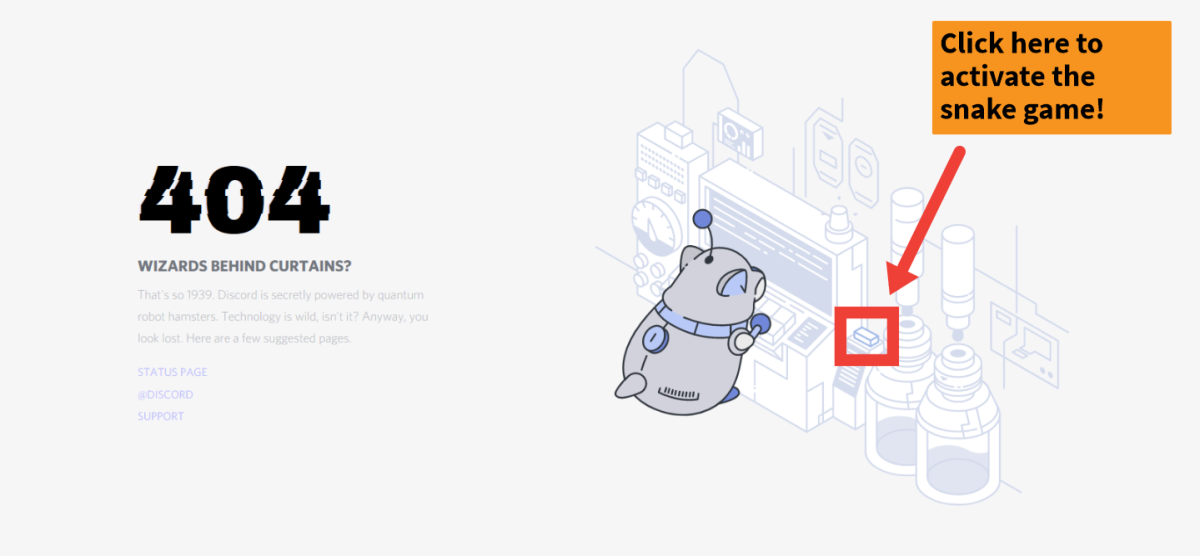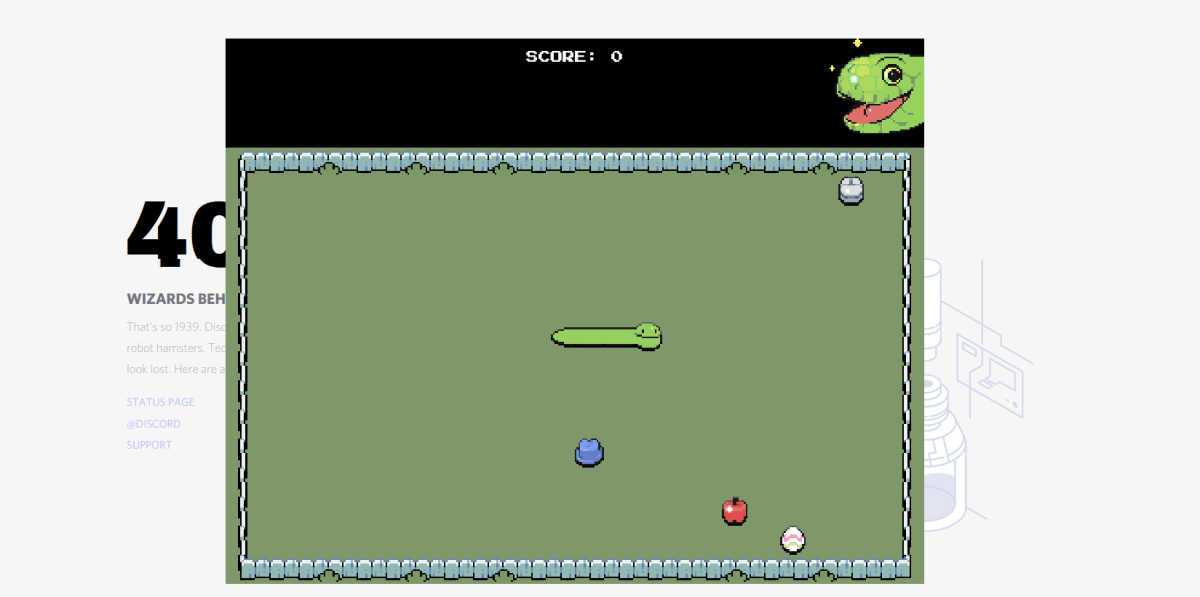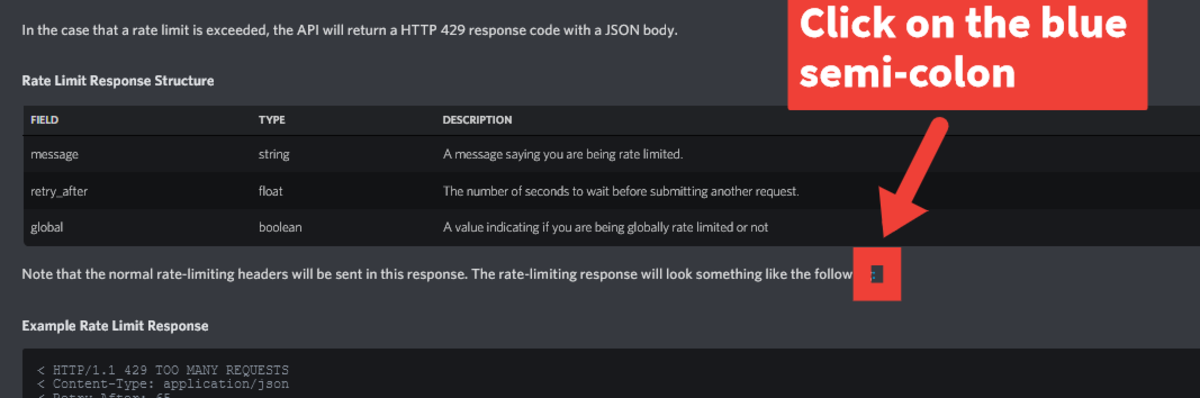Let’s get started!
1. Secret Ringtone
Did you know that Discord also has a secret ringtone, which is randomly played when you receive a call instead of the standard ringtone? If you want to hear this secret ringtone, you’ll find it being played in the video below, so be sure to check it out if you want to give it a listen and see what it’s like. This secret ringtone is incredibly, incredibly rare to get, so there is no true way to be able to access it without the laws of random chance. You may be one of the lucky few that will hear it someday; make sure to let me know in the comments below if you’ve ever heard it! The other Easter eggs below are available through following a set of instructions and so you don’t have to rely on random chance for these, so make sure to take a look at them if you’d like to try them out in your own Discord client!
2. Music Notes
This super cool Easter egg plays a musical note when you press the arrow buttons in your Discord client. To access it, simply press the Control + / keys at once, and the keyboard combinations popup will then appear. Then, click on an arrow button, and you should hear a musical note playing! It’s quite a fun addition overall and would definitely be a cool feature to show to your friends!
3. Snake Game
Discord has a secret snake game which can be played from their 404 page. In order to access the game, simply visit their 404 page by heading to: https://discord.com/404 You can click the link above to be directed to the page, or else paste the above link into your browser’s address bar in order to visit the page. Then, click the button beside the Robo-Hamster animation and the snake game will then pop up before you! It’s quite a fun game to play overall, and I’ve really enjoyed playing it, so I’d definitely recommend you give it a try! You’ll also be shown a set of instructions on how to play the game and what controls are required (what keys to press, etc.), so make sure to keep note of these before playing the game. To win, simply direct the snake to the apple icons by hitting the arrow keys in order to move the snake left, right, up or down. To learn more about playing it and for further steps, I’ve also written this guide on playing Discord’s snake game.
4. Rate Limits Documentation
If you visit their rate-limits documentation here and click on a hyperlinked semi-colon which exists about halfway down the page, you’ll then be brought to a super fun web animation! To access it, simply click the hyperlinked text above to firstly access the documentation. You’ll then be brought to their documentation page for rate limits. Scroll down until you find a blue semi-colon that appears as if it contains a link. Click on this, and you’ll be brought to a super cool animated web page!
5. Username Clicks
This cool Easter egg appears when you click on your username multiple times in the Discord client. To try it out, simply navigate to your username in the bottom left corner of your Discord client. Then click on your username. A green tooltip should appear to denote that you’ve clicked on the username successfully. Then hover away from your username, and then click on it again. A new message should appear. If you click multiple times, you’ll see some cool messages! The final few messages will show a shaking text animation with a red background, which looks quite cool, I must say!
6. Light Theme
This cool Easter egg switches on your mobile phone’s flashlight! To activate it, simply head over to the appearance settings in the Discord mobile app and then click on the “Light theme” option six times. Then, your mobile’s flashlight will then switch on, which is quite a cool Easter egg, I must say! If you’re in the appearance settings, I’d also recommend taking a look at the other Easter egg mentioned here in relation to trying out a new AMOLED optimized theme.
7. No Result
When you search for a particular word or message in your DMs or within a server, if no results are found, Discord usually displays their standard “No results found” message. However, on occasion, Discord sometimes randomly displays a cool illustration instead of their standard message. It’s quite cool, and I’ve seen it many times! Again, it is quite rare to see this, however, so there’s no true way to be able to find it. Similar to Discord’s secret ringtone, you’ll need to rely on the laws of random chance, so one day, when you’re searching for a particular word in your conversations, and no results are found, you may encounter this illustration instead!
8. New Theme (Only for Mobile Devices)
To try out a new AMOLED optimized theme for mobile devices, simply head over to your Discord mobile app’s appearance settings. Then, click on the “Dark theme” option a total of ten times until a message appears. After this message has appeared, try clicking a few more times until a new theme toggle is displayed. You can then enable the new theme by clicking on the toggle. This is an experimental feature at this time of writing, so that’s also important to keep in mind!
9. Discordo
This is a super fun Easter egg which plays a “Discordo!” sound effect each time you open the app. To try it out or to hear it, simply follow the steps below. To activate it, click on the Discord logo in the top left corner fifteen times. After this, a cool “Discordo” sound effect will play. If you’d rather deactivate this feature every time the app opens, you can deactivate it by clicking on the Discord logo again fifteen times. The sound effect will then be deactivated.
10. Dropped Magnifying Glass
If you search for a particular piece of text and no messages containing that text have been found, then a standard “No results found” message is usually displayed. However, sometimes a “Dropped Magnifying Glass” illustration is shown instead, similar to the Empathy Banana illustration mentioned above.
10 Discord Easter Eggs
Hopefully, You’ve Discovered Some Cool Discord Easter Eggs!
Thanks so much for reading; hopefully, you’ve found some super cool Discord Easter eggs in this guide! They can be a fun addition to any web app and can really add a cool twist. It’s true to say that Discord have quite a few of these and are always adding more, so be sure to keep up to date on the latest additions if you’re on the lookout for others! Have you found any others you’d like to share with others? Make sure to let me know in the comments below as I’m always on the lookout for new ones! This content is accurate and true to the best of the author’s knowledge and is not meant to substitute for formal and individualized advice from a qualified professional. © 2021 Susan W