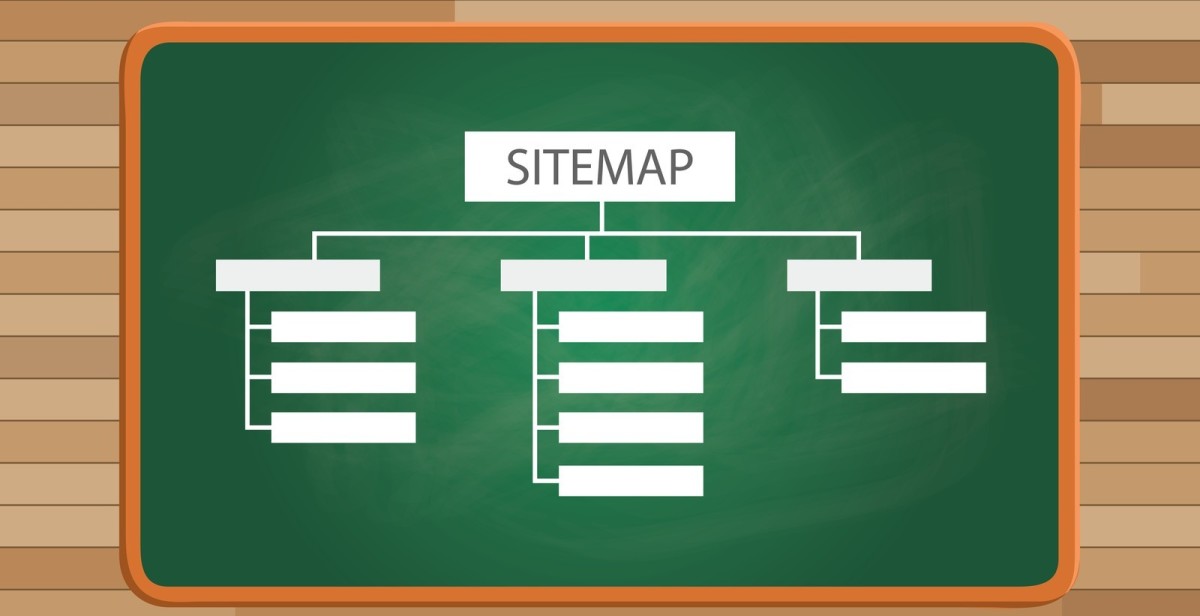For your website to succeed, it is very difficult to rely much on link sharing, which drives inorganic traffic to your website since you cannot easily share a link to hundreds of individuals who may click the link. Nowadays, the majority of the websites that are leading players depend on organic traffic, which is mainly derived from Google search, Bing and Yahoo. For your website to receive traffic from these sites, you must first submit your sitemap, which will be used to index your pages. Once you submit your web pages to Google search engines and other leading search engines like Bing, they get indexed and if the pages have met certain factors like high quality unique page content with good optimization, they rank your pages giving it higher changes for appearing on top of their search result pages, which will most likely result in more clicks to your website. This article will uncover three platforms where you can submit your website sitemap for free and the procedures that will help you in quick submission.
3 Places for Submitting Your Website SiteMap
1. Google Search Console
The majority of web traffic come from Google since it is a platform that receives billions of monthly web visitors. If you want your website to perform much better when it comes to ranking, the first place we need to target is Google search. For your website to appear on Google search, you need to submit your website sitemap or individual links to Google Search Console. The links which you submit on Google Search Console are then crawled and if the pages you have submitted have unique content and provide value to users, then Google index the page and rank it higher, which makes it to appear on top of Google Search, giving it higher chances of receiving clicks which redirect them to your website. There are two ways available for submitting your URLs available on Google Search Console. The first one is by submitting it through sitemap, which may contain links of your entire website or majority of them. The second way is by manual link submission and we will give more details about these two. For you to submit a sitemap on Google Search Console, the first step is to generate it. There are a lot of free online and paid site tools, which help you to generate a sitemap for your website, which may contain a few links to hundreds of them. Majority of the free tools are able to generate a maximum of 500 web link pages, and this gives you a better position for using them for free if your website is small with a few links. Whenever your website has more than 500 link pages, these free online tools will simply generate a maximum of 500 web link pages for free and asks you to go for premium if you want the tool to generate a sitemap for entire website. You might be wondering as to what is an example of the site which you can go for for generating free online web links which form your sitemap. Websites like https://www.xml-sitemaps.com are very good when it comes to generating free sitemap which has a maximum of 500 link pages. When your website has more than 500 web pages, it gives you an option to use the paid promotion part, which will give you access to an unlimited number of links your site has. As we have said earlier, for your website to appear on Google search, you need to submit your sitemap on Google Search Console and the first step is to generate a sitemap. Now that we have given in detail on how your sitemap will be generated, the next step is to create and login to your Google Search Console Account. When you login to Google Search Console Account, you will see a dashboard which has some options which you can click, each performing a unique function or activity. Since our target is just for submitting a sitemap, we will only consider talking about the part where you need to go and have your sitemap submitted. To submit your sitemap, once logged in to your Google Search Console, you go to Index then click on Sitemaps. Once you click there, a sitemap submission page will appear asking you to add a new sitemap or enter your sitemap url. Below it, you will see a list of previous Sitemaps, which you have submitted. So you click on add a sitemap and enter your sitemap URL as simple as that and click submits. Once you have submitted your sitemap, it will then appear on a list of sitemaps that you have been submitting, which will show you the sitemap links, type of sitemap, submitted date, last read date, status of your sitemap and number of discovered URLs in your sitemap—all these to help you understand your submitted sitemap. Once you have submitted, the Google algorithm will then schedule to crawl your pages submitted on Google Search Console at its own time. The key point which you should know is that, submitting your web pages, sitemap, does not guarantee indexing and ranking. This is so because for Google to index and rank a page, depends on a number of factors, which among others include: content quality of your web page and its unique, on page optimization, key words used. If your submitted pages have met Google’s good quality page standard, their algorithm will then crawl, index and rank your pages, giving it higher chances for receiving clicks on top of Google Search. Another way you can use to submit your web links on Google Search Console is by manual means. To do so, you login to your Google Search Console Account and then click on URL Inspection and a column box will appear where you will type in your individual URL and click submit. After that, it will show you if the submitted URL is indexed or not and also if it can be indexed or not. You then click request for Indexing if that particular URL is not available on a Google search. This manual submission will give you an access for submitting up to 10 URLs per day, thus the maximum daily submission limit.
2. Bing
Bing is also one of the most common places where people go to search information and it has a search engine with millions of websites. What is more interesting with Bing is that the sitemap is submitted through your Bing Webmaster Tool Account; it will also supply and make your website pages appear on Yahoo.com. Meaning the website links that are found on Yahoo.com are supplied by Bing and you do not need to create a Yahoo.com account for you to appear on a Yahoo search. Here are a few steps you need to follow and have your sitemap submitted for Bing. Firstly, you need to create your Bing Webmaster Tool Account and login. Once logged in, you then click on the sitemap. A submitting page will appear. You then enter a sitemap link and click submit. After submission, you will receive an email letting you know that your sitemap was submitted or processed. On your Bing Webmaster Tool Account, you can also inspect your URLs on Bing through the URL inspection tool, just as on Google Search Console.
3. Yandex
Yandex search is also a place you should consider going for submitting your sitemap, especially if you want to drive traffic from Russia. Yandex search is mostly used by Russian citizens and is written in their language. To submit your sitemap to Yandex search, first create your Yandex Webmaster Tool Account and login. Then go to settings and click on add sitemap file. You put your sitemap URL and click on add.
In conclusion, this article has uncovered three places where you can go for submitting your sitemap, which will make your website appear on search engines and will then help you rank and start receiving organic traffic from Google search, Bing, Yahoo and Yandex. However, the article has highlighted that submitting your sitemap will not guarantee you getting ranked and receiving web traffic, as this depends on several factors.