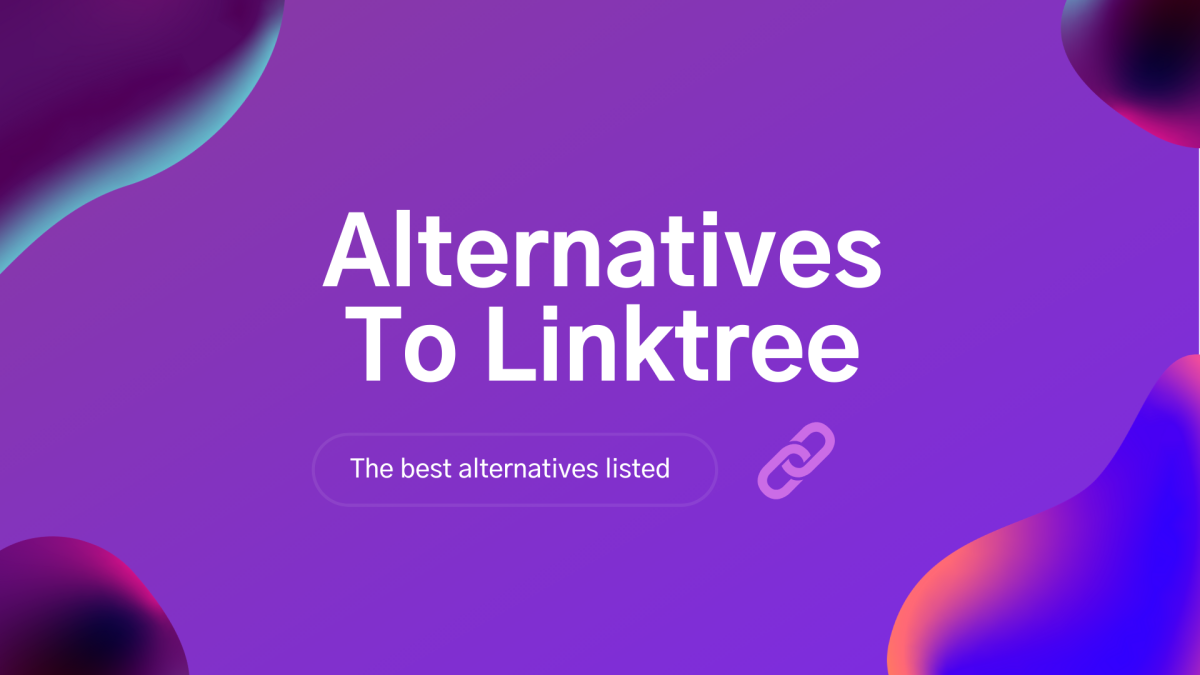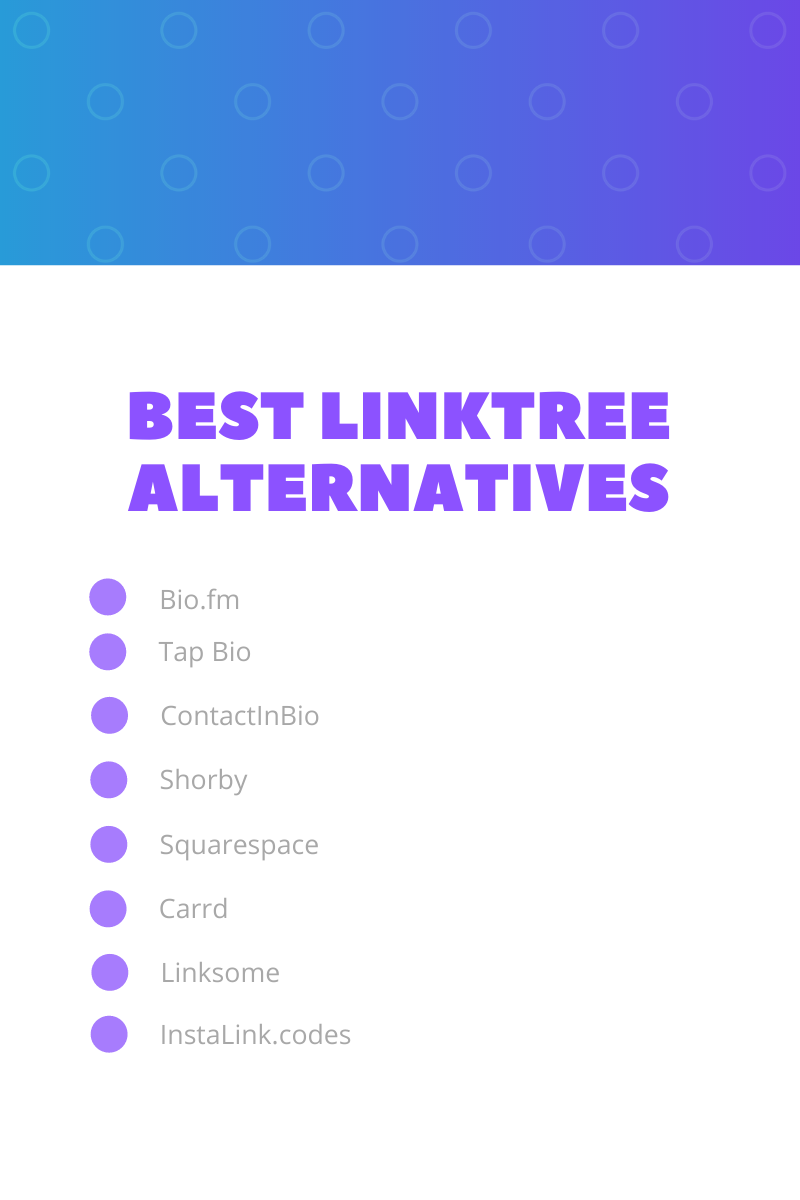1. Bio.fm
Bio.fm allows you to consolidate your best social media posts on one page, so that users can peruse the platform in order to learn more about the topics you post about often, what your interests are, what you’ve been tweeting on Twitter or posting to Instagram and so forth. Some of the benefits I’ve found of using Bio.fm include that it’s quick and easy to set up a page. Within minutes, I had my own page live on the internet, with all my curated and favourite social media posts there. You can include posts from:
Medium Instagram YouTube Twitter Spotify Facebook
However one gripe I’ve had with this website is that it can be difficult to further customize the page. This might be a new feature in the future however, hopefully!
2. Carrd
With Carrd, you can create your own simple webpage, and customise it with plenty of themes. I found setting up websites to be very quick and efficient. Within a short space of time, I had my own page set up, with all my social media profiles listed plus some photos to show from my portfolio. It really is that easy to use! I was stunned by its simplicity and ease-of-use, which can be hard to come by these days. You can choose from an amazing array of templates too, so there’s sure to be a template to match the aesthetic you’re looking for. However one downside to using Carrd is that many of the templates offerred are Pro only. While there’s a smaller selection of free templates available, you’re still likely to find a template that matches what you’re looking for. Many of my favourite templates were for Pro only however, which I thought to be a slight downside, but considering the service is free, there’s still a good selection of free templates too.
3. Linksome
Linksome allows you to add social media content to a webpage, ensuring your fans and followers can get a real glimpse into your latest social media activity. This is unlike Linktree, which only allows you to place links. You can’t upload any social media content with Linktree, but this is indeed possible with Linksome. I’ve found that Linksome offerred me great customisation options, I could try out different color schemes to see which looked best for my webpage, as well as different fonts and more. There’s an endless range of possibilities available with the customisation options provided, so that’s a great advantage! Another great feature I’ve found is that I could view statistics about traffic to my page, including the number of visits my page received and some cool graphs to show the data too. I’d definitely recommend Linksome if you’re looking for a customisable alternative to Linktree!
4. InstaLink.codes
InstaLink.codes is another alternative, with a twist. Instead of having to constantly add new links to your Linktree profile, you could instead give users a code which they type into InstaLink and will then be redirected to the specified link. For example, if you had an upcoming webinar which you wanted to direct users to in an Instagram post, you could add a code to your Instagram post which directs users to the webinar. When users input their given code into InstaLink, they will then be brought to the webinar. This is useful if you prefer asking users to input a short code, instead of manually having to update your Linktree page constantly. Definitely an alternative to consider!
5. Squarespace
Squarespace also allows you to create your own websites. I’ve been able to quickly generate websites and add links to my social profiles. I could also feature my products as well as my portfolio, thanks to the range of endless customisation options and templates. The great part about using Squarespace is the abundant number of pre-designed templates, so you’re likely to find a template which matches the aesthetic you’re looking for. When researching for Linktree alternatives, I’d recommend double-checking the price tiers of each alternative you’re considering. While I try to keep the content in this article up-to-date, pricing plans can change overnight, so do ensure to check the pricing and the features for each pricing tier before you get started. Of course, if you’re looking to start adding other elements to your page, such as integrating blogging and adding a shop, these are all possible too!
6. Shorby
Shorby allows you to create one-page websites containing your latest social media posts, articles, and you can also add links to your social media profiles too. You can customize the background, and add a logo too! There are several customisation options, and I found them to be quite flexible. However, Shorby does not offer a free plan, only a free trial and then you’ll need to pay for the plan. If you’re looking for an alternative to Linktree and more customization options, plus adding dynamic content, Shorby might be worth taking a look at that said!
7. Tap Bio
Our penultimate alternative in this list is Tap Bio, which allows you to create unique, swipeable pages containing social links and links back to your content. You can also customise the background, and make use of other personalisation and customization options, such as branding, a logo and so forth. With their free plan, you can create your own Profile “card” and also add another card containing social media content. However if you want to add more than four cards, you’ll need to upgrade to their next tier, which can be a disadvantage for those looking for a purely free option.
8. ContactInBio
Our list wouldn’t be complete without adding ContactInBio, which makes adding links to your social media and content quite streamlined! I’ve been a big fan of this tool for quite some time now, and I would definitely recommend taking a look. They allow you to add links, in the style of horizontal buttons vertically-stacked, as well as prominent social media links (with logos too, just to make sure the reader can get a quick glimpse as to the various social networks you’re on!) also. You can also customise the background, and add a cool gradient background if you like! Of course, you can update your profile photo too among other branding-related items.
Linktree Alternatives: Pros & Cons Summarised
Thanks so much for reading!
Hopefully you’ve discovered some new alternatives to Linktree, that will help you out during your marketing strategies! Having a central page is essential to helping boost traffic to your online products or portfolio, and if you want to direct that traffic to certain links, the above alternatives will definitely help you out! Whether you’re hoping to promote blog posts, podcasts, courses, online products or just want to consolidate all your social media links into one central page, having a single link point to this central page is essential. Thanks again for reading, and if you have any comments or suggestions, do let me know in the comments down below as I love reading them! What other alternatives to Linktree do you know of? I’d love to hear them! This content is accurate and true to the best of the author’s knowledge and is not meant to substitute for formal and individualized advice from a qualified professional.