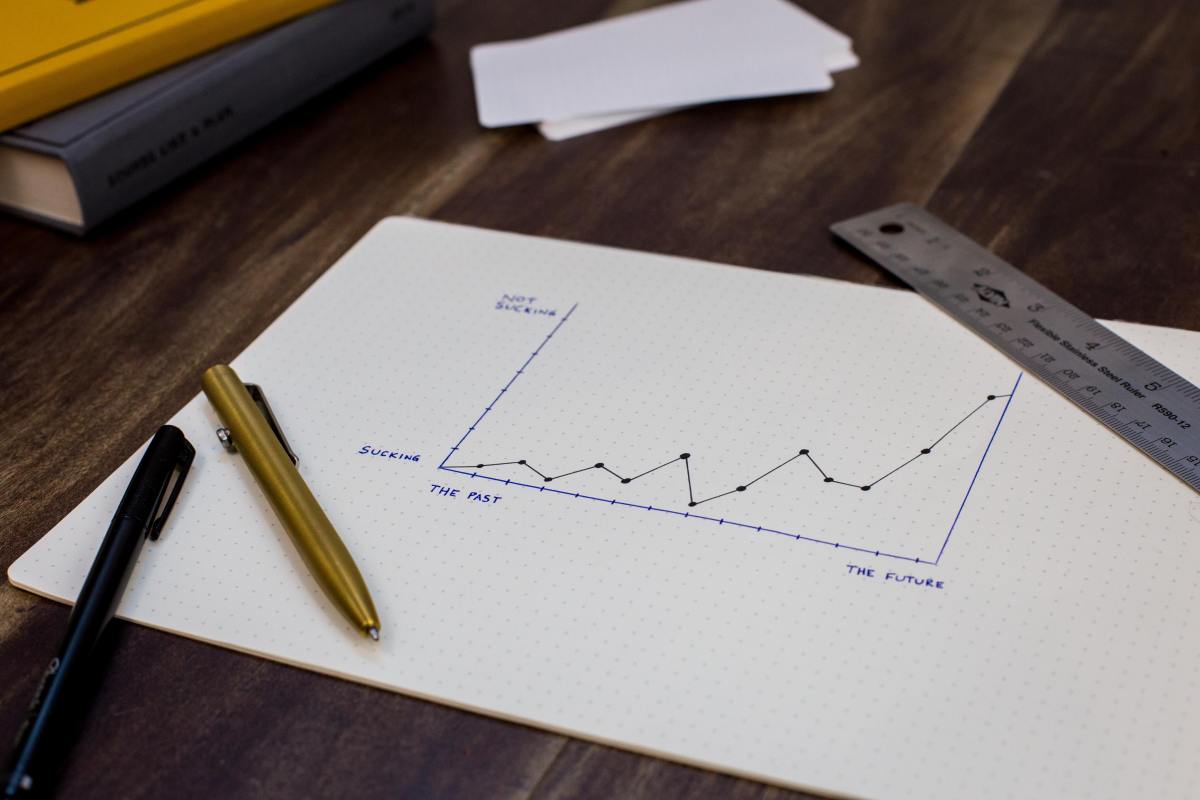Unsplash With this new way of seeing information, users can gain deeper insights into their data than they could by looking at it in a standard spreadsheet format or table. Here are some of the best visualization software that you can use in 2022:
1. Microsoft Power BI
It is a cloud-based platform for data analysis and visualization. If you’re using Microsoft Office 365, it can be accessed from desktop and mobile devices. It’s a business intelligence and data visualization platform that allows users to connect to various data sources, including local files, databases, or cloud-based applications such as Salesforce or Google Analytics. It’s a powerful tool that any business owner can use to analyze data, create dashboards and reports, collaborate with team members using workspaces, and share insights with customers through mobile apps. Its easy-to-use interface makes it ideal for beginners who want to visualize their data interactively. In addition, it’s a free tool that can be used to create charts, tables, and maps from data in various formats.
2. Tableau
Tableau is a popular visualization software used by many companies, analysts, data scientists, developers, and analysts. Tableau allows you to create stunning dashboards with drag-and-drop functionality easily. The interactive dashboards can be shared with others through Tableau Server or Tableau Online server. Seamlessly integrates it with other tools like Microsoft Excel, Google Analytics, and Salesforce CRM. Tableau is an easy-to-use tool that helps you create interactive dashboards with just a few clicks. It can easily connect to various data sources and allows you to explore your data in multiple ways.
3. Qlik Sense
Qlik Sense is a self-service analytics platform, visual analytics platform, and business intelligence platform that allows you to build beautiful interactive data visualizations. You can easily share your insights with others by embedding the graphs in your applications or websites. You can also use Qlik Sense to conduct ad hoc analysis at any time from anywhere on any device.
4. Klipfolio
Klipfolio is a cloud-based business intelligence and analytics platform that allows you to create and share real-time dashboards. With Klipfolio, you can pull data from the web and build custom charts, tables, and reports with drag & drop simplicity. You’ll also be able to update your dashboard using live data from other applications or services like Salesforce, Google Analytics, or Microsoft Excel.
5. SAP Analytics
SAP Analytics Cloud is a cloud-based analytics platform that provides tools to analyze data, create dashboards and reports, and create models and simulations. Companies use it to gain insights into their business operations and customer behavior. The company offers SAP BusinessObjects Lumira (formerly known as the Business Objects Data Visualization software), which helps users visually identify patterns and trends in their data through interactive charts, maps, and graphs; SAP Predictive Analytics, which helps users predict future events based on historical analyses of similar situations; SAP Advanced Planner & Optimizer (formerly known as the Sybase Adaptive Planning & Optimization or APO) and many more tools.
6. TIBCO Spotfire
TIBCO Spotfire is a platform for data science. It analyzes and visualizes data and creates dashboards, reports, and interactive data applications. Let’s look at these in detail. Analyzing Data: Data exploration is the first phase of any project using TIBCO Spotfire. With the help of this, you can import your files containing raw or processed information into a database that different statistical methods can then analyze. These include regression analysis (which identifies relationships between variables) or cluster analysis, which groups similar observations into clusters based on characteristics like location or demographics). Visualizing Data: Once you have analyzed your data using TIBCO Spotfire’s many different tools, it’s time to visualize what you found out so far by creating charts such as bar charts or scatter plots that show trends in your dataset over time; heatmaps which display both spatial (location) as well as categorical (labeling) information about items within a dataset; histograms which summarize distributions with frequency counts vs. interval limits on one axis vs. cumulative frequencies on another axis. These tools mentioned are just some of the tools that they offer.
7. Yellowfin BI
If you are looking for business intelligence (BI) software that allows you to visualize data, then Yellowfin is the best option. Yellowfin BI is an award-winning cloud-based business intelligence software that helps you easily create interactive reports and dashboards. It also can be used as an analytics tool, data visualization tool, and effective data management solution. Yellowfin BI offers many features for visualizing data, including charts, pivot tables, etc. It also provides users an interactive interface that makes it easy to create reports and dashboards by dragging and dropping different components. QuickSight offers several features:
Visualizations like tables and matrices Connectors for Google Analytics, Salesforce, as well as other popular databases like Redshift, SQL Server or PostgreSQL Quickly build charts from pre-built templates or use advanced charting capabilities to create custom ones in minutes
9. Zoho Analytics
This application is a cloud-based business intelligence software that enables users to build, manage and share their data visualizations. Zoho Analytics has a freemium model with the standard version being available for free, which includes limited features such as the ability to create dashboards and reports. The premium version provides additional advanced functionalities, including real-time data integration and collaboration tools. The platform is available on all major platforms such as iOS operating system (iOS) devices like iPad or iPhone; Android operating systems (Android OS) running on tablets; Windows personal computers (Windows PC) and Mac personal computers (Mac).
10. Domo
Domo is a cloud-based business intelligence software that helps you connect, analyze and visualize data from any source. The software allows users to create dashboards, widgets, and reports based on their company’s data. Domo also provides real-time insights into your company’s performance through alerts that are sent when there are changes in trends or patterns. According to the Domo website, users can use the tool for:
Analyzing data sources such as Google Analytics, Salesforce, and Facebook Ads Creating visualizations using Tableau Public or Power BI Creating custom reports using SQL queries
11. Looker
Looker is a data analytics platform that provides an easy way to visualize your data. It’s used by businesses of all sizes and industries, including Salesforce, Intuit, and Airbnb. Looker can be used for business intelligence (BI), data discovery, analytics, marketing automation, and personalization. Looker has two main tools: Looker Analytics and Looker Data Connectors.Looker Analytics offers visualization tools for complex queries across multiple datasets. This includes charting interfaces for non-technical users, dashboards with pre-built visualizations that you can use out-of-the-box or customize yourself (think Pivot Tables from Excel), and advanced visualizations such as heatmaps, treemaps, and sunburst charts - plus lots more! It also allows users to create custom charts using the JavaScript API if you want even more control over how your visuals look on different screens or devices like smartphones or tablets.
Conclusion
What sets the best Visualization softwares of 2022 apart from the rest is that they are easy to use and allow for quick analysis of data. They also provide interactive charts, graphs, and dashboards which makes them easier to understand. This is essential as it allows users to quickly identify patterns by simply looking at their charts or tables without having to perform complex calculations before they can make sense out of them. Unsplash I hope that this article post has helped you understand what makes the best Visualization softwares of 2022 stand out from the rest. Thank you for reading. This content is accurate and true to the best of the author’s knowledge and is not meant to substitute for formal and individualized advice from a qualified professional. © 2022 Hassan