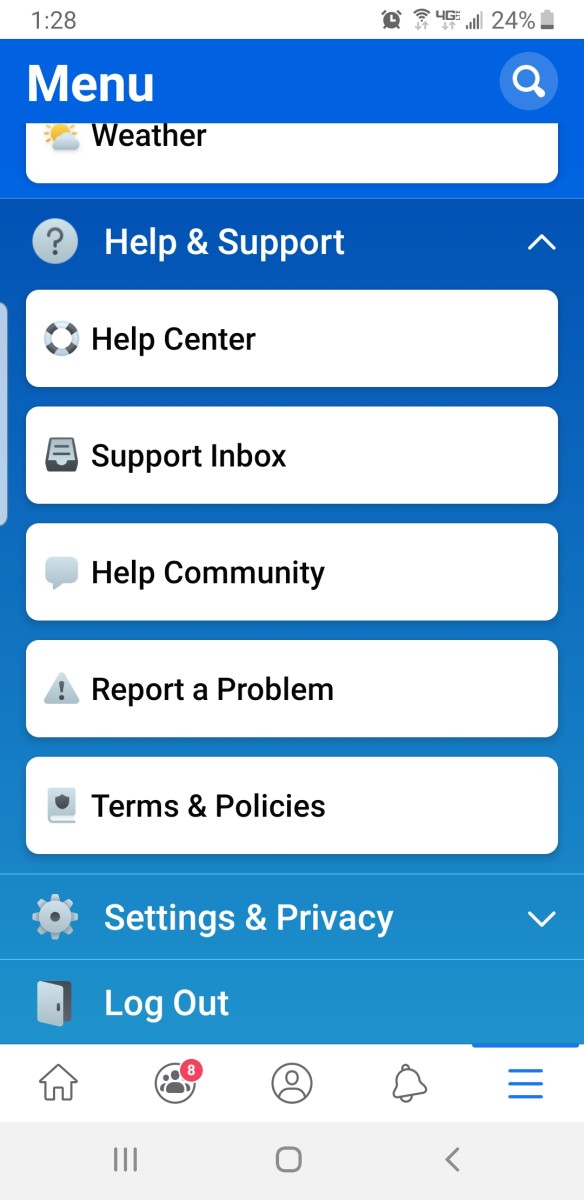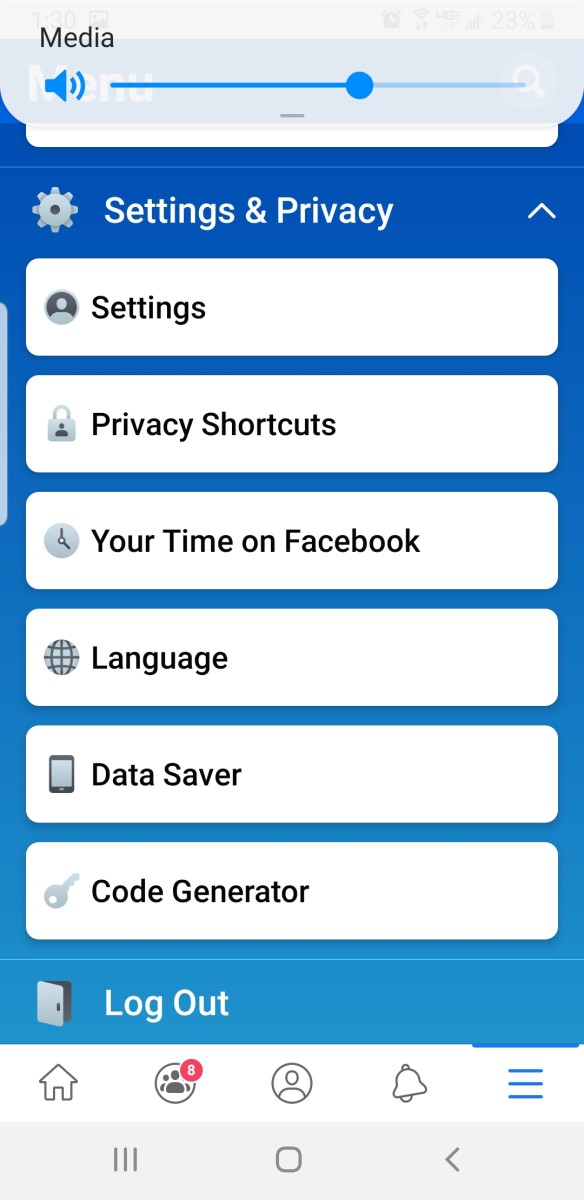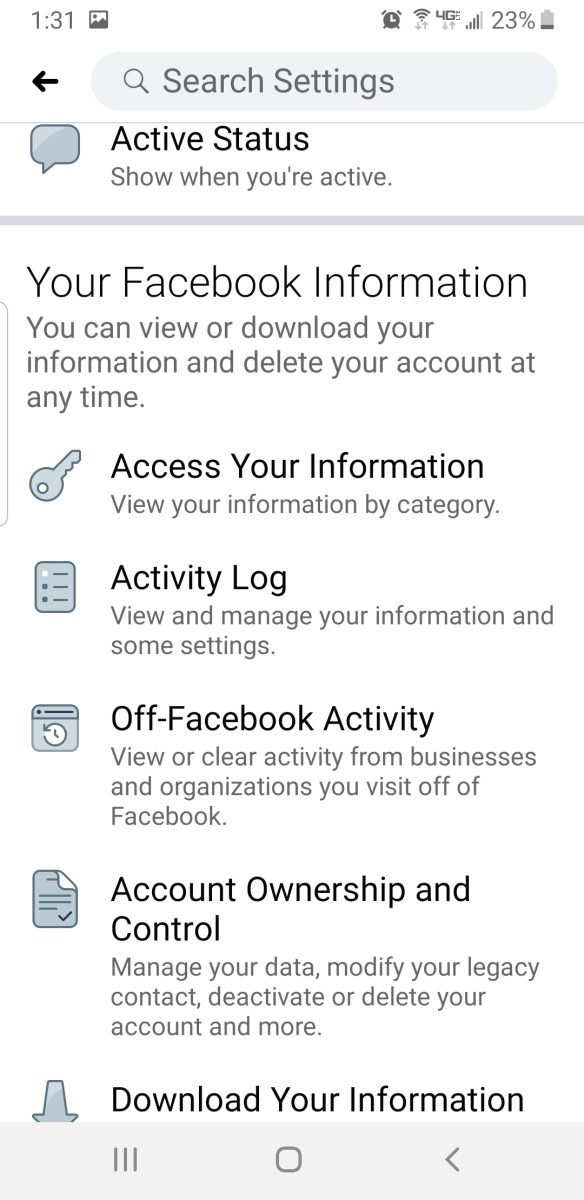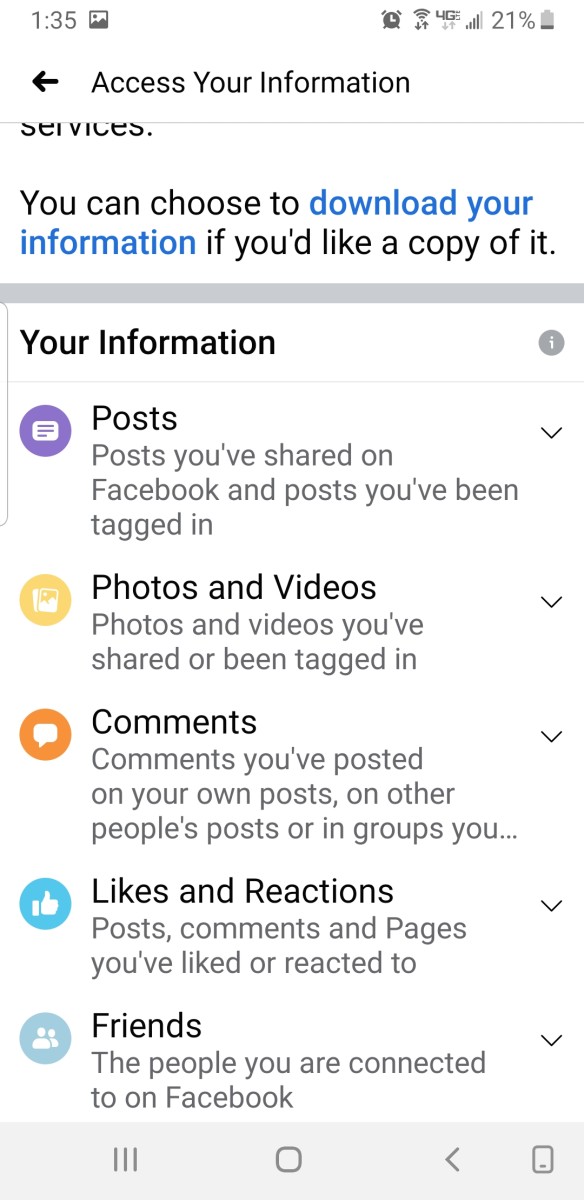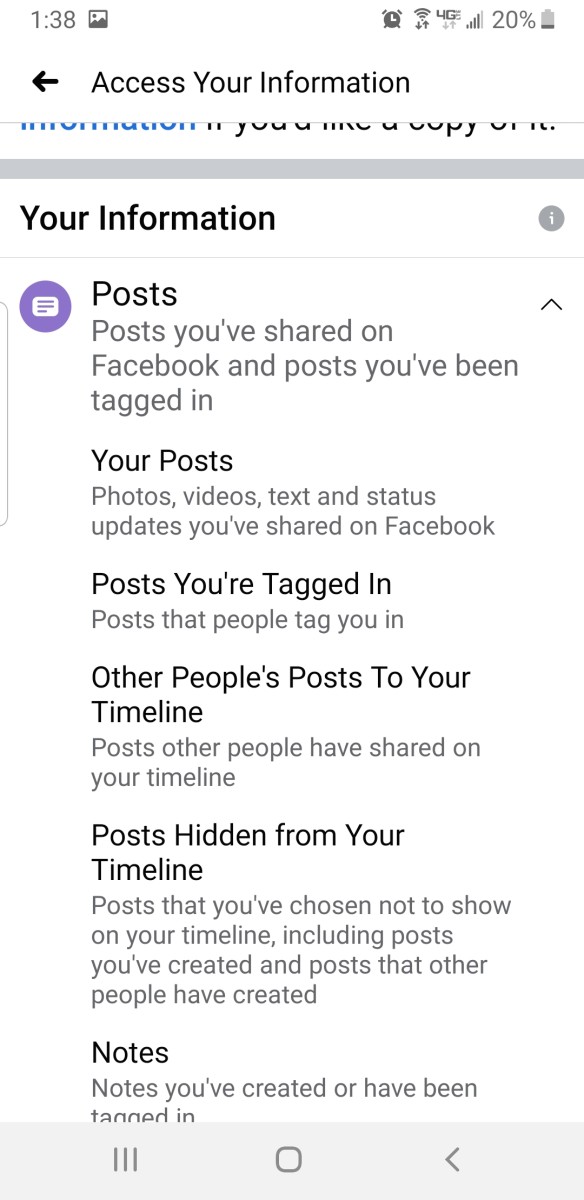There’s a rumor that’s been floating around for years that Facebook only allows you to see 25 posts or some nonsense like that on your timeline. I think it’s just a garbage rumor. I have a smartphone, so I’ve been using the FB app for years now. I’ll show you how to see missing posts on your Facebook timeline. Be warned, I haven’t figured out how to recover missing birthday posts and put them back on your timeline, but I can show you how to find them on the App. You’ll be able to see the missing birthday wishes on Facebook. It takes a little navigating that is not very intuitive but follow these steps and you’ll find it is not hard.
Step 1: Press 3 horizontal lines then Press Settings and Privacy
Open your smartphone Facebook app and press the three horizontal lines in the corner of the screen. In my case, it’s on the lower right corner. My image You’ll see a screen appear that looks like the image above. Then press Setting & Privacy down toward the bottom of the options that appear. It is pictured below. Scroll all the way to the bottom, and you’ll see Setting & Privacy.
Step 2: Then Press Settings
Right below Setting & Privacy is settings—press settings as shown in my cell phone screenshot above.
Step 3: Then Scroll Down to “Access Your Information” (It has a Key Icon)
Then scroll or swipe down to “Access Your Information” It has a key icon. I have to swipe or scroll down to “Access Your Information.” It’ll have a key icon to the left of it. See the photo above. You’ll also have to scroll/swipe down a bit until you see “Access Your Information.” Again, keep an eye out for the key icon. When you scroll to “Access Your Information,” it’ll look like below.
Step 4: Click on “Posts”
Click on “Posts - you’ve shared on Facebook and posts you’ve been tagged in.” It should appear at the top of the cell phone screen. See screenshot above.
Step 5: Click “Other People’s Post to Your Timeline "
After pressing “posts….” a whole dropdown list of options will appear. Select “Other People’s Post to Your Timeline "
Step 6: You Will See the Missing Facebook Happy Birthdays
Now you will be able to see those Happy Birthday posts that are not appearing on your Facebook profile timeline. See? You are not unpopular after all!
Other Side Notes
Part of me did this post just so I would have a future reference when I do not see all the happy birthday messages people post to my Facebook timeline. The other part of me wants to help others realize they do have friends after all. I am not quite sure why this happens. I have heard that it just takes a couple of adjustments to your Facebook setting when you log on via your Personal computer. Unfortunately, I really don’t go through my PC anymore. It makes me feel like I’m back in the 1990s or something. I use the Facebook application on my smartphone. This brings up a problem in the other direction. If someone can not see posts on their own Facebook timeline, then the senders probably don’t realize that their birthday wishes are not being received. Say you are that person who faithfully sends Birthday wishes, but you suspect they cannot be seen by your friend? It seems to me the birthday wishes that I find using the above method have one thing in common. Nobody tagged me. So, I think that if you want your birthday posts to be read, be sure to tag the recipient. That way, the post has a better chance of appearing. That is not to say the Birthday greetings that do show up are all tagged. Some are not. But it seems the missing posts are not tagged.