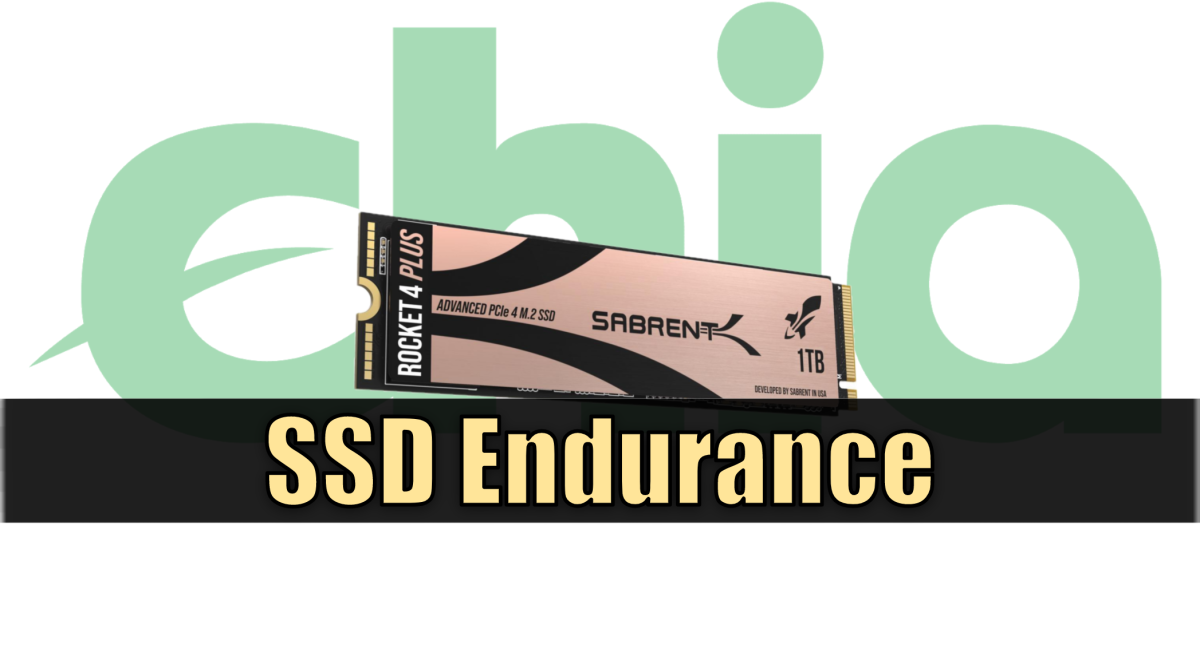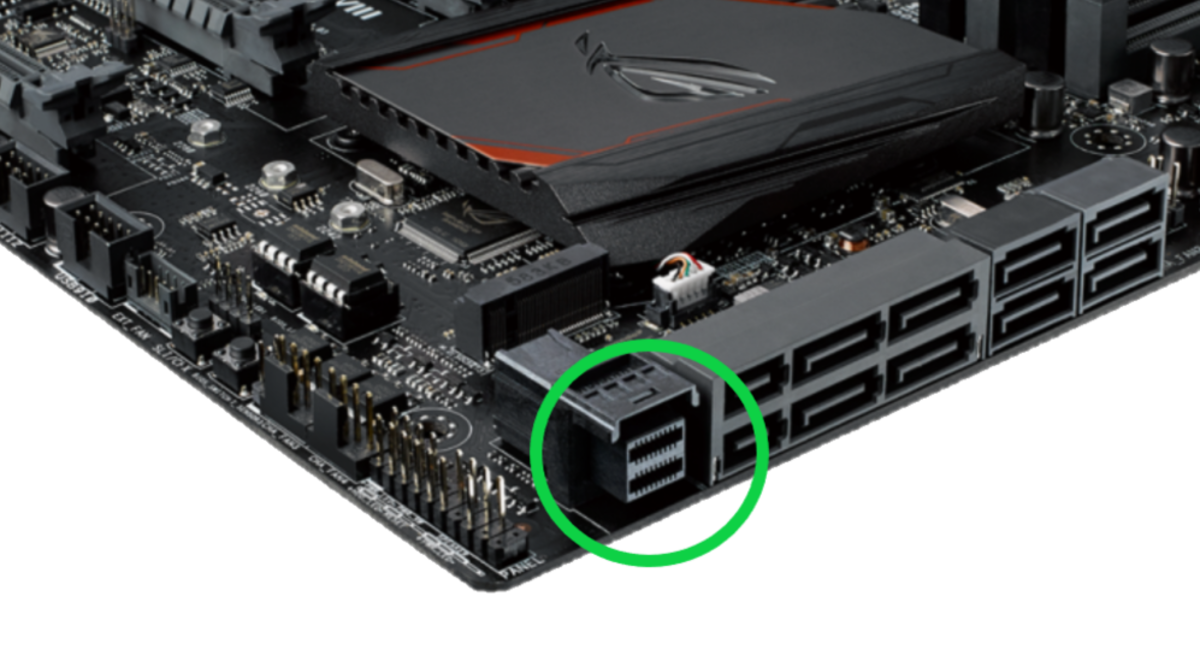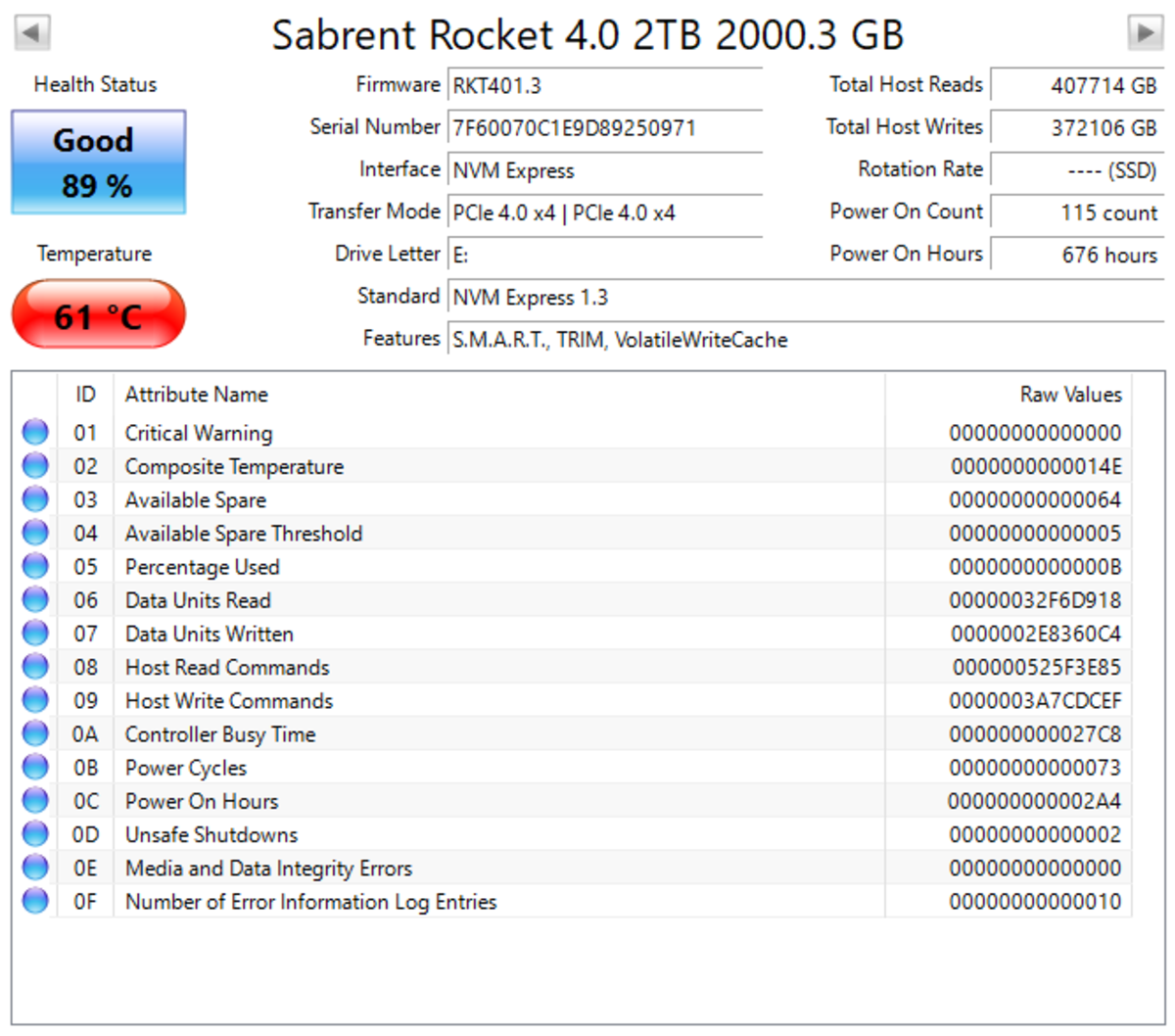However, that process puts a lot of wear on an SSD and leads to the risk that it could cause failure in the drive pretty quickly. This means that ideal plotting drives are both fast and durable, which previously was not as much of a common need, particularly in drives aimed at consumers. This creates an interesting pocket in finding SSDs that are best suited for a Chia plotter’s needs.
SSD Stability Factors
There are 3 main things to consider when it comes to the stability of your SSD and how durable it will be over time. All 3 of these will play a role in Chia plotting, but this article will focus on the 3rd point.
1. Age of the Drive
For the age of the drive, some studies have indicated it’s a very strong indicator for drive endurance and risk of failure. In some cases, particularly for enterprise and data center drives, age is potentially more relevant than the amount of data written by the drive. However, for Chia plotting we are talking about far more data being written than consumer drives are often rated for, and even many enterprise drives as well.
2. Operating Temperature
When it comes to temperature, it’s pretty straightforward. Stay in the operating range of your drive and avoid the temperature range at which the drive throttles itself. However, the thing to note is that many consumer SSDs, especially M.2 NVMe PCI-E Gen 4.0, aren’t expected to be on high load constantly, and may have temperature issues. As such, you may need to consider heatsink or cooling upgrades for your drives for Chia plotting. Some drives come with heatsinks and some motherboards have heatsinks built-in. However, if neither is the case for you, you can buy attachable M.2 heatsinks or even use smaller chip heatsinks (Such as for a Raspberry Pi) to do the job as well.
3. Data Usage
Lastly, the main factor to consider for SSD endurance is the amount of data it’s writing. This is expressed in a few ways, but most commonly in a number indicating the amount of data the manufacturer expects it can write without major risk of failure in its lifetime. This is referred to as “Terabytes Written” or TBW.
An M.2 NVMe SSD With a Heatsink
Understanding “Terabytes Written”
Solid-state drive endurance is most often rated by Terabytes Written, or TBW. This is the number of terabytes a given drive can write before the manufacturer expects it to have a high risk of failure. It most often is the point at which the drive is no longer under warranty as well. The drive may write more than this figure, potentially even many more. However, it is a good figure to understand the expected life of a drive. There are other ways a drive’s endurance is measured, but TBW is the most important for Chia plotting and a good way to quickly judge the durability of a given drive. It’s not uncommon to find SSDs rated in the hundreds of TB written, which at first glance seems totally acceptable given hundreds of TBs of plots is a pretty heavy investment in plotters and storage. However, a single 100GB plot can take about 1.4TBs to 1.8TBs of writing to generate. A low endurance drive with a 200 TBW rating can actually make about 10-14TB of plots before being over its rating. Just a single high capacity drive. This is why it’s important to find drives with a high TBW rating because even a smaller farmer can hit the limit of the lower-end drives. You may also see “Drive Writes per Day” or “DWPD” as a rating which is a related calculation most often referred to with enterprise drives. Given the size of the drive and the expected life of the drive (normally 5 years), you can calculate the TBW by multiplying the daily writes by 5 years. Enterprise or data center drives are often above 3 DWPD. As the less durable drives, consumers drives are often below 0.5, but more durable consumer drives will be around 1.
Consumer SSDs vs Enterprise SSDs
Consumer drives often feature lower TBW as it’s not a need for any typical usage. However, enterprise or data center drives most often do feature high TBW as they’re more likely to be writing and reading a significant amount of data. While consumer drives won’t often go above 3600 TBW, you can find drives in the tens of thousands of TBW for enterprise or data center purposes. Unfortunately, these drives are often U.2 NVMe instead of the standard M.2 NVMe you likely have in your personal machine. However, U.2 drives often come with “Add-in-card” or “AIC” versions that plug into your PCIe slots, allowing most typical machines to still utilize these kinds of drives. These drives can vary significantly in price, some of which very expensive. However, they offer a cost-efficiency for plots generated per drive you can’t get in standard consumer drives. Anyone looking to build a sizeable farm should consider enterprise SSDs to minimize the cost and disruption of drive failure. However, this is most relevant for folks building farms in the hundreds of TBs to a PB+. Farmers looking to build farms below 100TB or in the low hundreds of TBs may not need highly durable enterprise U.2 NVMe drives. Even a highly durable consumer SSD rated at 3600 TBW should be able to put out about 200TB of plots.
A U.2 Port in the ROG Maximus VIII Extreme/Assembly
Monitoring Your SSD Health
Due to the critical nature of data integrity and stability, hard drives come with a technology called SMART built in to monitor their health. SMART or S.M.A.R.T. stands for Self-Monitoring, Analysis, and Reporting Technology. You can use the command prompt to check the status of your drives with the command “wmic diskdrive get status” but it’s easier to use a program to do this for you. I recommend software such as “CrystalDiskInfo” to monitor your hard drive health. It will give you a health status and an estimated remaining life percentage. You can also check your drive temperature to ensure you’re keeping it in a safe range. I recommend checking the safe operating temperature range of your SSD as well as the temperature at which speeds throttle to ensure the stability of the drive. If the drive is running too hot consider adding a heatsink to the drive itself or some additional cooling directly on it.
CrystalDiskInfo Sabrent Rocket 4 Report
Recommendations
If you’re looking to create a smaller-sized farm no larger than a few hundred terabytes, your main goal is to find an SSD that features both strong sustained read/write speeds as well as a high TBW rating. A few good options include the Corsair MP600, Inland Premium, and one I personally use in my main machine the Sabrent Rocket 4. All 3 of these options feature TBW ratings above 3,000 in their 2TB versions making them sufficient for most typical small-sized farms or hobbyists. If you’re looking to create a large-sized farm even upwards of a petabyte, an enterprise-grade SSD will be just one of many pieces of non-consumer-oriented tech. You’ll certainly need to investigate a good U.2 drive. Intel has many such as the P3700, P4600, P4610, or the Optane P5800X. Some of these are very hard to find, and some even discontinued, but as of spring 2021, the P4610 is still accessible. You may also consider a Memblaze PBlaze5 926 or a Samsung PM1725b as they are easier to find. All of these features incredibly high TBW ratings. While they can also be incredibly expensive, their plotting outputs before failure are more cost-efficient than consumer drives if you actually have the storage to do that much plotting.
Final Thoughts
Overall SSD endurance and stability could be a non-issue for most farmers if they choose the right drives. While many consumer drives have low TBW ratings, there are options with high enough ratings to feel comfortable. Furthermore, enterprise drives are likely to tackle Chia plotting without much issue given they were already built with high usage and data load in mind. However, a key unknown here is the consequence of the amount of data Chia plotting actually writes in a given timeframe. Chia plotting can write more data in a day than even most enterprise drives have been rated for. We may find in the near future there will be a demand for new and different types of hardware well suited for both sustained read/write speeds, with high TBW ratings, and even higher DWPD ratings. In the meantime, the safest approach is to use drives already designed with higher endurance in mind. This article is accurate and true to the best of the author’s knowledge. Content is for informational or entertainment purposes only and does not substitute for personal counsel or professional advice in business, financial, legal, or technical matters.