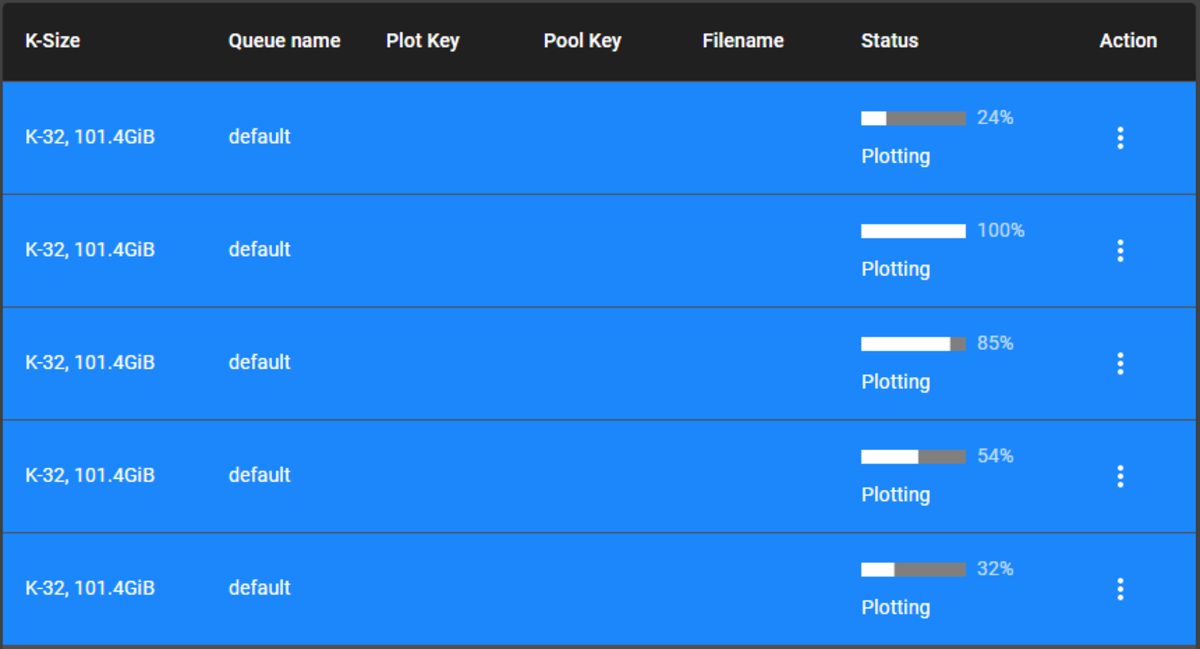The end result is that a user, or farmer, can generate plots that are then farmed over time off of spare hard drive storage to compete for XCH block rewards. That farming process takes up a lot of space, but requires minimal computing or bandwidth resources to maintain. This also deepens accessibility for at-home enthusiasts or folks with spare hard drives as it doesn’t require high-end or specialized hardware to compete.
Introduction to Chia Farming Hardware
While the plots can be farmed with minimal resources, generating those plots does require short-term use of resources as a single plot of roughly 100GB can easily take 24 hours to create. The plotting process takes computational power dependent on hard drive read/write speeds, processor single-core speed, processor thread counts, the total amount of RAM, and to some extent RAM performance. It can be a lot to try and understand in the beginning, but in this guide, you will learn:
The basics of Chia farming Tried-and-true strategies to purchase hardware efficiently My personal Chia hardware favorites
The Basics of Plotting Chia Efficiently
The aim of this guide is to cover the basics so you can learn how to most efficiently get involved in Chia farming. The process of generating a “plot” to farm Chia requires the following:
A temporary hard drive with 370GB of space or more A permanent hard drive with 100GB of space or more At least 1 available processor thread, ideally 2 At least 4GB of available RAM
Plotting is a 4 phase process using different amounts of processing power, RAM, and storage to complete. Ultimately, the plot is created in a temporary location and moved to a permanent location. This can be the same place, but efficient plotting starts to dictate more ideal circumstances that include:
Parallel Plotting Is the Main Goal
Overall, you want to optimize your hardware for the highest parallel plot count plus the best speed per plot. Plotting tends to be most optimized in high parallel plot counts rather than the best single plot speed. For example, some people report 3-4 hour single plot times at best. However, comparable systems can reach 4 or even 12 parallel plots with 6-12 hours per plot time.
What You Need From Plotting Drives
There are 3 things to think about when using a plotting drive to farm Chia.
1. Total Storage
A single plot can take up to 370GB of storage while it’s being created. This means 1TB of storage supports 2 plots being generated at the same time. If timed appropriately due to different phases using different storage amounts, it can reach 3 plots.
2. Read/Write Speed
Plotting is often bottlenecked by read/write speed, and people report traditional hard drives taking twice as many times as SSDs. However, M.2 NVMe drives are incredibly fast, often over 3000 MB/s while SATA SSDs can be at over 500 MB/s and traditional HDDs around 80-150 MB/s, maybe 200 MB/s on the high end. It’s important to note that using an M.2 NVMe drive externally in a USB 3.0 enclosure is a viable plotting solution, but is limited by the read/write throughput of USB 3.0 of about 400-600 MB/s. Using USB 3.1 can get this up to over 800 MB/s. Lastly, most SSDs are slower as they have to sustain the read/write operations and thus sustained speed is more critical than the advertised speed on an SSD. Some SSDs will bottleneck your plotting process due to worse sustained speed.
3. Device Lifespan
The plotting process writes a lot of data, which reduces the lifespan of a drive. In particular, SSD has limited read/writes before they’re likely to fail. So an SSD can plot quickly, but an HDD lasts longer before it needs to be replaced. The thing to think about here is to look for SSDs with a high “TBW” or Terabytes Written. Some consumer SSDs may be as low as 200-600 TBW before they’re prone to failure, while other drives can last up to 3600.
Overview of Plotting Drive Specs
All combined, the overall fastest plotting setup meets several requirements. Sufficient total storage and read/write speed to keep up parallel plotting with your processor’s thread count and overall performance all while having a high TBW to minimize having to replace failed SSDs. It is also possible to achieve a similar result parallel plotting across many HDDs. Per plot speed will be low, but can be compensated for in some amount by parallel plotting with many HDDs, which avoids having to use SSDs and burn them out.
One of the Plotting Drives I Personally Recommend
What You Need From Farming Drives
Farming the plots after they are generated basically requires them to be on and connected and not much else. Responding to success has a 30-second window which is plenty for even a slow network with a slow drive to get your block rewards. In extreme circumstances with bogged down networks, this can be an issue, but has mostly been reported only in incredibly large farms with complicated setups. This means farming drives do not need to be performant at all, instead, you are optimizing for a few other things:
1. Price per Terabyte of Storage
After plotting, it’s all about how much you can store and keep online. If you want to purchase internal or external drives, you have to be mindful of the price you pay. Minimizing the money you spend per storage is important. Drives in the 8TB to 12TB range seem to be a sweet spot in this respect, but of course, everything has some cons.
2. Physical Overhead and Time Management
More drives create more work and more space for storage. In this respect a high capacity drives up to 16TB or 18TB can be very convenient. Less fuss to deal with despite the increase in price per terabyte of storage.
3. Energy Consumption
While it takes minimal power to keep a drive farming as there isn’t really an active process or computation, it is relevant. Power consumption is most efficient in SSDs but doesn’t scale in storage. For HDDs, energy consumption is most efficient at 5400 rpm in high storage capacities. That being said, you don’t really find high-capacity drives at 5400 rpm, mostly 7200 rpm. Furthermore, while drive performance doesn’t matter while farming, you do need to transfer terabytes of plots onto the drive so it can impact how quickly you plot if your plotter is stuck behind that transfer. That being said, a sweet spot is 8TB-12TB internal or external HDDs but serious farmers can reap benefits with setups of 16TB-18TB HDDs. Farms of smaller drives are viable and cheap but come with more management and maintenance. It can easily become overwhelming if you want to build a 100TB farm with 2TB-4TB drives just simply finding a means to power, connect, cool, and store them all.
An External HDD with a Good Price per Storage
How to Evaluate Parallel Plotting
With the basics covered above, carefully evaluating and planning around your hardware can save time, effort, and money simply in avoiding being bottlenecked. Below is a table to help you understand what your system may be capable of handling. However, please take note these are very rough estimates and will vary greatly based on specifics of each piece of hardware, plotting timing, operating systems, etc. It’s simply to help get you past the initial hurdle of evaluating hardware as it is quite overwhelming. From here you ought to research, adjust, and customize based on your exact system. Also, in many cases, it is wise to have above the minimum requirements highlighted here as to not keep your system maxed out. As a side note, to check your processor’s thread count, in Windows you can type “Ctrl + Shift + Esc” to open the Task Manager, click More Details if it isn’t open by default, click the Performance tab, select CPU, and view the “Logical processors” number.
Parallel Plotting Estimates
An M.2 NVMe Enclosure I Use for Spare Plotting Computers
Overview on Learning to Farm Chia Cryptocurrency
This information should give you an introduction to the hardware requirements of plotting and farming Chia, but is nowhere near the only information you need to know. Exact hardware specifications, plotting timing, and even operating systems meaningfully impact how much you can plot and each system needs to be approached with a bespoke strategy to optimize. However, at the same time, knowing the bottlenecks is a critical first step. For example, if you’ve got a USB 3.0 M.2 NVMe drive to work with, likely the rest of your hardware can keep that bottlenecked so there’s no need to purchase more RAM or upgrade your processor. Or if you’re plotting on your 8TB backup storage HDD on your gaming PC, you can’t throw your 32GB RAM and 24-core processor at it to make it faster as the read/write speed will be the bottleneck. You’d need more drives! This article is accurate and true to the best of the author’s knowledge. Content is for informational or entertainment purposes only and does not substitute for personal counsel or professional advice in business, financial, legal, or technical matters.