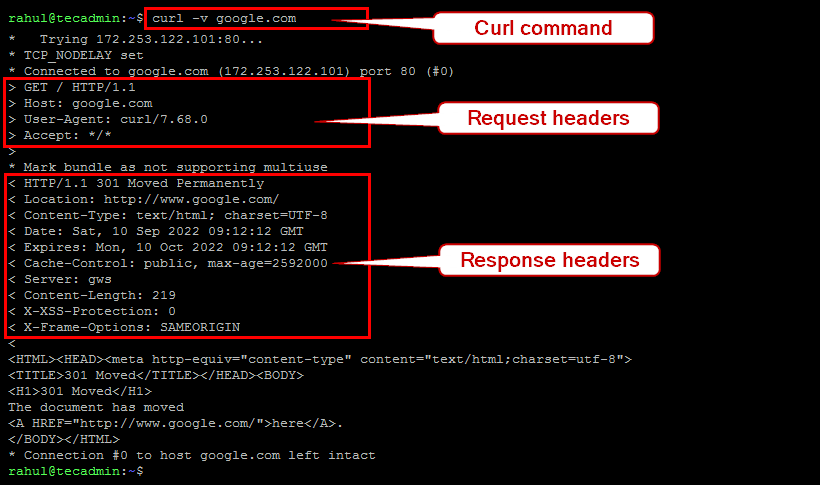Together, the Request and Response Headers help to ensure that data is sent securely and accurately between the browser and the server. Request and Response Headers are essential for web developers as they provide important information for debugging and troubleshooting. If you’re interested in learning more about Request and Response Headers, a good place to start is by reading up on the HTTP protocol. cURL is a command line utility used to transmit data over different-2 protocols. It is a quick tool for developers to view the request header and response header values of a website.
1. cURL – Get Request Headers
Use –versbose or -v option with the curl command to fetch the request header and response header values as following:
2. cURL – Get Response Headers
You can also use curl to fetch the response header values only. Use -I option to get the response header values.
3. cURL – Get Custom Header Values
Sometimes you may need to fetch the specific header value. That is helpful for scripting and many other tasks. Use the grep command to filter specific values from complete header values. The -F is used to search fixed string and -i is used for case-sensitive search.
Wrap Up
cURL is a command line utility that is helpful for multiple tasks. We can also use curl to request a server for the details. This tutorial helped you to get the request header and response header values using the curl command line.