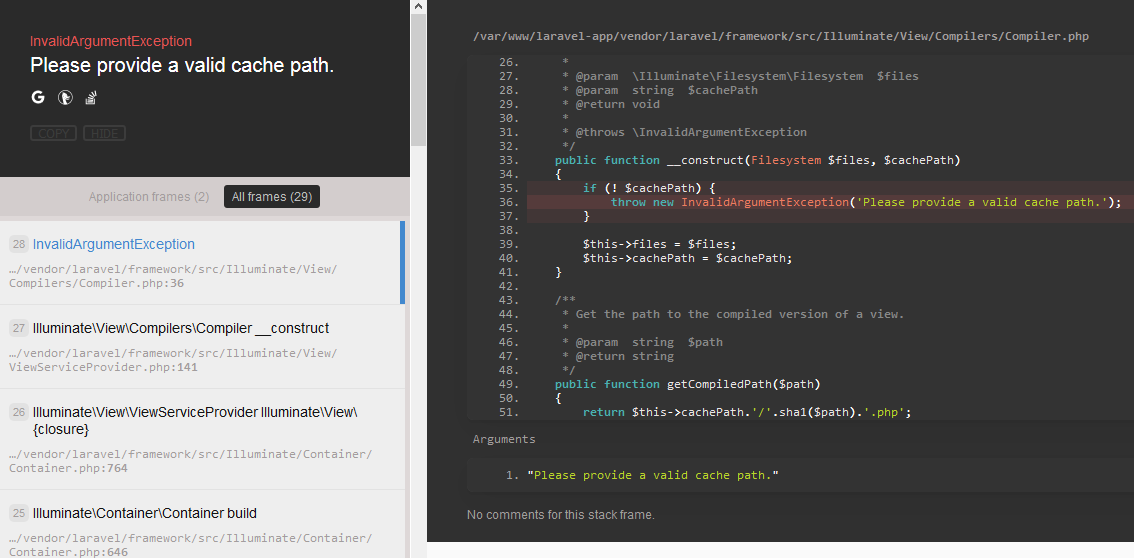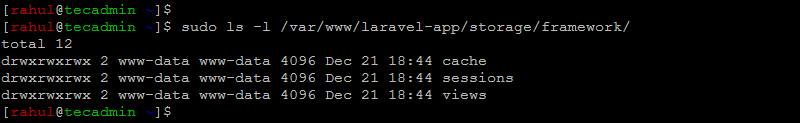After more debugging and Google it, I found that the storage/framework directory is missing from deployment. Because the .gitignore file has an entry of storage/framework directory to prevent them from adding code to the git repository and this is normal.
Solution:
To fix this error, you will need to ensure that the cache directory is writable by the user that is running the Laravel application. You can check the permissions on the cache directory by using the ls -l command to list the contents of the directory. The permissions should be set to allow the user that is running the Laravel application to write to the directory.
Check for the available directories under it. It should contain cache, sessions, and views directories and all should be writable by the web server user.
In case of the directories are missing, Use the following commands to create the required directory.
Then check for the file permissions. For example, if the user that is running the Laravel application is www-data, the permissions on the cache directory should be set to 775 or 777. You can use the chmod command to change the permissions on the cache directory, like this:
Once you have set the correct permissions on the cache directory, you should be able to use Laravel’s cache functionality without any issues. If you continue to see the “Please provide a valid cache path” error