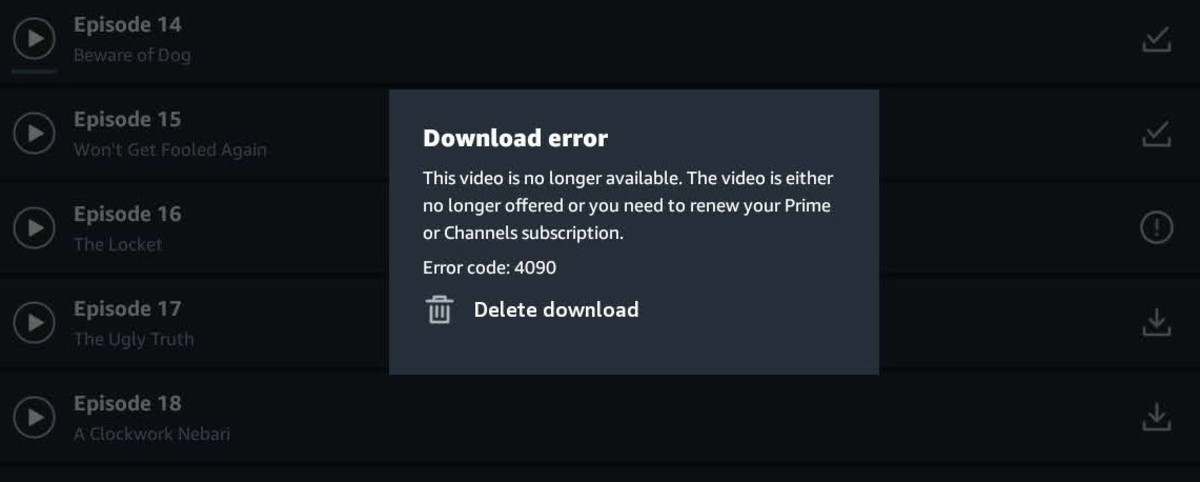Whether you purchase content, access content through your Prime subscription, or subscribe directly to Prime Video, you may have come across Error Code 4090. This video is no longer available. The video is either no longer offered or you need to renew your Prime or Channels subscription. Error code: 4090 I waited until the next day to see if this particular episode was working because I thought it was a technical issue, but I got the same error. Restarting my tablet didn’t help. However, that episode did play on both my laptop and on my television using my Tivo Stream 4k. I uninstalled and reinstalled the Prime Video App and that fixed the problem. However, I realized when it happened again a few weeks later that there’s an easier way to resolve this issue.
An Easy Solution
Everything worked fine for weeks until I got the dreaded 4090 error on an episode of Farscape. I had already watched half the episode the day before and it worked fine. When I tried to finish it, it wasn’t accessible. And I got the error on both my tablet and my phone. Again, that particular episode worked on both my television and laptop, ruling out issues with my Prime subscription and since all the other episodes worked, I knew it couldn’t have been removed. Rereading the error message, I wondered if I may be getting it because I hadn’t logged into the app for a while. So, I logged out of Prime Video on my phone by clicking the gear icon in the top right corner and scrolling down to Signed in as. I clicked on it and signed out. When I signed back in again, that episode worked. When I tried to play it on my tablet, I still got the 4090 error, so I logged out of Prime Video on my tablet and logged back in, and again, the episode worked. While logging out and logging back in again has fixed this error for me when it has occurred, there may be other causes. Particular shows may not be available in certain countries, so if you are traveling abroad you may not have access to some of the shows you watch. This article is accurate and true to the best of the author’s knowledge. Content is for informational or entertainment purposes only and does not substitute for personal counsel or professional advice in business, financial, legal, or technical matters. © 2021 LT Wright
Comments
Umesh Chandra Bhatt from Kharghar, Navi Mumbai, India on January 26, 2021: Good tip. Thanks.