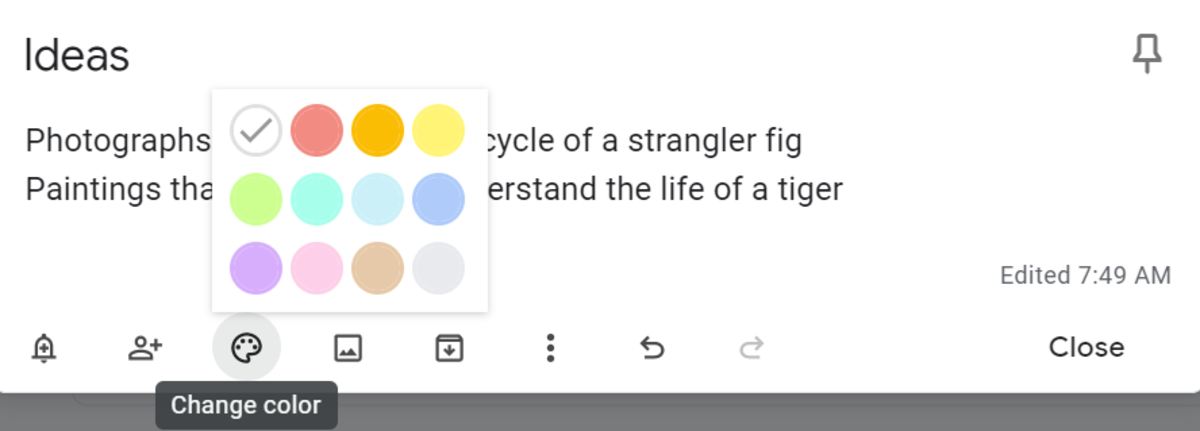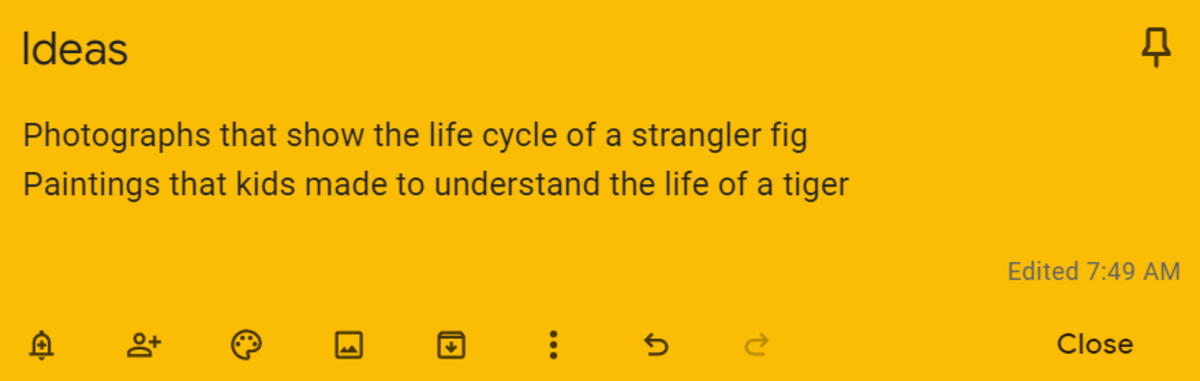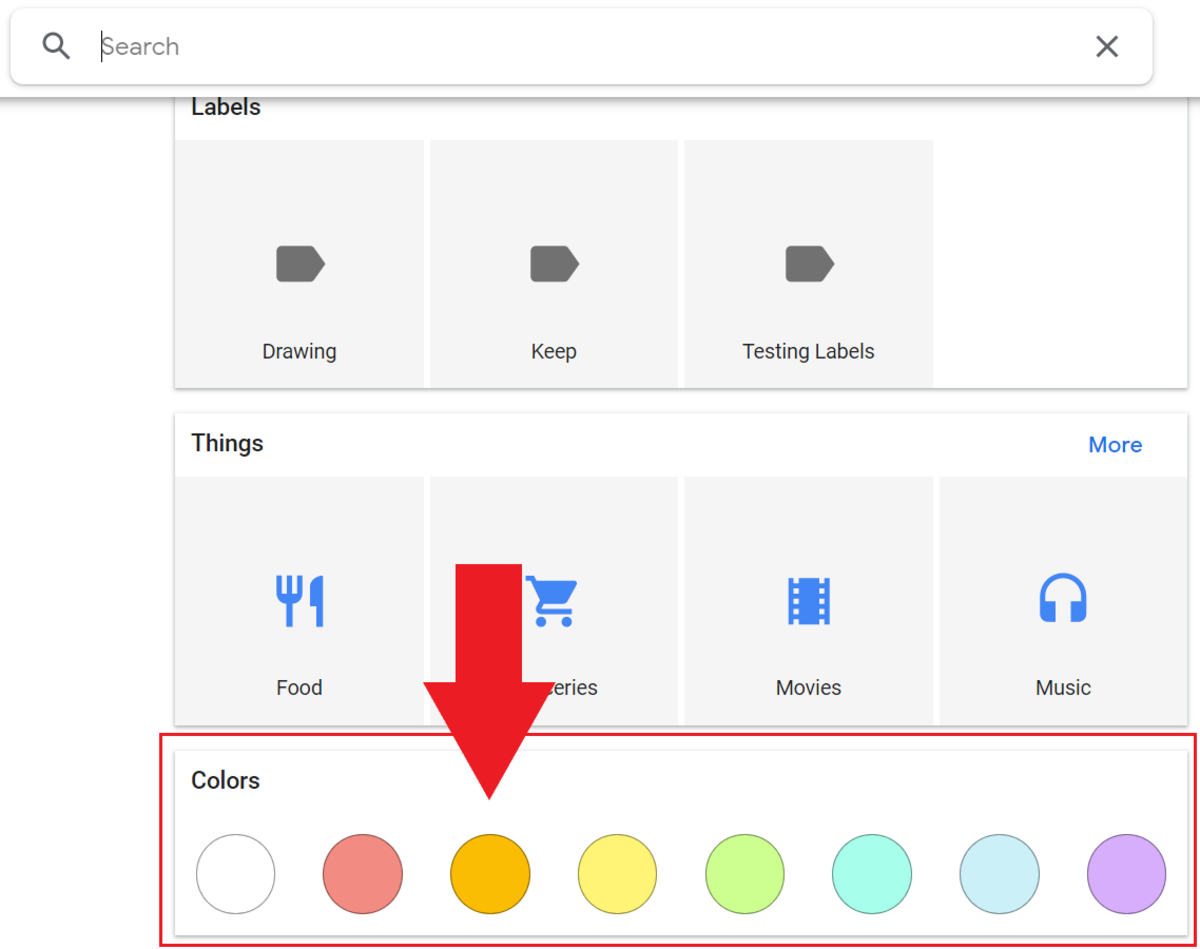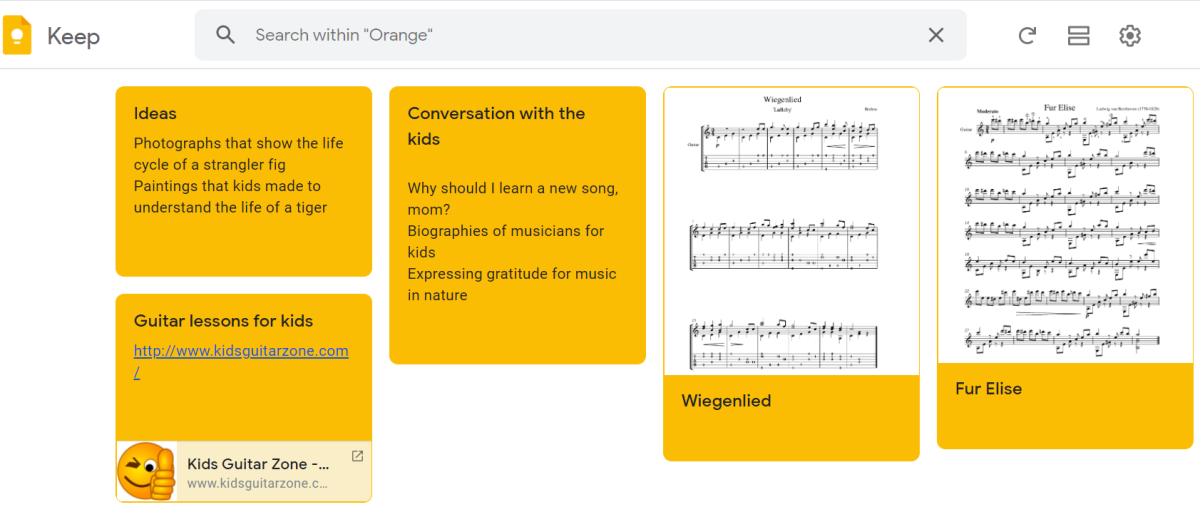Pixabay So, if you want also to learn how to use notes to organize your life, especially if you are a busy parent, you will get a head start by following the links at the end of this article.
1. Self-Development Requires Discipline
Imagine you are in your study on a Sunday afternoon. You wait for this day all week because you want to learn how to play a new song. The song for which you found music notes while you are browsing the internet during your child’s soccer class. Carefully and quickly, you added the music link in your Google Keep app. Sven Mieke on Pixabay Learning to play a new song on the piano is hard work. It requires dedication. On top of that, you have a full-time job, kids to look after and chores to do. But should all of that stand in the way of you becoming better at music? As I write this, I am reminded of a wonderful article written by a father where he hoped that his daily routine helped in creating a lasting impression on his two sons. This father, a writer, and a music enthusiast made creativity a daily habit and set an example for his sons. As a busy parent, you know if you want to focus on self-development, you must be disciplined. This is why you have learned to create your notes diligently and collect useful resources to help you become a better parent, a better person, a better professional, and a better you in every way. You know you want to get back to them at some point in time.
2. Unorganized Notes Waste Your Precious Time
As a parent who is always on the run, you know there is nothing more disappointing than not finding what you need at the right time. It is like not recollecting a great idea when you need it the most in your job interview. Pixabay Even then, how many times have you found yourself searching for a specific note unsuccessfully? For instance, you are looking for the link to the new song, when you have forgotten your note’s title. Was it Music? Sheet music? Für Elise? You start searching only to discover that you have fifty different notes related to music - some of which you did not even remember you ever created. Now you get into a clear-the-clutter mode, similar to when you clean your drawer on the weekend. There are so many things you have been collecting, hoping you will get back to them later. Sorting your notes is like clearing clutter in your drawer. While you are doing that, you find there are duplicates. And then you find something nice. You see the name of a blog and recollect it has some cool articles. You click the link and land on a well-written piece. Now you are engrossed. Before you realize it, your toddler wakes up and there goes your Sunday afternoon - the afternoon you waited for all week. You may have had many Sunday afternoons lost like that.
3. Willpower Alone Is Not Enough
In his article, Willpower Doesn’t Work. Here’s How to Actually Change Your Life, Benjamin Hardy explains that we can achieve our goals, however far-fetched they may seem. But, relying on willpower alone is not enough. He talks about the importance of getting the surroundings and the environment right. The lost-notes situation is one such example where you have the right intent, but the lesser, unimportant distractions keep you from doing great work. Organizing your notes right when you create them is a crucial step in setting your environment up for success.
4. Retrieving Notes Quickly Is Important
Once you have learned how to take notes and collate all your thoughts, it is tempting to dump your ideas in your notes and leave them there. You may think you will get back to your notes anytime you want. However, being able to retrieve your notes quickly is more important than you may think it is. For example, if you have been creating lists of books and articles for grade 6 math practice, how do you remember all that you have collected when you want to use those resources for your child?
How and Why Color Coding Helps
Color coding is a way of grouping related notes together. You can then filter them to create a smaller subset that makes your search easier and faster. For example, you may have ten notes in the category of classes shortlisted for summer vacations for the kids and another twenty notes in the category of shopping lists for the next six months. When you want to retrieve your grocery list, you can choose the right color from the main menu and display only the set of notes you need at that time. The advantage is that you can get your groceries done faster. To be precise, you can get all your groceries done quickly while you are in the store, without forgetting a single thing and having to run back to the store the moment you get back home. You do this by filtering your notes and displaying all the notes that belong to your grocery lists category only. All you need to do is plan for broad areas that you care for and be mindful right when you create your notes. Planning could mean, for example, coloring your shopping lists orange as soon as you make them. Google Keep provides twelve color options, including the default white, which implies you can apply up to twelve colors on your notes to create twelve sets that will help you filter your search.
How to Change the Color of Your Notes
Coloring notes is a two-step process:
Click Change color on an already-created note. Note that by default, a note is created in white.
Select a color.Here is how the color of your note changes to orange.
Display a Filtered Set of Notes on Your Mobile Phone or Computer Screen
Do this to filter notes based on colors: This example shows the selected color orange. And there you go. You get a set of filtered orange notes displayed on your screen. All of these orange notes have only the information relates to kids in that view.
You Can Create Many Different Sets of Notes
There are various ways you can create sets to make them work for you. For example, you may want to color all notes containing only URLs to create a set. These URLs may be those that you quickly saved on the go and plan to revisit in your own time. Or you may want to color-code all your personal notes to ensure you do not bring them up while you are sharing your screen in an important meeting. Whatever your unique style of creating and organizing may be, notes ensure that you never forget an idea at the right time and in the right place.
Additional Resources: How You Can Make Notes Work for You
5 Smart Ideas for Taking Notes in Google Keep to Help Raise Bright KidsThis article provides ideas that you can use to create notes that will quickly help you find the resources you need for your children.8 Ways a Busy Parent Became Organized Using Google K…Google Keep can be a great organizing app for busy parents. It enables saving URLs to which you can return later. You can create quick notes by typing, doodling, or speaking into the microphone to create audio notes.
Try This Quiz
For each question, choose the best answer. The answer key is below.
Answer Key
Interpreting Your Score
If you got 0 correct answers: Let’s try again. If you got 1 correct answer: Let’s try again. If you got 2 correct answers: Great work! This article is accurate and true to the best of the author’s knowledge. Content is for informational or entertainment purposes only and does not substitute for personal counsel or professional advice in business, financial, legal, or technical matters. © 2021 Ashima