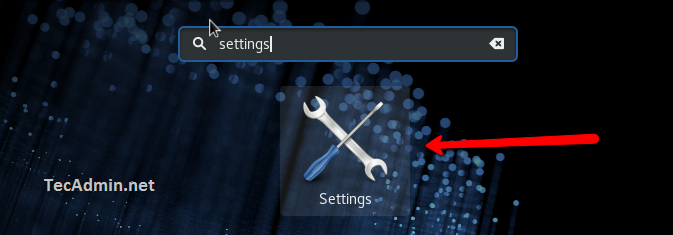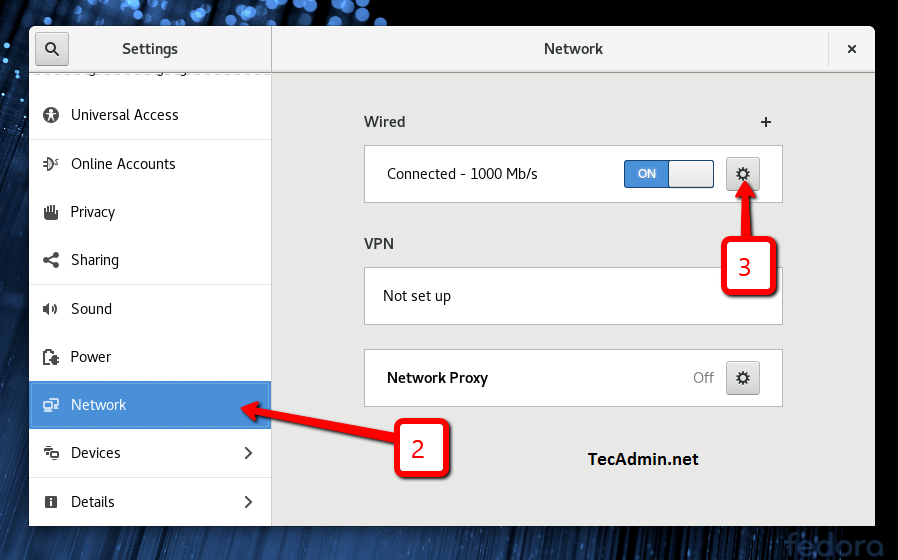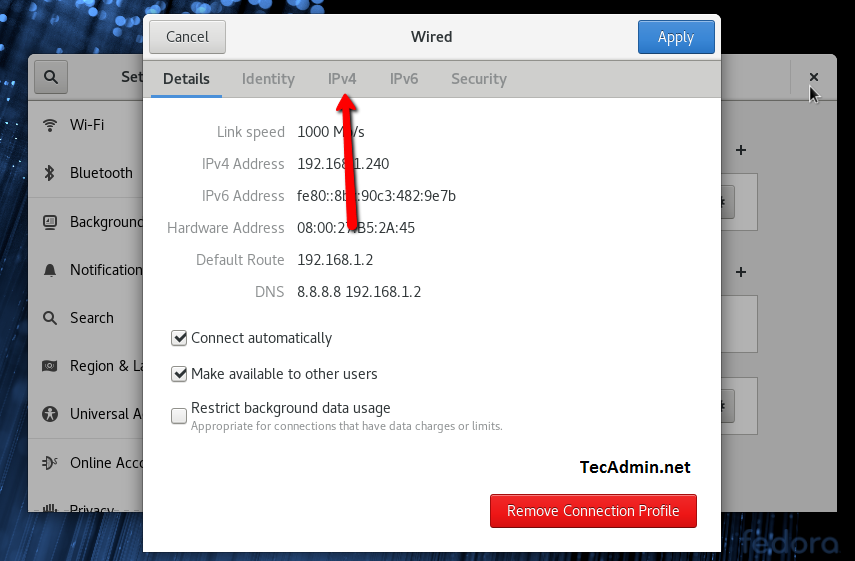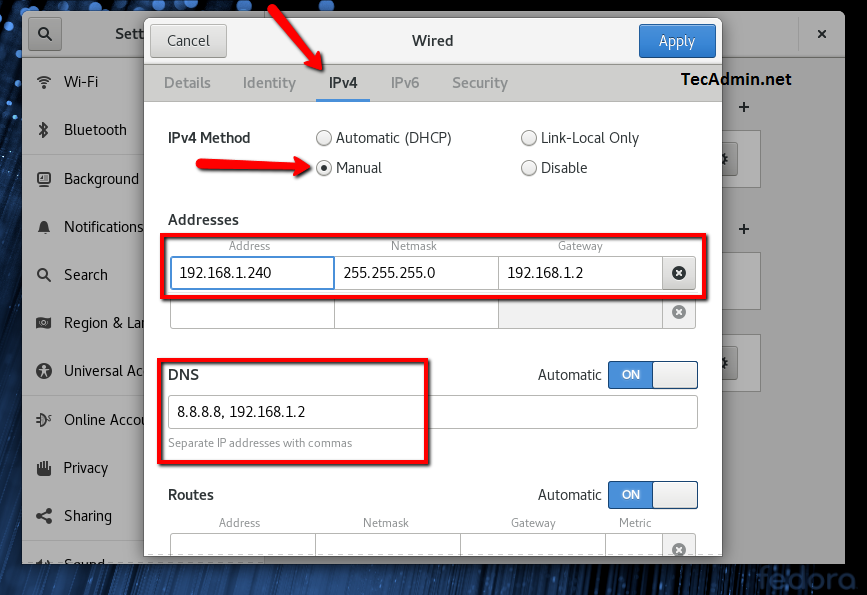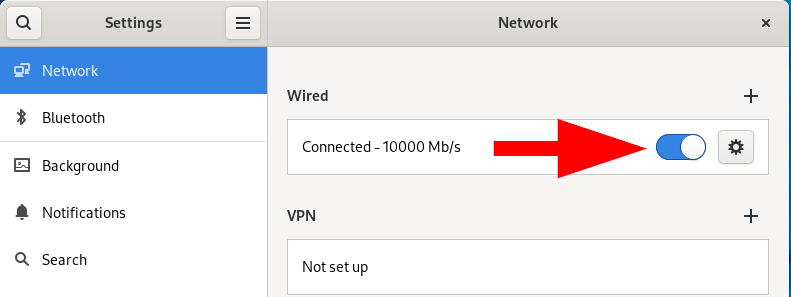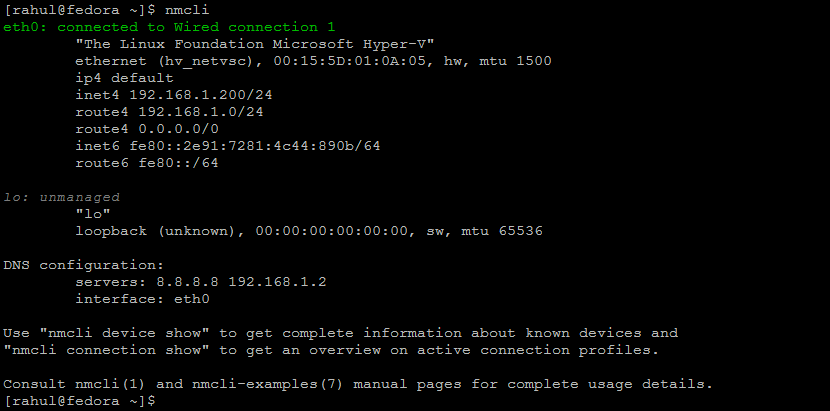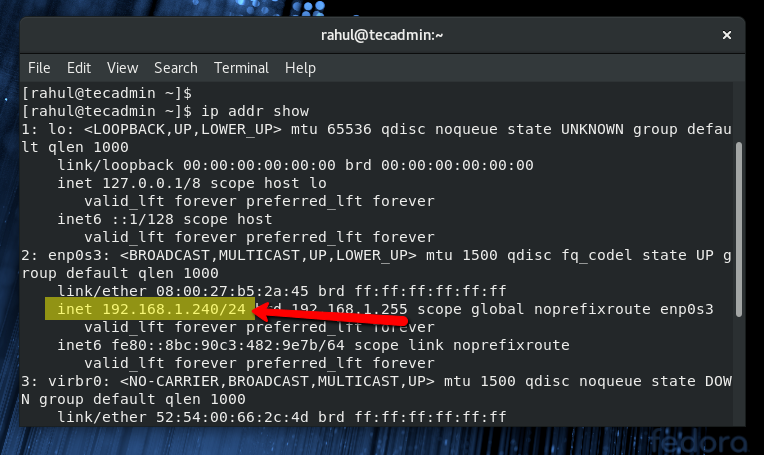We will discuss 2 methods for configuring static IP addresses on Fedora using GUI and terminal.
Method 1: Configuring Static IPv4 Address on Fedora with GUI
The Fedora Desktop editions provide a graphical user interface for managing the system configuration. You can quickly configure the network interfaces using GUI. Follow the below steps to configure a static IP address on Fedora Desktop systems.
Method 2: Configuring Static IPv4 Address on Fedora with CLI
The fedora provides nmcli command-line tool for managing NetworkManager. In this method, we will help you to configure the static IP address on Fedora system via command line. Disable and enable networking
How to Check IP Address on Fedora
Press CTRL + ALT + T to launch the terminal on your Fedora system. Now type the following IP command to view all IP addresses configured on your system.
Conclusion
This tutorial describes 2 methods for configuring static IP addresses on the Fedora system using a graphical user interface and a command line interface.