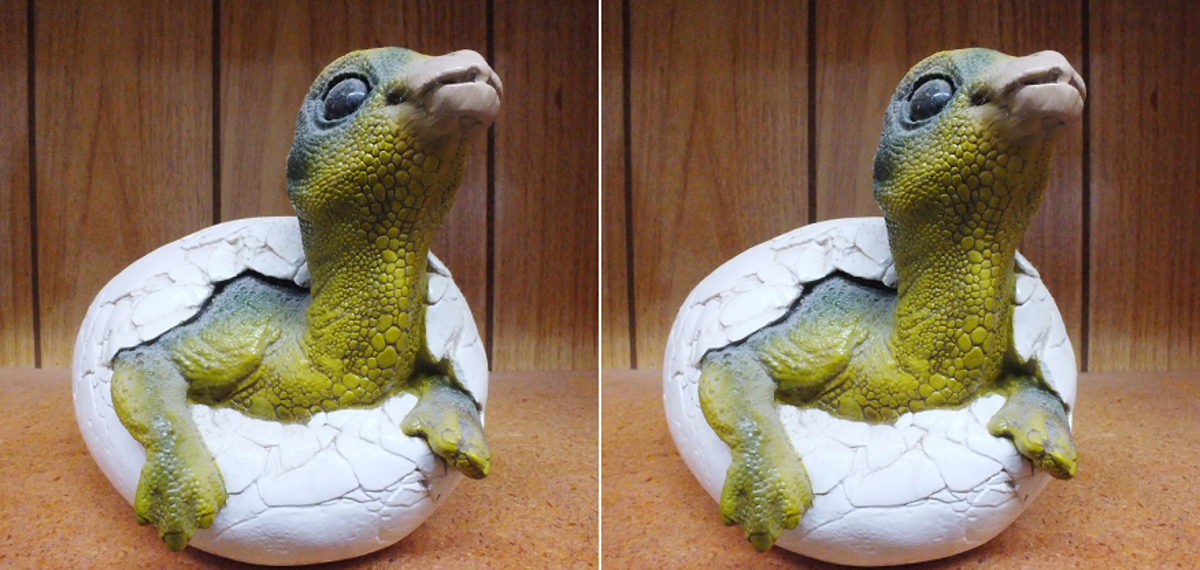Michael H Most of the videos and photos you see are two-dimensional representations of a three-dimensional world. When I take a picture with my digital camera I can capture the colors but some of the information is lost. That is why looking out the window is not the same as looking at a live video of my yard. Depth is the third dimension. Most screens are flat. Normally they only display width and height but there are things you can do to add depth. Theatre style 3D photos can appear outside of your flat screen. It increases the realism and provides a wow factor. Imagine seeing a ghost reaching out of your TV or the handle of a coffee mug coming out of your phone screen.
How to Watch 3D Movies at Home
The easiest and cheapest way to watch three-dimensional movies at home is with a pair of 3D anaglyph glasses. They are the glasses with a red and blue or cyan lens that were used to watch 3D movies at the movie theatre. I bought a high-quality pair online and had it delivered to me for less than $10. You can get a cheap pair for $2. The best thing about anaglyph glasses is that they work on lots of different mediums. They work on TV screens, computers, phones, comic books and magazines. The new passive 3D movies require a special screen. To watch three-dimensional movies at home using polarized glasses I would need to buy expensive equipment and finding content for it would be difficult. Another way to view 3D content is with a VR headset. A good high-quality headset can cost over $500. I have been using the red cyan anaglyph 3d glasses I bought to view and make 3D content. When I searched for “red cyan 3d” I found hundreds of images and videos. The glasses are comfortable and I was surprised at how well they work for the small screen on my phone. People that wear glasses had to take them off. If you already wear glasses then you could use 3D clip-on glasses instead.
How 3D Glasses Work
3D glasses work like stereo headphones. Stereo headphones can send one sound to your right ear and another to your left ear at the same time. Stereoscopic glasses allow you to view a left and right photo. Michael H The pictures need to be taken from a different perspective. Each of your eyes is seeing from a different location. The second picture should be a little to the right. You see depth because the objects are at different horizontal locations and because you are getting more information. Without the glasses, you see one image. With the glasses, each eye sees a different picture. Anaglyph glasses are red and blue because the colored lenses act as filters. Each lens removes different colors. So you can end up with two pictures. It works because anaglyph images are made by merging a red picture with a blue and green one. Three-dimensional photographs are stereoscopic images.
Left Image
Changing Your Perspective
When viewing stereoscopic photos changing your perspective changes the result. To get the best result you may need to move. If you don’t think you are getting the full effect then change the distance or the angle. You can be too close or too far away. Michael H Combine two-dimensional images to create the perception of depth. Larger screens usually give you more depth than smaller ones because of their size. However, I noticed some stereoscopic images looked better on my phone. A higher pixel density improves the quality. Smart phones are great for displaying 3D images. Cropping or zooming in can often increase the depth. Change the size of the object so it fills most of the screen. The photos may be too dark on some devices. Try using a screen that can provide a bright picture. TVs can often be used as a second monitor for a computer. If you are using a laptop then make sure the screen is straight up. Different screens can give you different results.
Images that Come Out of the Screen
Making stereoscopic photographs without a three-dimensional camera is really easy if you know how. It took me a long time to figure out how to create the effect. Now I can create a great 3D image in 30 seconds with a 2D camera. For best results use two pictures. Adding the effect to a single photo only works well some of the time and the results are not as dramatic. If you only have one then try turning it into a stereoscopic image. When taking pictures that would look good in 3D take two at a time. Create the pop out effect by getting a close-up view. You might want to start with something that is reaching out towards the camera. Expect images that come a few centimeters or inches out of the screen. I took pictures of a wooden tank with my phone. The part of the barrel that was coming out of the screen was as long as my finger. If you want photographs that come out farther then use large pictures and view them on a large screen. You may find yourself trying to touch them because they look solid. While seeing the photo coming out of the screen I could move my hand through it. It made me think of a hologram, like the ones you might see in a futuristic movie.
Create a 3D Image in 9 Steps
Copy & Paste Cardboard Cutout Effect
I copied a public domain picture of a ghost onto one of my photos. After saving it I removed the ghost and pasted it a little to the left of the first location. When I converted the two pictures into one the ghost looked like it was floating in front of my laptop. When a flat image appears to have depth it is an illusion. Michael H The effect is similar to putting a cardboard cutout onto a piece of paper. Copy and paste an object so it is to the right or left of the original. Combine the images and the unchanged part becomes the background. The copied part appears to be closer. Copying and pasting an image in a slightly different location can give you some good pictures. The hard part is only copying the part you want. I experimented by using photos with transparent backgrounds.
Videos
Videos can contain hundreds of photos. Most of them can be paired with another a few frames after it. If there is horizontal movement then you may be able to obtain pictures for each eye. The horizontal movement could be from the camera moving or the subject. Michael H Converting a single recording into a stereoscopic video can work but the results will be limited just like converting a single photograph. I watched 2D video clips in 3D. For best results record two at the same time and merge them together. Use two different cameras like 2 smartphones. Some editors allow you to make side by side videos. You can combine two recordings into one. The main advantage is that they will stay in sync. It is easy to divide one side by side image into two. Using a side by side video can give you better results than trying to play 2 at the same time.
Selfies
Moving the camera is one way to change the view. Another is to move the scenery. While I was experimenting I created a hands coming out of the screen effect by moving my hands left and right. In the selfie pictures below my camera was in the same spot. The trick is to only move horizontally. After merging them together the part that moved will have depth. A lot of selfies are taken while holding a phone. You could easily move the phone to the right while you are taking photos or video. The hardest part is moving the phone in a straight line. While taking the selfies try to show what was behind you. Showing scenery and objects that were far away can add more depth. You want a background and a foreground. If you have steady hands then you can take 3D selfies.
My Stereoscopic Photos
Without 3D glasses, you should see red and blue outlines in most of photos on this page. They look blurry because you are looking at two pictures that were merged together. If you put on a pair of red cyan 3D glasses then you should see an impressive 3D effect. The photos look good on my devices. If your screen is brighter or you enlarge the images then you may notice flaws in the pictures. Try to keep the same distance and vertical position when taking pictures. Why take one good picture when you can take 2 or 3 and make a great picture. Three dimensional pictures can look much better than the two-dimensional version and they are better for capturing the moment. You can have a 2D and a 3D version.
How to Become Invisible on Camera Using Invisibility…Would you like to become invisible? I experimented to see if I could see through objects on my webcam by making colors transparent. Learn how invisibility works and how to easily become invisible using an invisibility effect.
2D to 3D Image Converter
Taking photos is the easy part. You could use a camera, phone or laptop. The hard part is going from flat to three-dimensional. You should end up with a picture that has red and blue outlines. To actually make the anaglyph images you need a program that can remove RGB colors from two photographs and merge them together. Remove the blue and green channels from the first and the red channel from the second. The stereoscopic pictures on this page were made with my 3D image-maker. It is a simple color filter program that converts regular two-dimensional photos to three-dimensional images for anaglyph glasses. Using it is as easy as loading two pictures and pressing a button. Writing the program helped me understand how red cyan 3D works. This content is accurate and true to the best of the author’s knowledge and is not meant to substitute for formal and individualized advice from a qualified professional. © 2019 Michael H