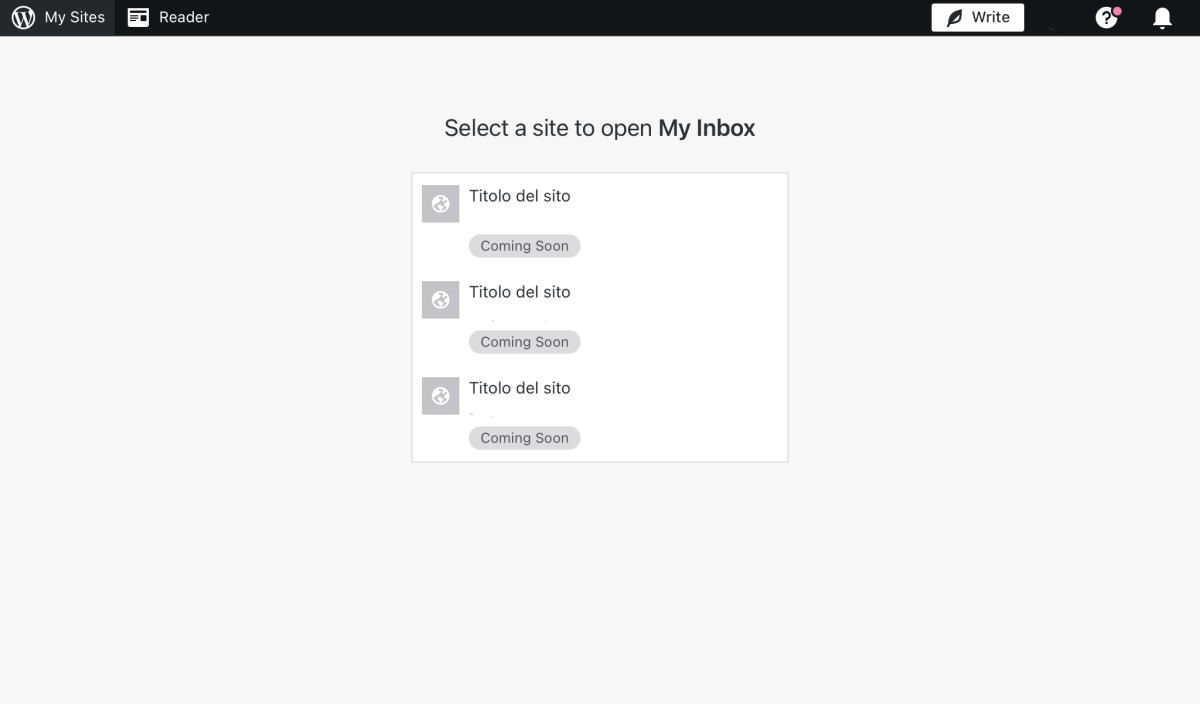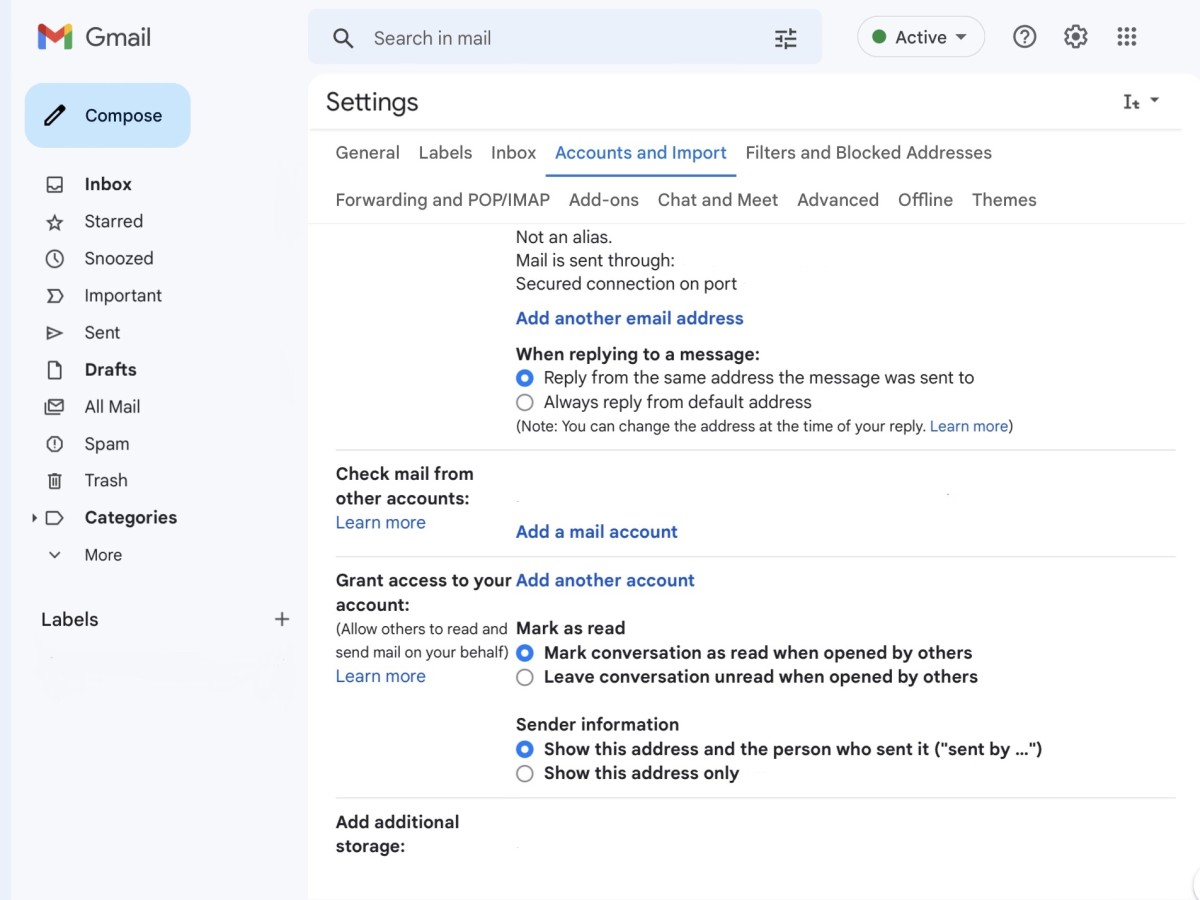WordPress.com, WordPress.org, and the WordPress logo are trademarks of Automattic Inc.
It’s free and open-source; It supports customization and implementation of new features with themes and plugins; It is based on PHP server-side programming language and on MySQL database, two of the most popular free technologies for running a web server; It is easy to use, even for a newbie.
WordPress is more than simply a web publishing platform: did you know you can rely on it even for running your email account? This article will explain how to do it.
Creating WordPress Email Addresses
1. WordPress.com vs. WordPress.org
Automattic, the company behind WordPress, offers two different products:
WordPress.org, the free CMS everyone can download and install on a web server; WordPress.com, a managed service where you can sign up for an account and create a blog in a few minutes.
WordPress.com Free Plan
WordPress.com is famous for its free plan, which carries some limitations:
It doesn’t support custom domain names; It doesn’t allow to earn money through ads; It doesn’t support plugins.
WordPress.com Paid Plans
Despite its popularity as something good to run a simple blog for people who don’t want to spend money, the service also offers paid plans to bring users the same experience as WordPress.org (including support for custom plugins). Subscribing to a paid WordPress.com may cost a little more than buying a shared hosting plan somewhere and installing the free WordPress.org platform, but it can be a good deal if:
You run a popular blog or e-commerce that needs more resources than those typically allocated by shared hosting plans (WordPress.com offers virtually unlimited server resources); You want to enjoy the peace of mind of running your website on a platform managed for you by none other than the creators of WordPress themselves.
Another benefit of using WordPress.com is the ability to get a professional email address and have all your online services (email and website) under the same roof.
2. Introduction to WordPress Email Addresses
WordPress.com email service is a professional product that allows users to create custom email addresses. This means it works only with a custom domain name and does not provide a free address like Gmail or similar services. Below are the features of the WordPress.com email solution:
30GB storage; Powered by Titan, a leading business email hosting service; Support to POP3, IMAP, and SMTP; Scheduled sending; Anti-spam and anti-malware protection; Email templates; Guaranteed email delivery.
3. How to Create a WordPress Email Address
To proceed with creating your new professional email address, you can perform these passages:
4. Limitations of WordPress Email Service
WordPress.com professional email service is a reliable and efficient solution for businesses, which allows enjoying the peace of mind of having your website and your email under the same roof: your WordPress.com account. Still, the service has the following limitations:
It only targets businesses, so the service doesn’t provide free email addresses but only supports custom domain names; It’s not available to users running standalone WordPress.org solutions on other web hosting companies; You need a paid plan to connect a custom domain to WordPress.com, meaning the email service is not cost-effective if you just need a free WordPress.com blog or even only the email address without a website.
5. How to Use WordPress Email Address With Gmail
You may decide to run all your online presence on WordPress.com and rely on your Automattic account for everything. Otherwise, you may want to enjoy the power of services like G Suite together with WordPress. In this case, you may consider connecting your WordPress professional email address with your personal Google Account to manage it through the Gmail interface. To connect your WordPress email with Gmail, you need to refer to the SMTP and POP3/IMAP parameters shown in the table below: To proceed, you can perform the following passages:
6. Conclusions
WordPress Professional Email is an excellent and cost-effective service for enjoying business mail with guaranteed uptime, a custom address, and other exciting features, with the advantage of having your email service under the same WordPress.com account you already use for your website. The service is still unsuitable for people running standalone WordPress installations or needing email without a website. Google, the Google logo, and the Gmail logo are trademarks of Google LLC. This article is accurate and true to the best of the author’s knowledge. Content is for informational or entertainment purposes only and does not substitute for personal counsel or professional advice in business, financial, legal, or technical matters. © 2022 Alessio Ganci