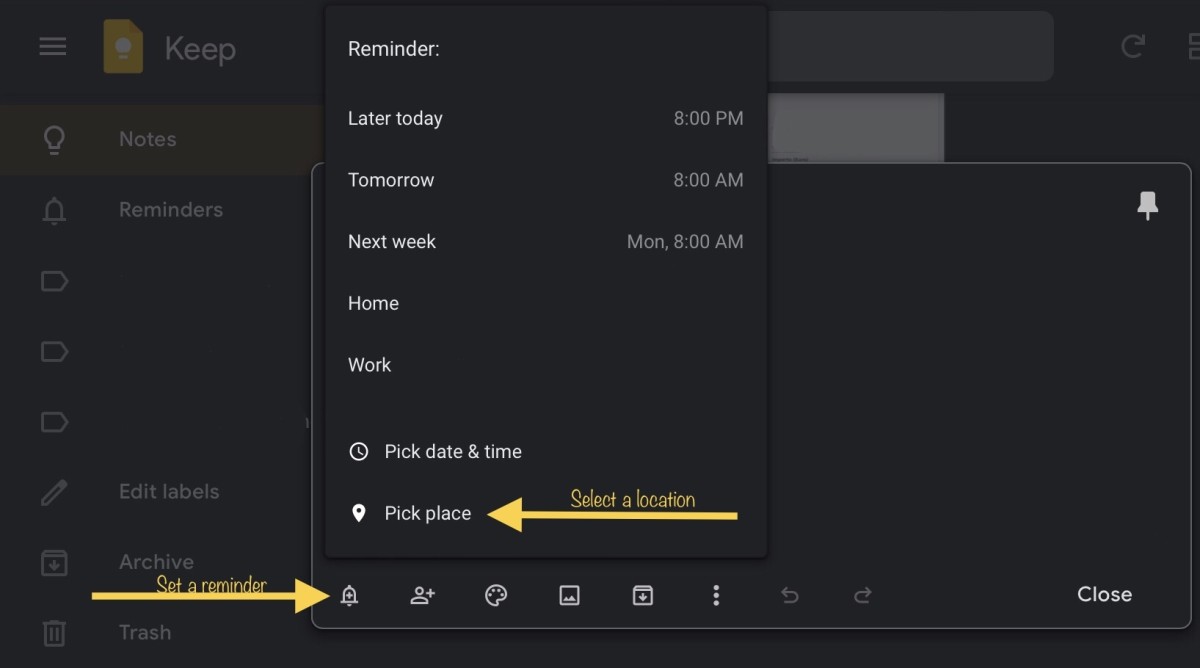Google provides several helpful apps to help us keep track of everything we have to do in our personal and professional lives. One of the most popular services that come to our aid is Google Calendar, which allows us to keep track of incoming events and of tasks we have to do. Another helpful app is Google Keep, which acts as a notebook where we can save notes and retrieve them later. Other apps that can improve our productivity are Google Tasks (which shows Google Calendar’s tasks alone) and Google Assistant, the artificial intelligence we already use to perform many other activities, and that also supports events and task scheduling.
Location-Based vs. Time-Based Reminders
Google Calendar and Tasks allow setting up time-based reminders, which are the most known way to keep track of our incoming activities and never miss something. These are, in general, useful to
Never miss a payment (if you don’t pay your bills automatically, setting reminders helps you not to forget them); Never miss an appointment (especially if your life is busy or your job involves booking meetings with customers, keeping track of them is essential); Keep track of recurring activities you have to do (like paying your rent, servicing the car, or other activities).
On the other hand, location-based reminders are less common but in no way less valuable. These get triggered not at a specific date but when you reach a particular place. Location-based reminders may be helpful if
You have to remember always to do something when you reach a place, like checking the temperatures of your refrigerators every time you enter your restaurant if you manage one; You usually go to various supermarkets and need to get different reminders for what to buy at each place; You want to get reminders about your travel tickets every time you reach the airport, the railway station, or the bus station; You need a medical prescription to buy a specific medicine and want it to appear on your phone as soon as you reach the pharmacy.
These are a few examples of how location-based reminders may help you better organize your life and have the right thing under your sight at the right moment.
Setting Up Location-Based Reminders in Google Assistant
Previously, one of the most common ways to set up location-based reminders was to ask Google Assistant. This was a convenient solution for Android and iOS users, as the app is available for both platforms. Anyway, Google no longer supports location-based reminders on the Assistant app, making many people believe it is no longer possible to set them in general. You can keep setting up location-based reminders on your phone and still do it by using your favorite Google services. The fact that Google has ended its support for this feature on the Assistant app doesn’t mean it has wholly ditched location-based reminders.
Using Google Keep to Set Up Location-Based Reminders
Google Keep is a helpful app that allows people to keep track of notes and retrieve them later. It is a digital notepad at all effects and is Google’s alternative to Apple Notes on iOS. Google Keep is maybe less used than Google Calendar or Google Assistant, yet the app is a handy tool to organize our life that complements the other two. One Google Keep helpful feature is the ability to set up reminders for notes stored in the app. You can set up notifications that remind you of what you have written in a note at a specific time, but you can also set them up to appear as soon as you reach a location. Keep is, at all effects, Google’s way to set up location-based reminders, even after the company discontinued the feature on the Assistant app. To set up a location-based alert on Google Keep, you need to perform the following steps:
Conclusions
Setting up location-based reminders with Google is simple and easy, and the fact Google Assistant app doesn’t support them anymore doesn’t mean you cannot set them up. Google Keep allows you to set them up quickly, so you can use the app as an additional tool to organize your life efficiently. This article is accurate and true to the best of the author’s knowledge. Content is for informational or entertainment purposes only and does not substitute for personal counsel or professional advice in business, financial, legal, or technical matters. © 2022 Alessio Ganci