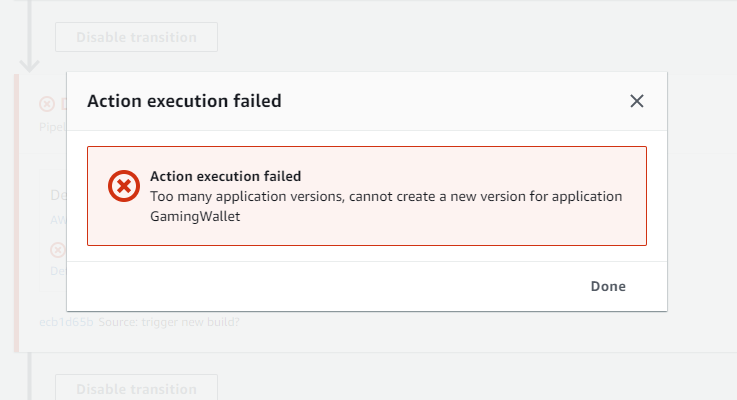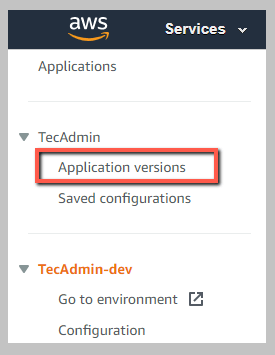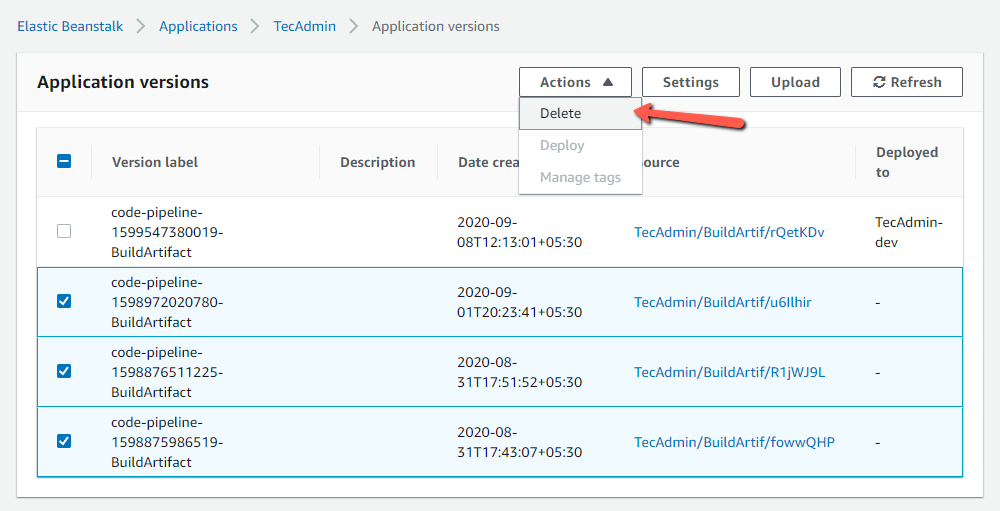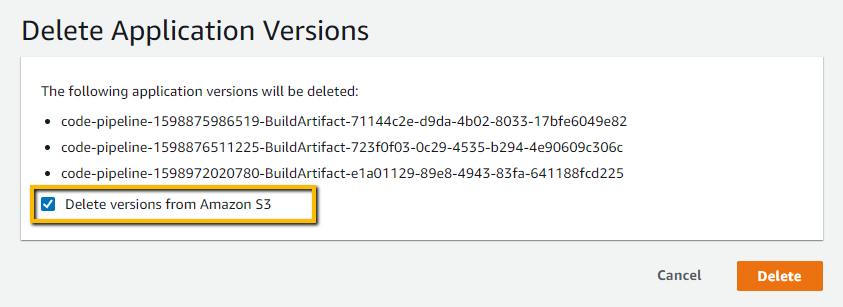After searching about the issue, I found that Elastic Beanstalk keeps all application version’s deployed in past. So when we deploy a new version it keeps old version and there is a limit of 500 versions (by default) per region per AWS account. To delete the old version follow below steps:
Delete Beanstalk Application Versions
You can also configure to delete Elastic Beanstalk old versions automatically. To do this you need to enable application version lifecycle settings. Which will also applied to the new application versions. Choose Actions, then choose Delete.
Then click Delete button to delete all versions.