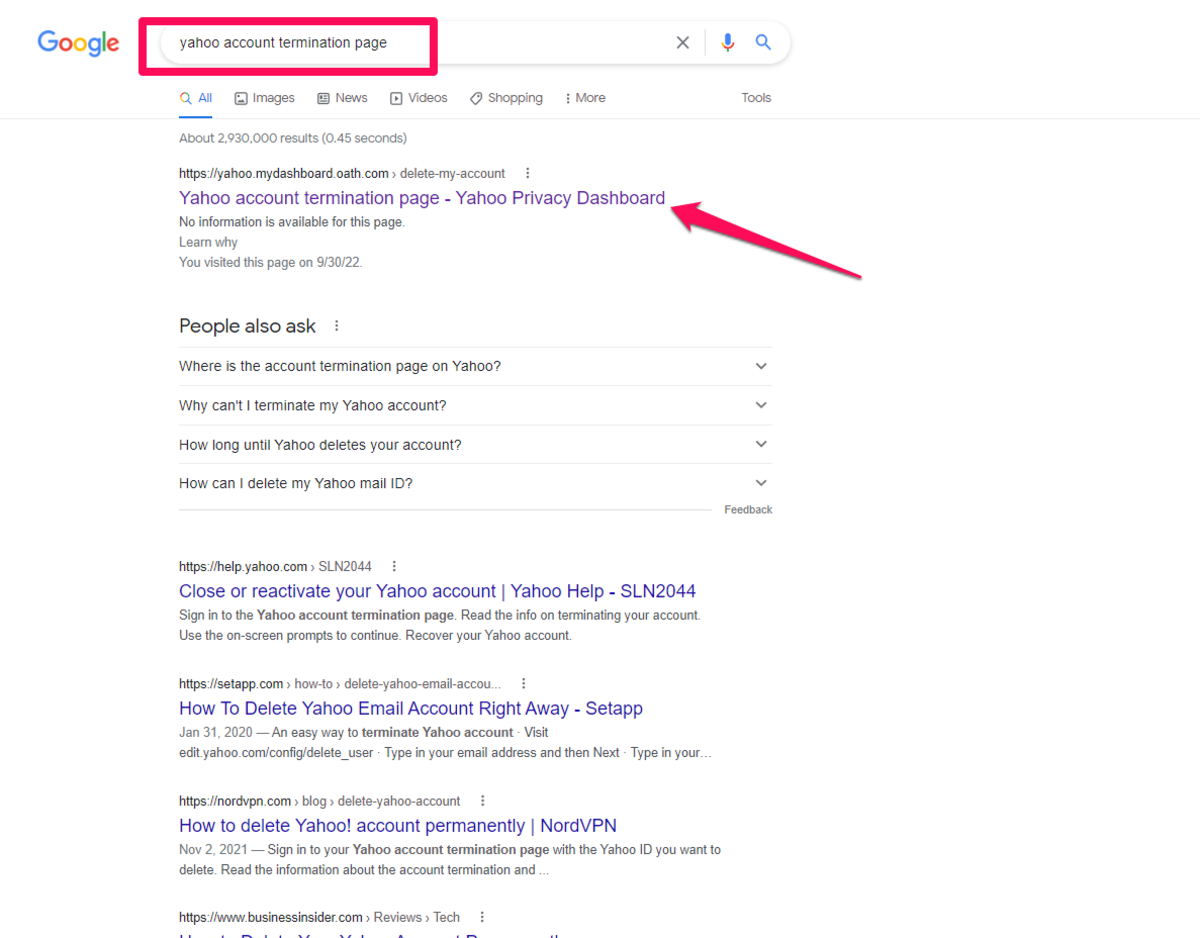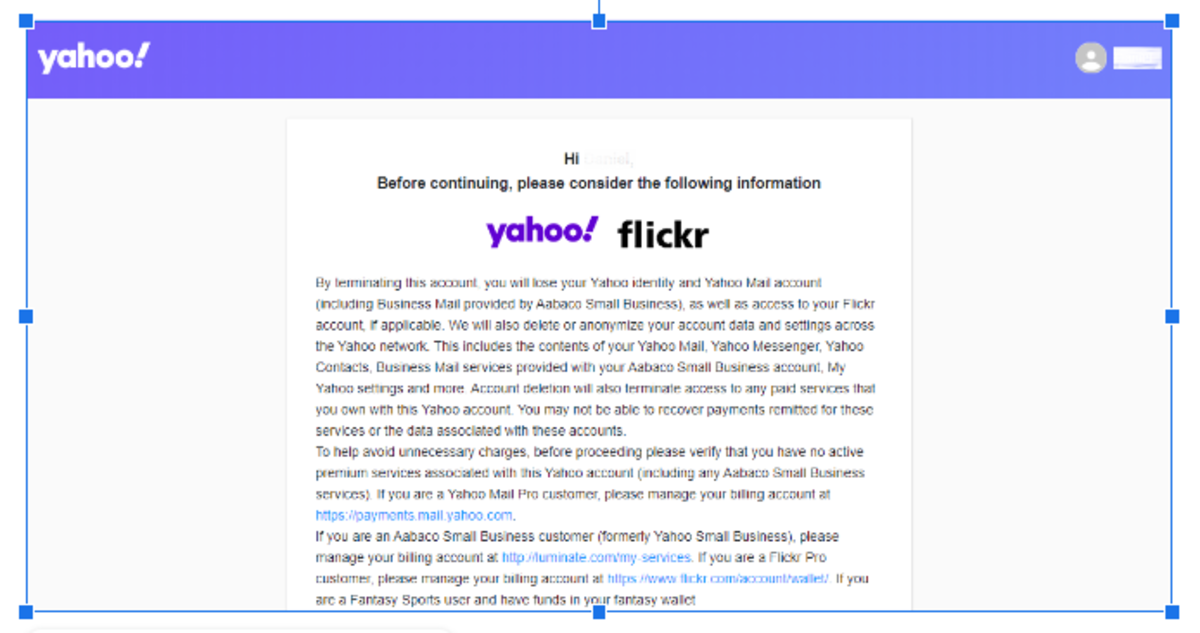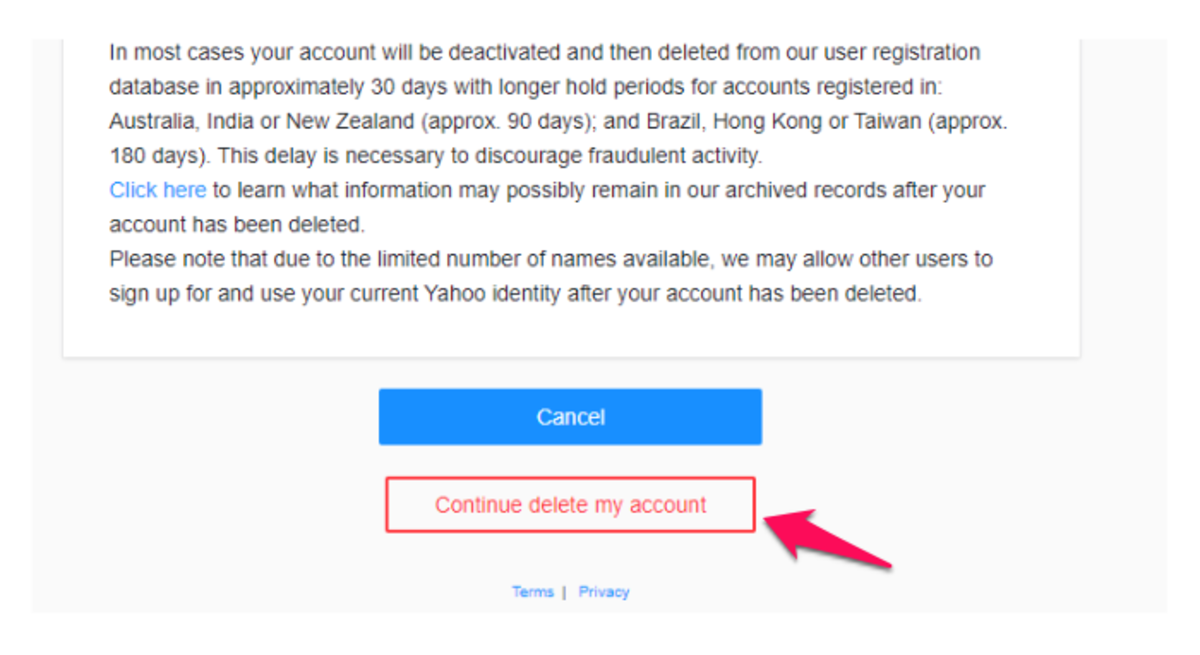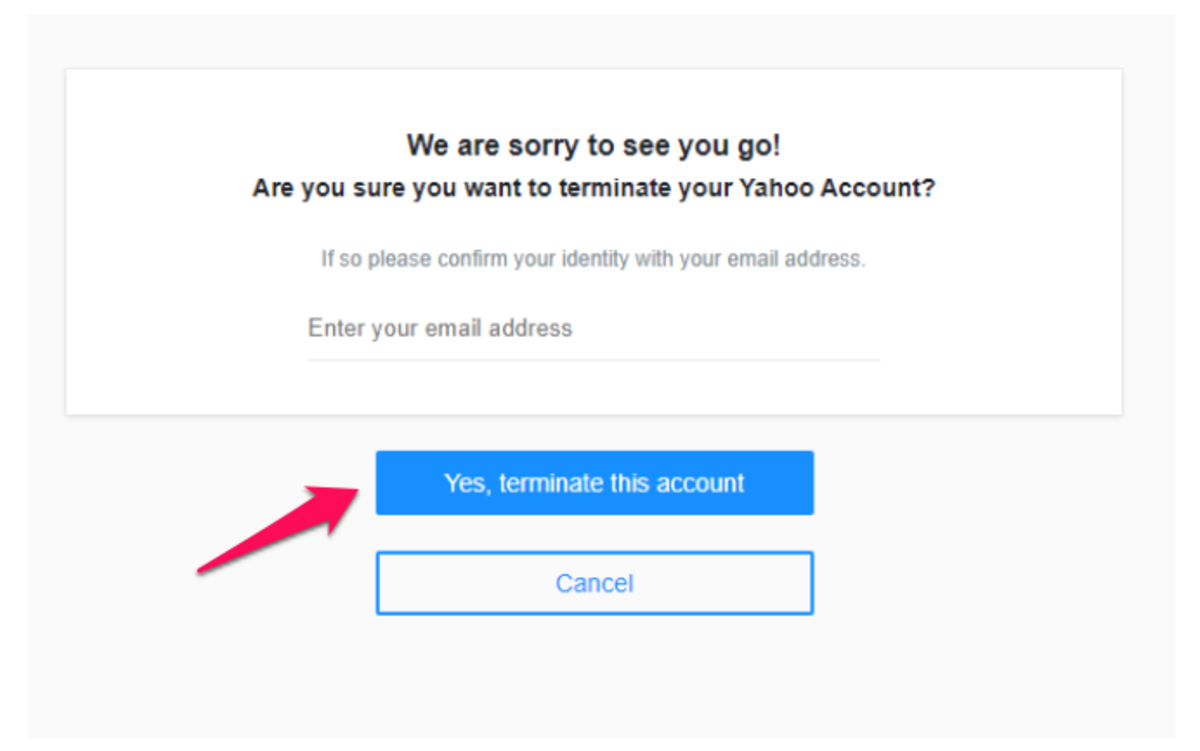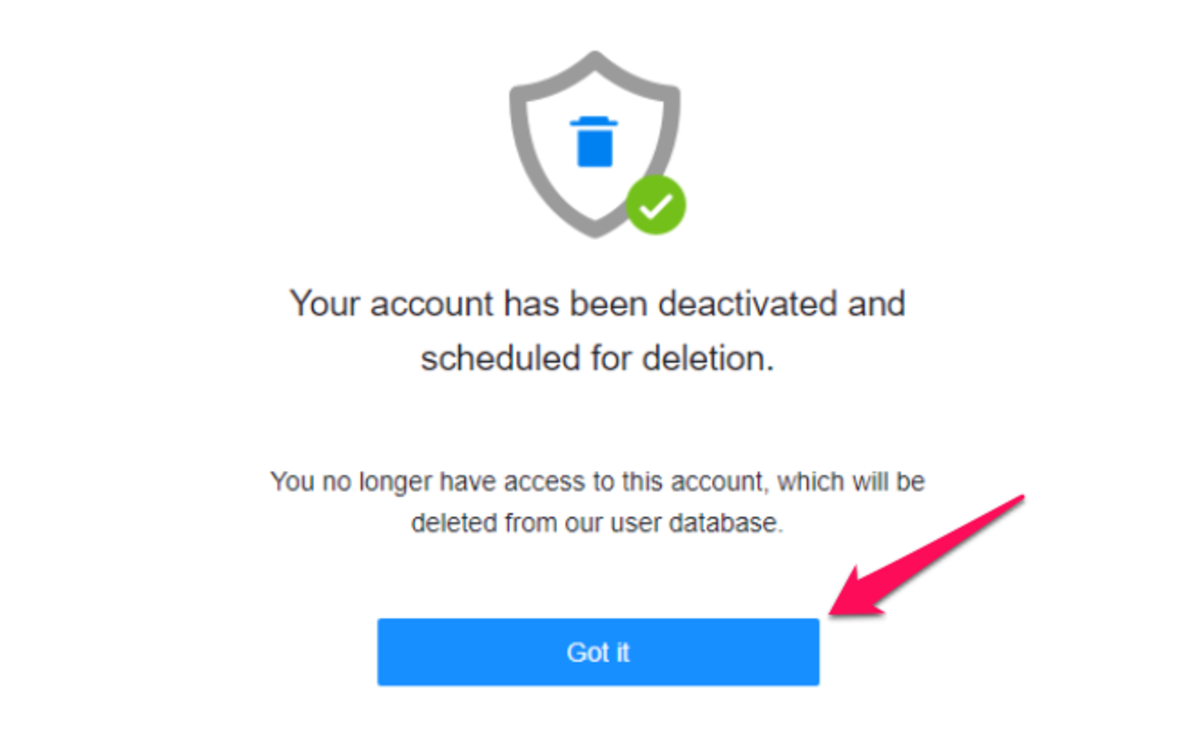Unfortunately, Yahoo does not make it easy to delete your account. Like most tech companies, they want you to keep using their services and hold on to your data, even if you’re no longer interested. But don’t worry, I’m here to help and in this hub, I’ll walk you through the five easy steps that you need to take to delete your Yahoo account. Keep in mind that once your Yahoo account is deleted, all of the data associated with it will be permanently erased. So if there’s anything on your Yahoo account that you want to save, now is the time to do it.
What Exactly Is Yahoo?
Before anything else, let’s take a step back and answer the question: What is Yahoo? Many people know Yahoo as an old and dated internet company, but it’s actually much more than that. These days, Yahoo is a tech giant that owns a variety of different services and products, including Tumblr, Flickr, and of course, the Yahoo search engine. Yahoo also offers email, news, and finance services. So if you’re still using any of these products, then you’ll need to find an alternative before you delete your Yahoo account. Deleting your Yahoo account will delete all of your data associated with it, including your emails, photos, and blog posts. As of July 2022, Yahoo has over 226 million monthly active users. Most of them belong to the older demographic, which is why the company has been struggling to keep up with its competitors in recent years. Nevertheless, it’s still one of the most popular internet companies in the world, and deleting your account can be a big decision.
Reasons for Deleting Your Yahoo Account
Now you might be wondering—is it really necessary to delete my Yahoo account? Can’t I just stop using it and leave it as is? The answer is, it depends. If you’re no longer using your Yahoo account and you don’t care about the data associated with it, then there’s no need to delete it. Your account will eventually become inactive on its own if you don’t use it. However, there are a few reasons why you might want to delete your Yahoo account:
You’re concerned about Yahoo’s data security practices. In recent years, there have been a number of high-profile data breaches at Yahoo, affecting billions of users. If you’re worried about your data being compromised, then deleting your account is the best way to protect yourself.
You’re no longer using any of Yahoo’s products or services. If you’ve moved on to other email providers, search engines, and social media platforms, then there’s no need to keep your Yahoo account active.
You want to start fresh. Maybe you’ve been using Yahoo for a long time and you’re ready for a change. Deleting your account will allow you to start fresh with a new email address and password.
Keep in mind that once your Yahoo account is deleted, there’s no going back. So if you’re not sure whether or not you want to delete your account, it’s best to wait until you’re absolutely certain.
How to Delete Your Yahoo Account
Deleting your Yahoo account is a five-step process. Here’s what you need to do: This is the account termination page. Yahoo does not make this page easy to find, but the link above will take you there directly. 3. The next step is to review the terms and conditions of deleting your account. Once you’re ready, click on the “Delete My Account” button. 4. You’ll be asked to confirm the deletion of your account. If you’re good to proceed, just click on “Yes, terminate this account”. 5. At this point, Yahoo will redirect you to another page notifying you that your account has been scheduled for deletion. To proceed, just click on the “Got It” button. And that’s it! Your Yahoo account has now been scheduled for deletion. Note that the process can take up to 90 days, so you may still receive emails and other communications from Yahoo during that time. If you do happen to change your mind, you can cancel the deletion of your account by logging back in within those 90 days. As long as Yahoo has not deleted your account yet, you’ll be able to reactivate it. I hope this guide was helpful in showing you how to delete your Yahoo account. If you have any questions or comments, please feel free to shoot me a message. Thanks for reading! This content is accurate and true to the best of the author’s knowledge and is not meant to substitute for formal and individualized advice from a qualified professional. © 2022 Daniel Edulan Melana