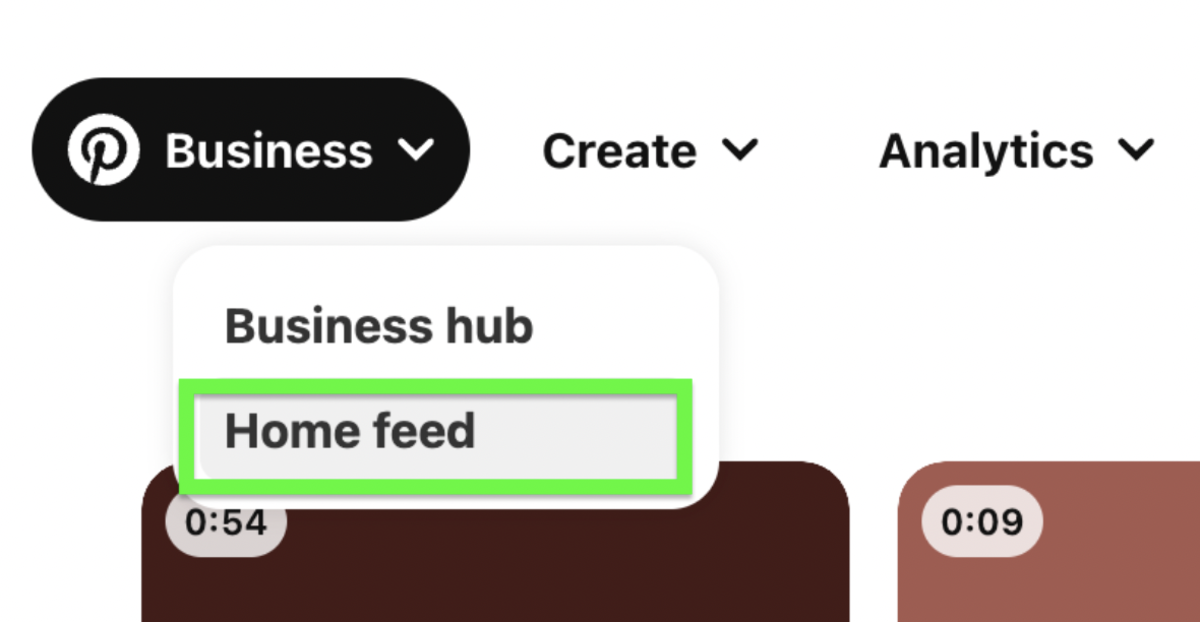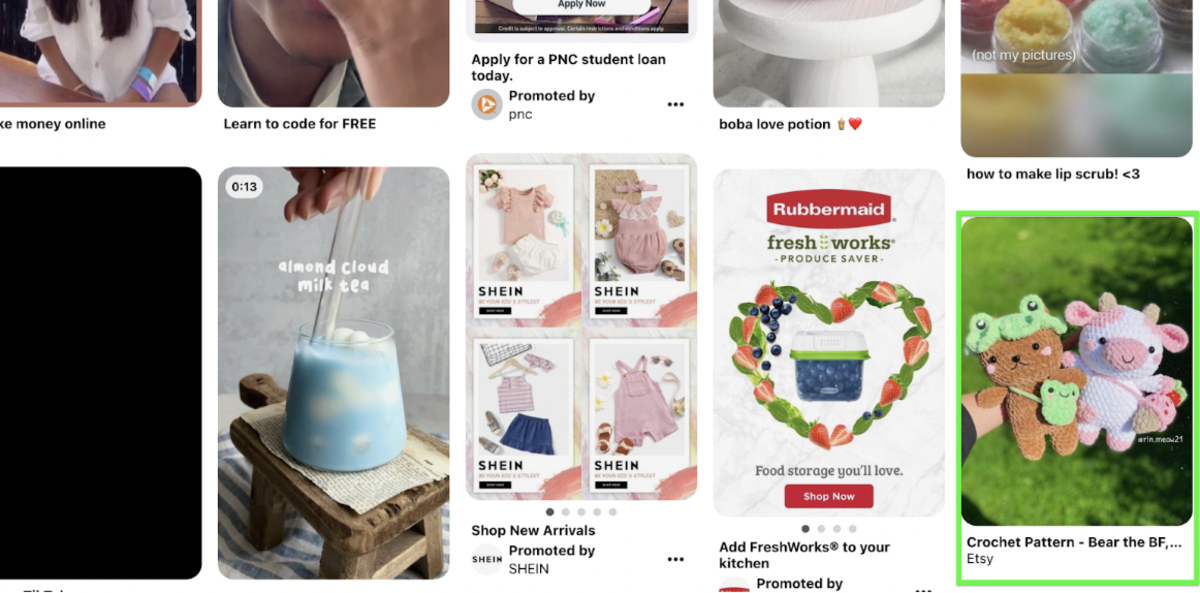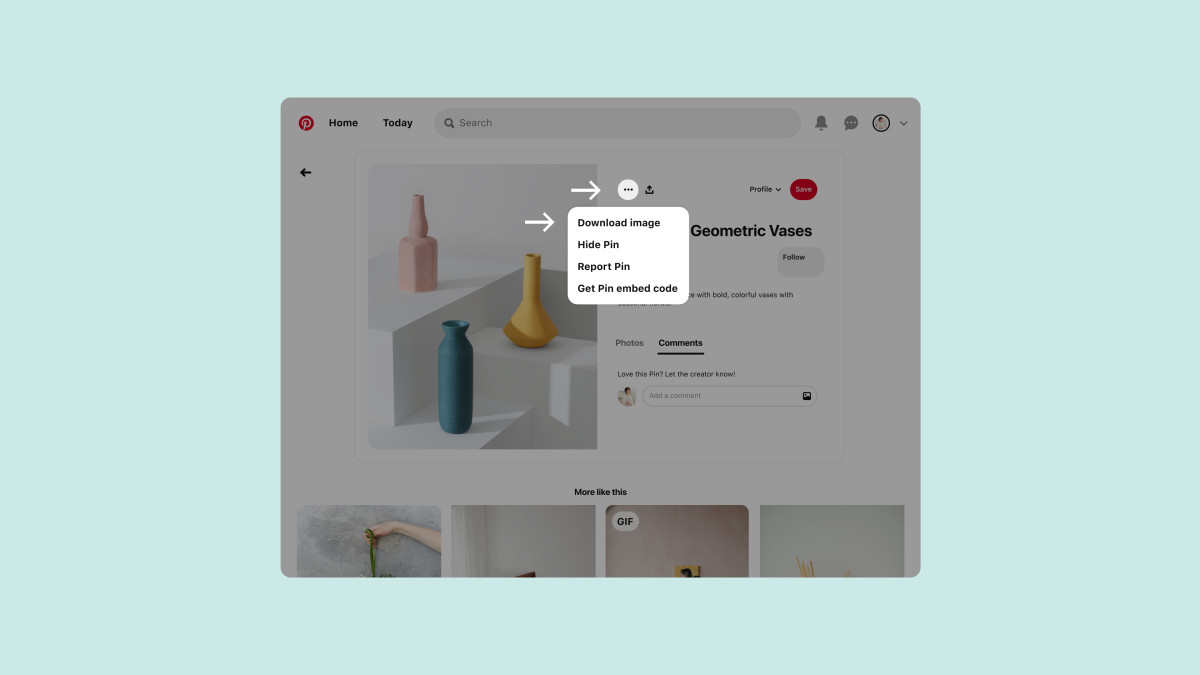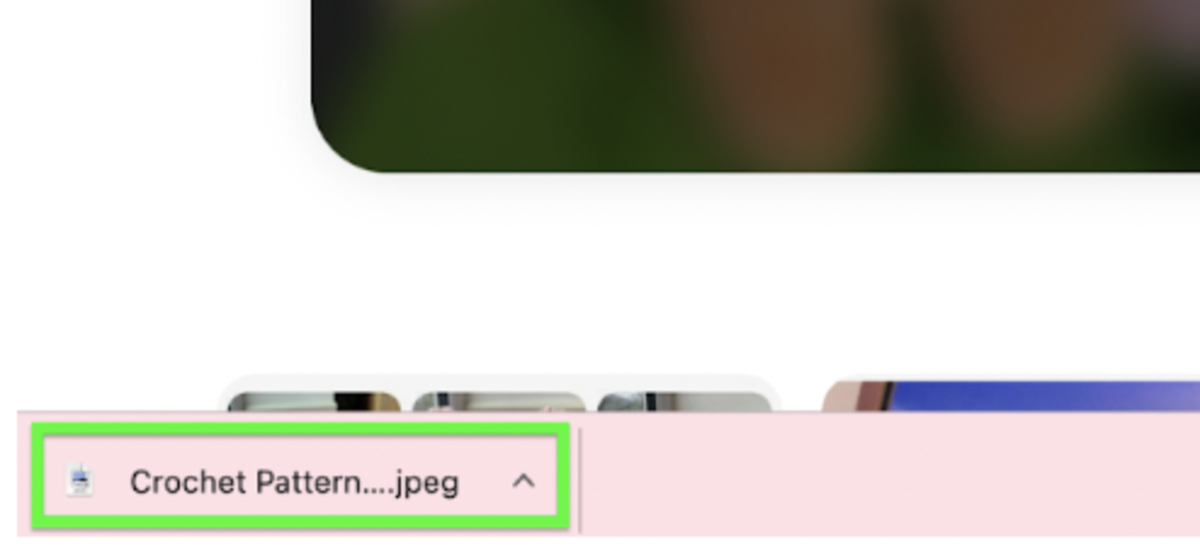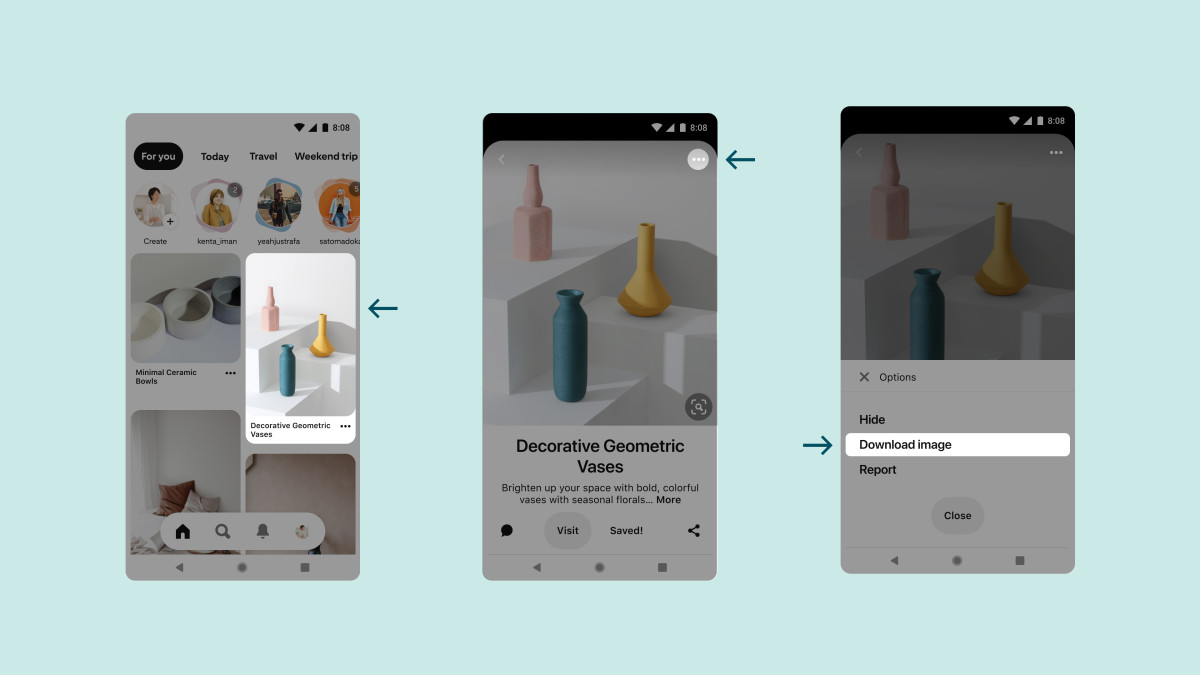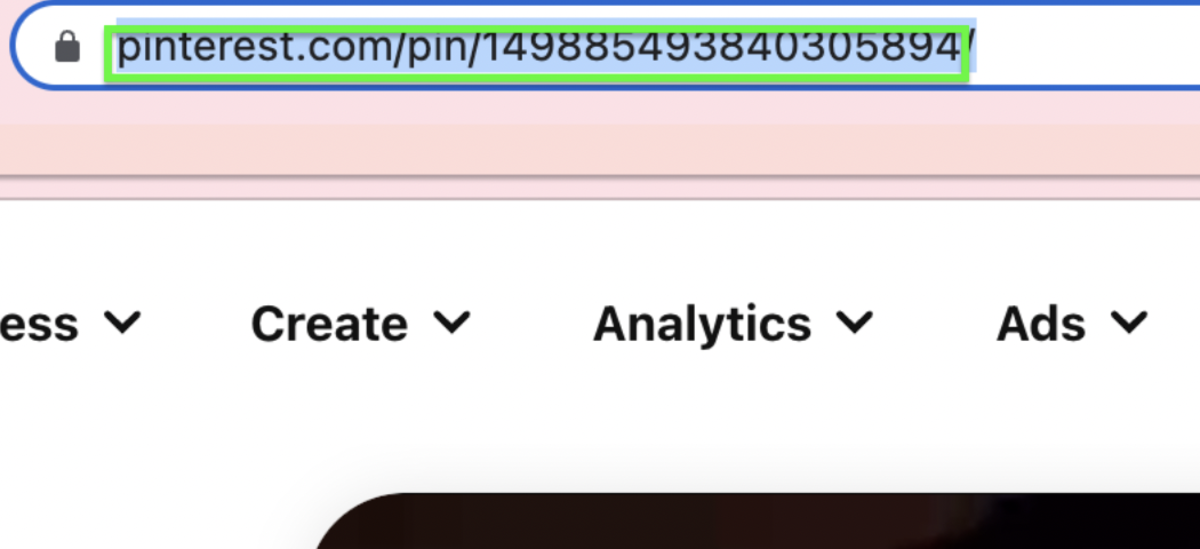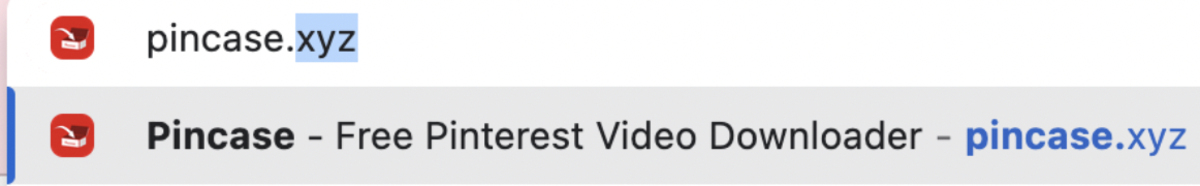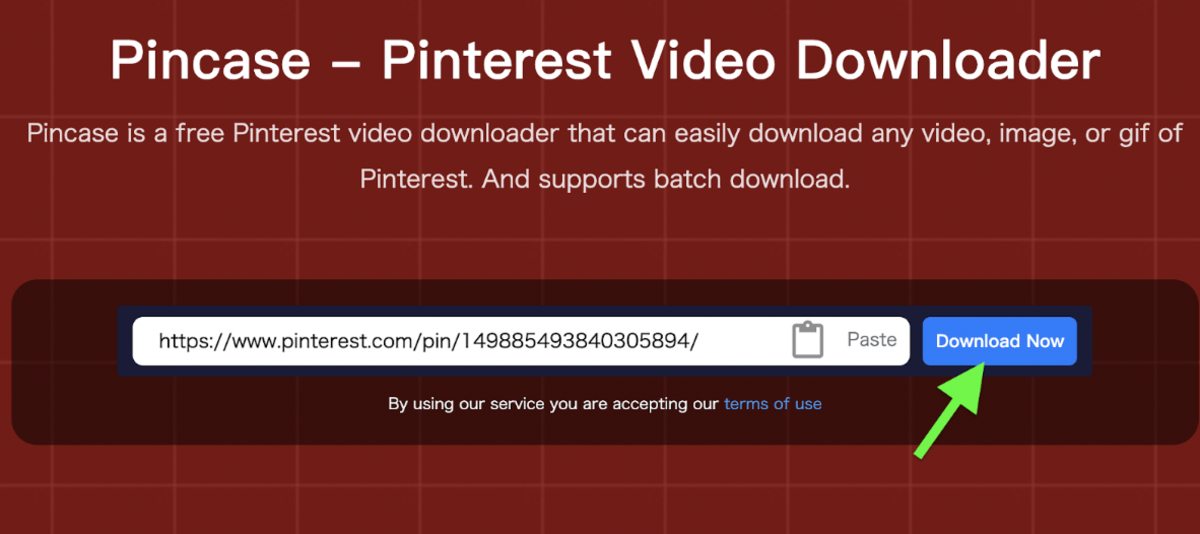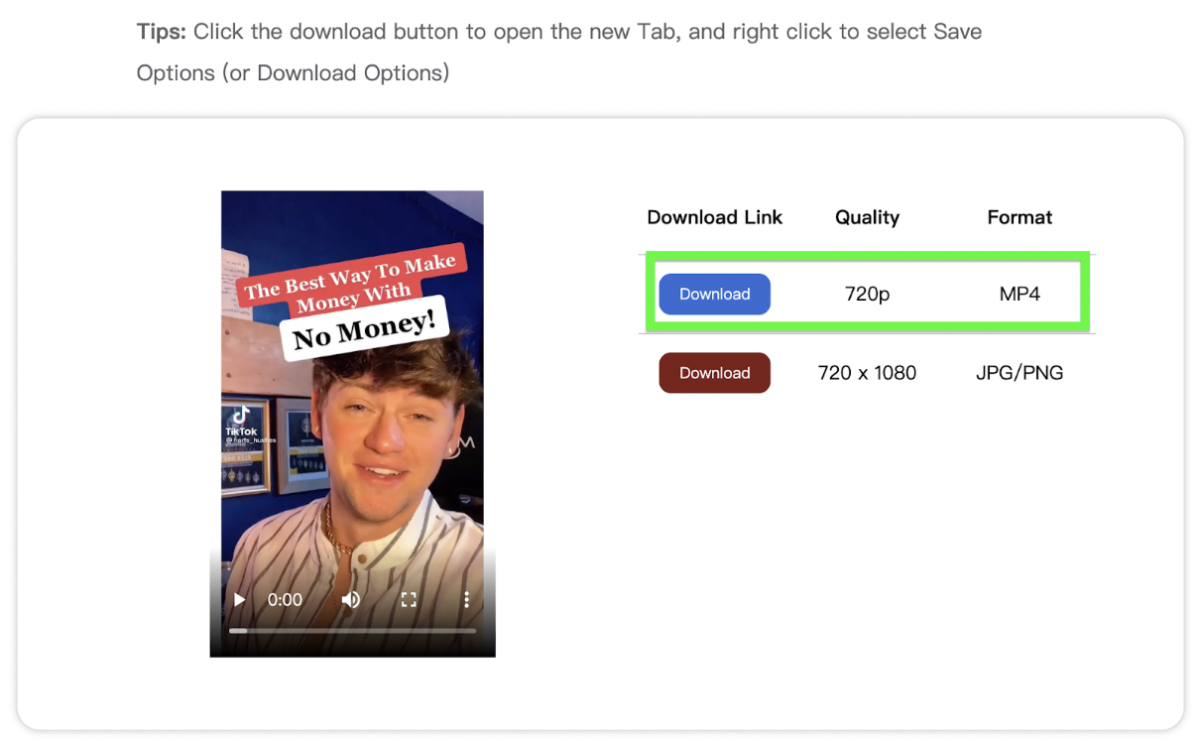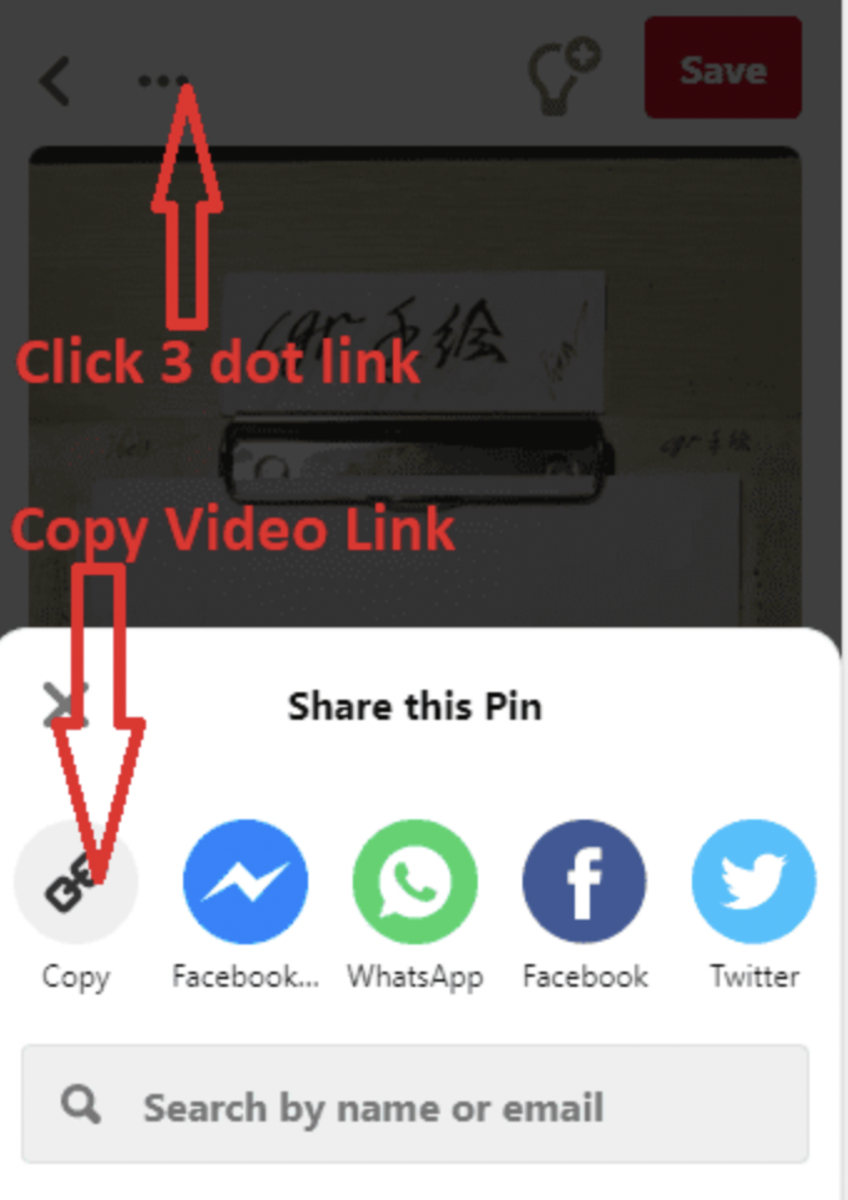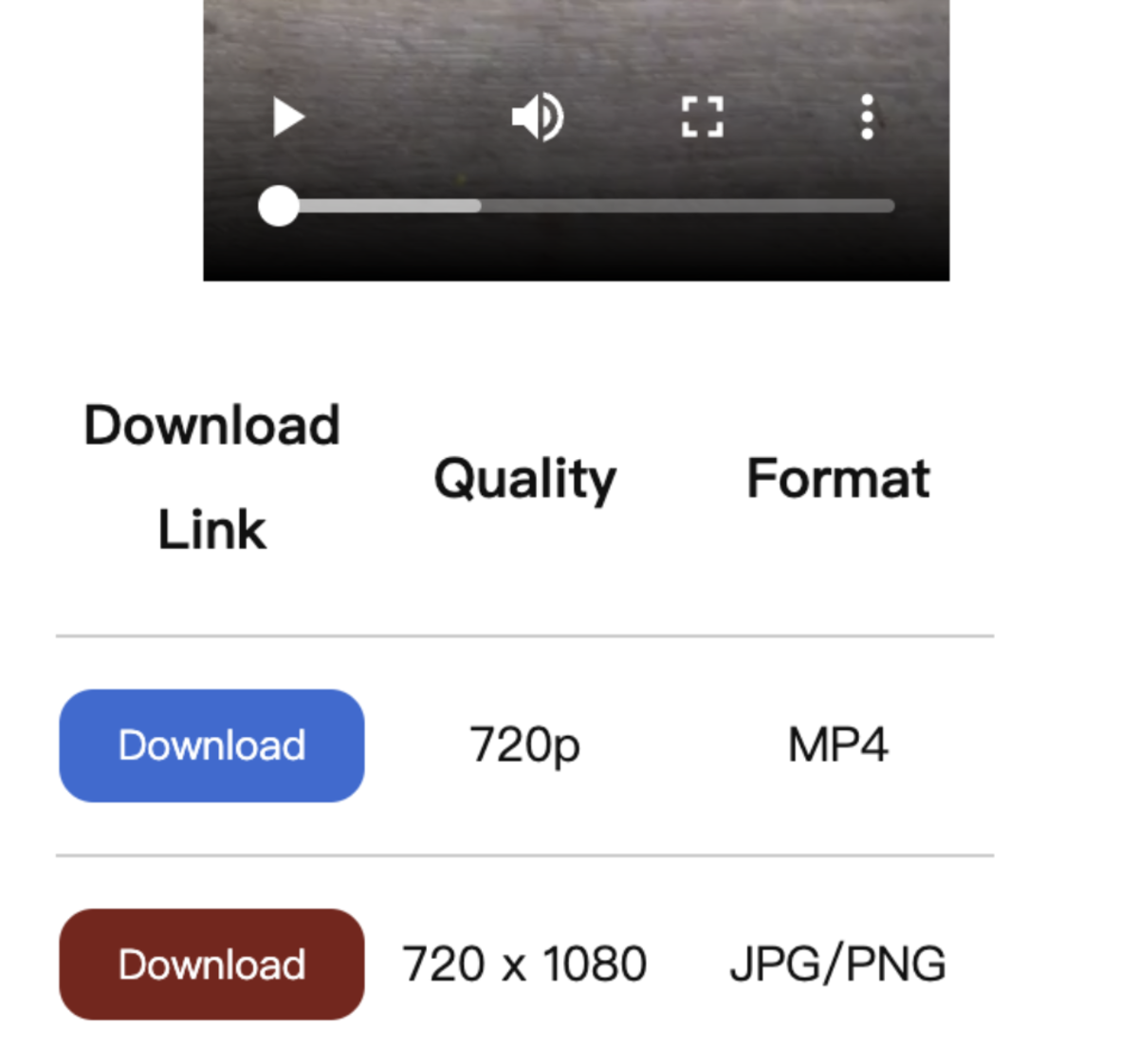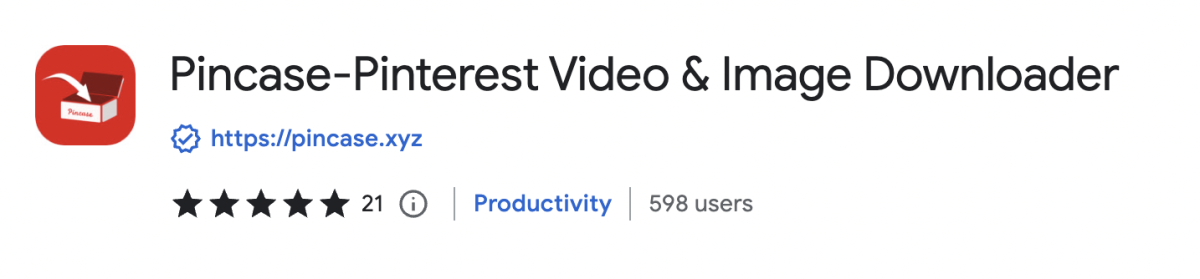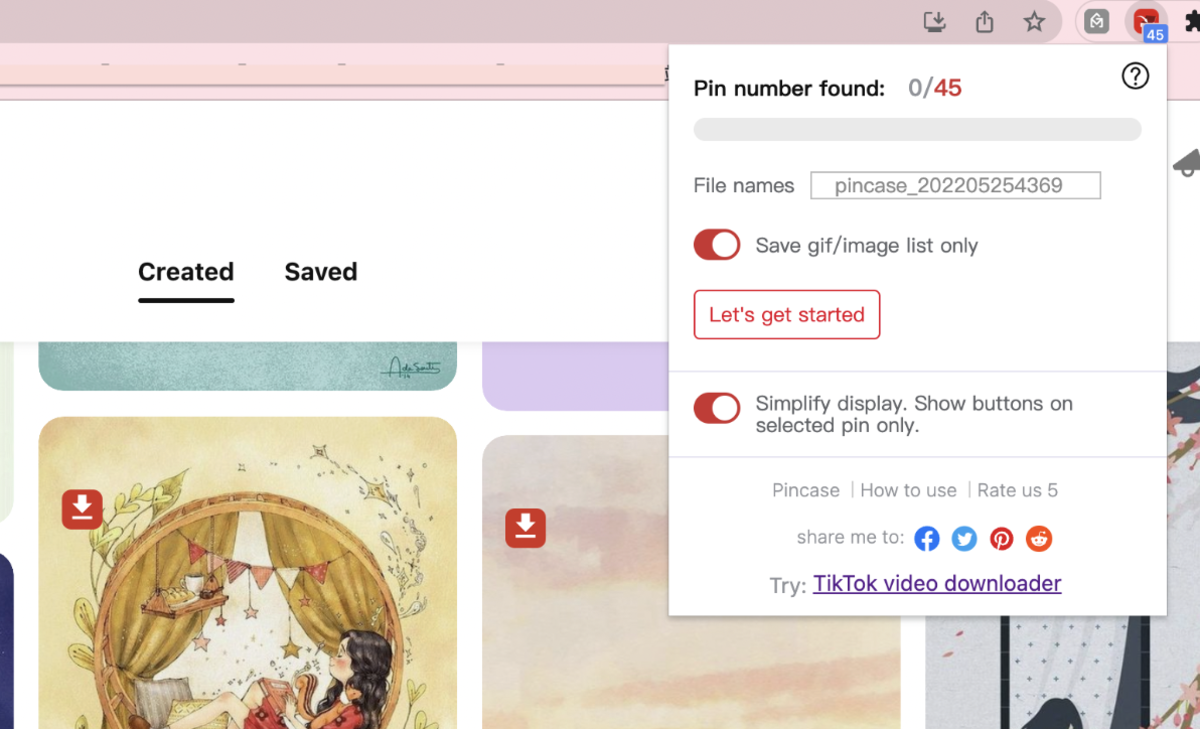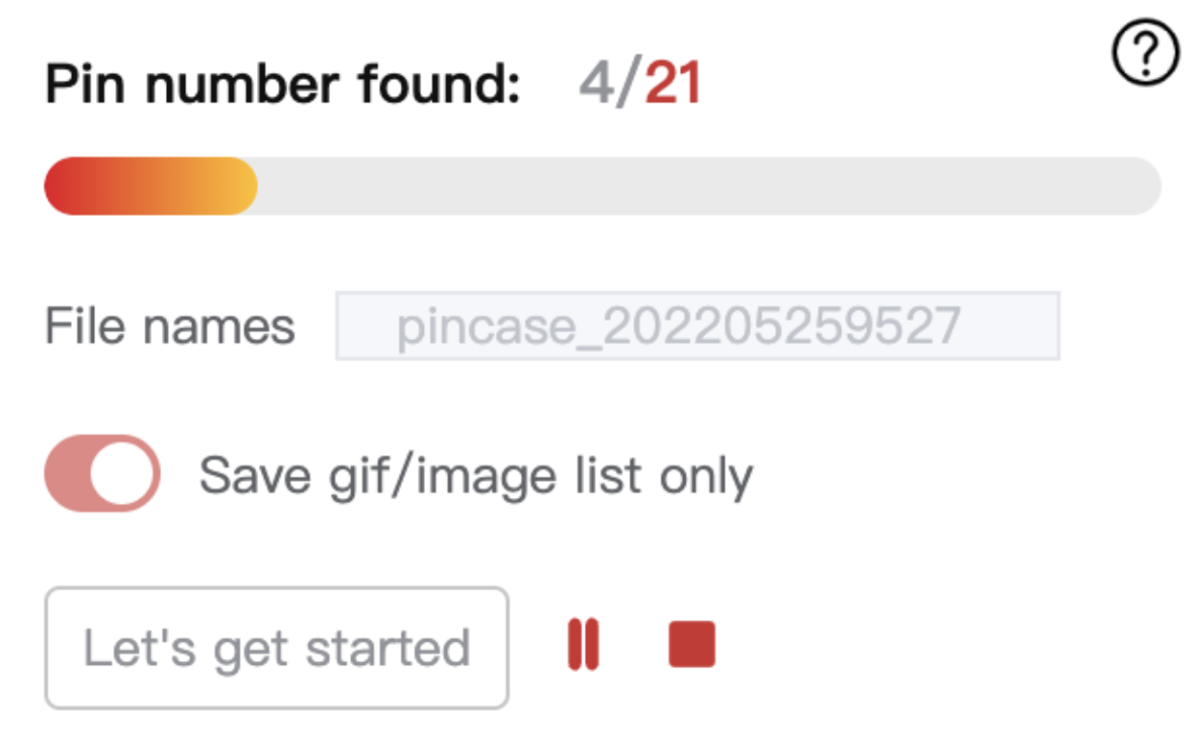Every day, countless creative pins are posted on Pinterest. You can share your particular lifestyle inspiration as a publisher; or as a collector, finding great solutions to your problems. Are you struggling to find a solution to download them in bulk for those pins that are worth saving? Follow the tutorial below to learn a free and effective method. Reminder: Downloading knowledge content from any network platform, whether it’s a video or a picture to keep, is only for personal enjoyment. Not for distribution or strictly commercial use.
How to Download Pinterest Pictures on PC?
Pinterest users can post a variety of Pins, such as still images, gifs, videos, Story Pins, etc. Users can directly download image Pins posted by others on their computer or mobile phone, and read the following tutorial.
Step 1. Open Your Pinterest Account and Go to “Home Feed”
Step 2. Click on Any Picture Pin
Step 3. Select the “···” Button at the Top Right of the Image, Select “Download Image”
Step 4. Open the Downloaded File at the Bottom of the Browser
You can also download a Pin directly from the home feed to your computer by clicking on the ellipsis icon at the bottom-right of the image and choosing “Download image” from the menu. Pinterest Help Center
How to Download Pinterest Pictures on Mobile
Although it is easy to download Pinterest pictures on the computer, most users are accustomed to using Pinterest on their mobile phones, so it is more important to learn to download pics on mobile phones.
Step 1. Open the Pin You Want to Download
Step 2. Click the “…” Icon at the Top-Right of the Screen and Click “Download Image”
We can also download a Pin directly from the Home Feed by clicking on the ellipses icon at the bottom right of the image and choosing “Download image” from the menu. Pinterest Help Center The image will be saved in the gallery folder on your device.
How to Download Pinterest Gifs and Videos on PC?
As Pinterest said in the download instructions, users cannot directly download other Pins they like except image and idea pins. Therefore, we need to use some free and effective downloaders. Here’s how to save a gif or video pin with an online downloader.
Step 1. Open Any Pin, Such as a Gif, Video, or Story Pin
Step 2. Copy the Link at the Top of the Browser (Make Sure It Is a Link With This Prefix: https://www.pinterest.com/pin/number/)
Step 3. Type pincase.xyz on Your Browser
Step 4. Paste the Link in the Input Box and Click the Download Button
Step 5. Select the Video Quality and Click Download Button
How to Download Pinterest Gifs and Videos on Mobile
Thankfully, the online downloader works on a variety of devices, and here’s how to use it on your phone. Pincase
Step 1. Copy Gif and Video Pin URL
Step 2. Paste the Gif and Video Link
Step 3. Select Pin Quality and Download It
How to Batch Download Pinterest Images and Videos
Although the online downloader works with computer and mobile browsers, it cannot batch download multiple Pinterest images and videos. Installing a browser extension is the best solution for downloading Pins in bulk.
Step 1. Install the Batch Downloader Extension of Pincase
Step 2. Open the Pinterest Account and Enable Pincase
Operation instructions for Pincase:
Step 3. Enter the Homepage of an Account, or Enter the “Home Feed”
Step 4. Choose to Open the Save Gif/Image List Only Button or the Save Video List Only Button (Pincase Can Only Download Images or Videos in Batches)
Step 5. Pull Down the Page, and Check How Many Pins Have Been Recorded in the Pin Number Found on the Extended Page
Step 6. When Number of Pins Is Enough, Click “Let’s Get Started” and Wait for All Pins to Be Downloaded
Conclusion
That’s all that is needed to be able to download Pinterest pictures, videos and bulk download them. Once again, you are reminded that any online content downloaded by users can only be used for offline viewing. It is not allowed to download the content without the authorization of the publisher and commercialize it for profit.
This content is accurate and true to the best of the author’s knowledge and is not meant to substitute for formal and individualized advice from a qualified professional. © 2022 Teresa Aurora