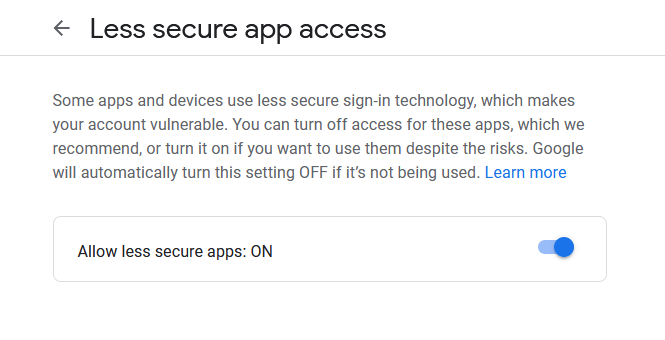You can enable “less secure apps” settings either using a domain administrator account or from your email account settings. This tutorial covers both ways of enabling “less secure apps” in a Gmail account.
Turn On less secure apps in Mailbox
Sign in to your Gmail account. Visit to less secure apps setting page. Click the buttion in front of “Allow less secure apps: OFF”. Once enabled, it will be like below image
Turn On less secure apps as Domain Admin
Login to your Google Admin console. Click Security > Basic settings. Under Less secure apps, select Go to settings for less secure apps. In the subwindow, select the Enforce access to less secure apps for all users radio button. Click the Save button.