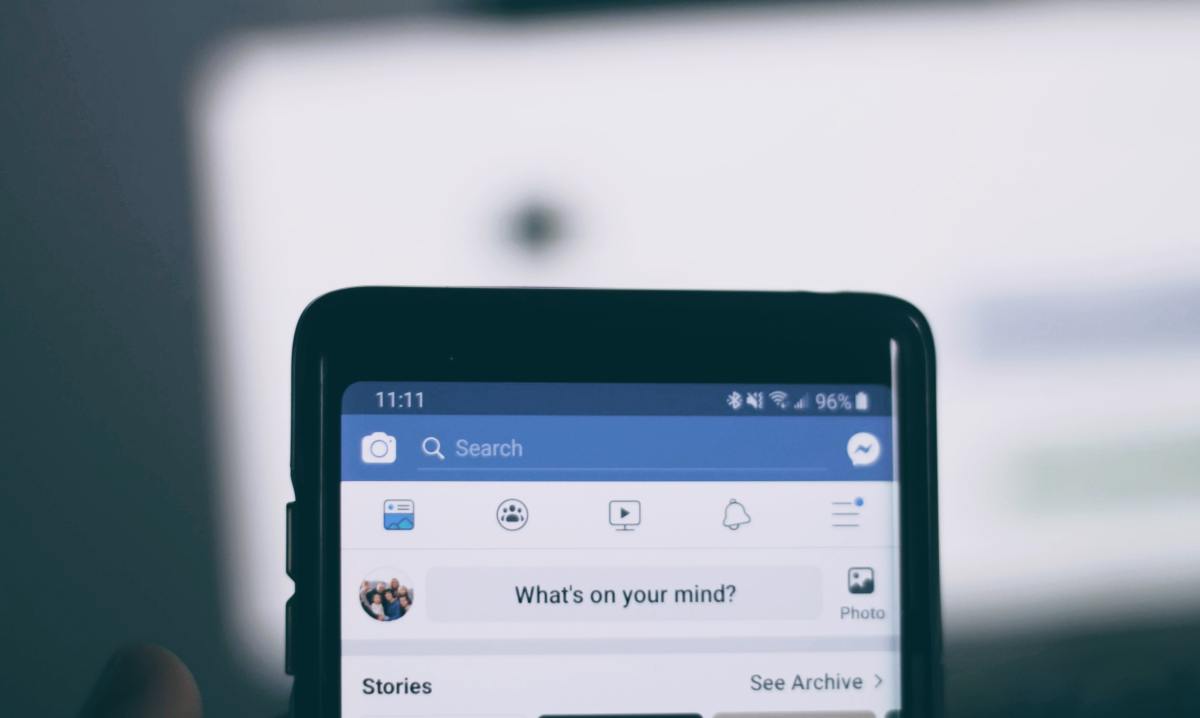If you know the name of the person you’re looking for, you can try searching for them in the search bar at the top of the screen. If they have a public profile, you should be able to find them this way. If the person you’re looking for doesn’t have a public profile, you can try using the “Find Friends” feature. To do this, go to the “Friends” tab and click on the “Find friends” link. From here, you can search for people by their name, email address, or phone number. Once you find the person you’re looking for, you can add them as a friend by clicking on the “Add Friend” button. Keep in mind that not everyone will accept your friend request, so don’t be discouraged if you don’t get a response right away.
How to Find Contacts on Facebook Manually
To find contacts this way, you will need to do the following: Alternatively, you could use Google search by typing in “site:facebook.com (name of person)” without quotation marks. This method works best if you know their full name and it’s a common name. For example, if you were looking for John Smith, you would type in “site:facebook.com John Smith”. Again, this only works if they have a public profile.
Find Contacts Through Mutual Friends
Another method you could try is searching for mutual friends. If you have a friend in common with the person you’re looking for, you can ask them to introduce you. To do this, go to your friend’s profile and click on the “Friends” tab. From there, find the person you’re looking for and click on their name. This will take you to their profile where you can add them as a friend. Keep in mind that not everyone will want to be introduced to someone they don’t know, so make sure you have a good reason for wanting to connect with this person before reaching out to mutual friends. If you know you have mutual friends on Facebook—and they are connected—it might be worth reaching out to them for an introduction. Another method is to join groups that the person you are looking for is a member of, and then connect with them that way.
Search Through “People You May Know”
Facebook also has a “People You May Know” feature that can be helpful in finding new contacts. To access this, go to the “Friends” tab and click on the “People You May Know” link. From here, Facebook will show you a list of people that you may want to connect with. These are usually people who have similar interests or who are in your same network. You can also use this feature to find friends of friends. To do this, click on the “More” link next to a person’s name. From there, you’ll see a list of that person’s friends. You can then add any of these people as your own friend.
Use Facebook Groups to Find Contacts
If you’re still struggling, you can use Facebook groups to find contacts. To do this, go to the “Groups” tab and search for groups that you’re interested in. Once you find a group, request to join and once you’re accepted, start engaging with other members. This is a great way to connect with people who have similar interests as you. You can also create your own group and invite people to join. This is a great way to build a network of contacts from scratch.
“Find Friends” Feature
Another method you can use is the “Find Friends” feature. To access this, go to the “Friends” tab and click on the “Find Friends” link. From here, you’ll be able to search for people by their name, email address, or phone number. You can also browse through your list of contacts to find people you know on Facebook. Once you find someone you want to add as a friend, click on their name and then click on the “Add Friend” button. Keep in mind that not everyone will want to be your friend on Facebook, so only add people that you actually know and who you think would want to be friends with you.
Additional Tips for Finding Facebook Contacts
Here are a few additional tips to keep in mind when trying to find contacts on Facebook:
Use the search bar at the top of Facebook to search for people by their name, email address, or phone number. If you know the person’s email address, you can try typing it into Facebook’s search bar. This will often bring up their profile if they have a public one. If you’re having trouble finding someone, try using different variations of their name. For example, if their name is John Smith, you could try searching for “John Smyth” or “Jonathan Smith”. If you know the person’s hometown, workplace, or school, you can try searching for these terms along with their name. If you’re looking for someone who is not on Facebook, you can try using a people search engine like Pipl or ZabaSearch. You can also try using Facebook’s Graph Search tool to find people. This is a great way to find people who have similar interests as you.
With these tips in mind, you should have no trouble finding the contacts you’re looking for on Facebook.
Final Thoughts
There are many different ways you can find contacts on Facebook. It’s important to remember that not everyone will be open to connecting with someone they don’t know, so don’t be discouraged if you don’t find the perfect match right away. The most important thing is to keep trying and to be creative in your approach. With a little bit of effort, you should be able to find the contacts you’re looking for on Facebook. This content is accurate and true to the best of the author’s knowledge and is not meant to substitute for formal and individualized advice from a qualified professional. © 2022 Elin Beck