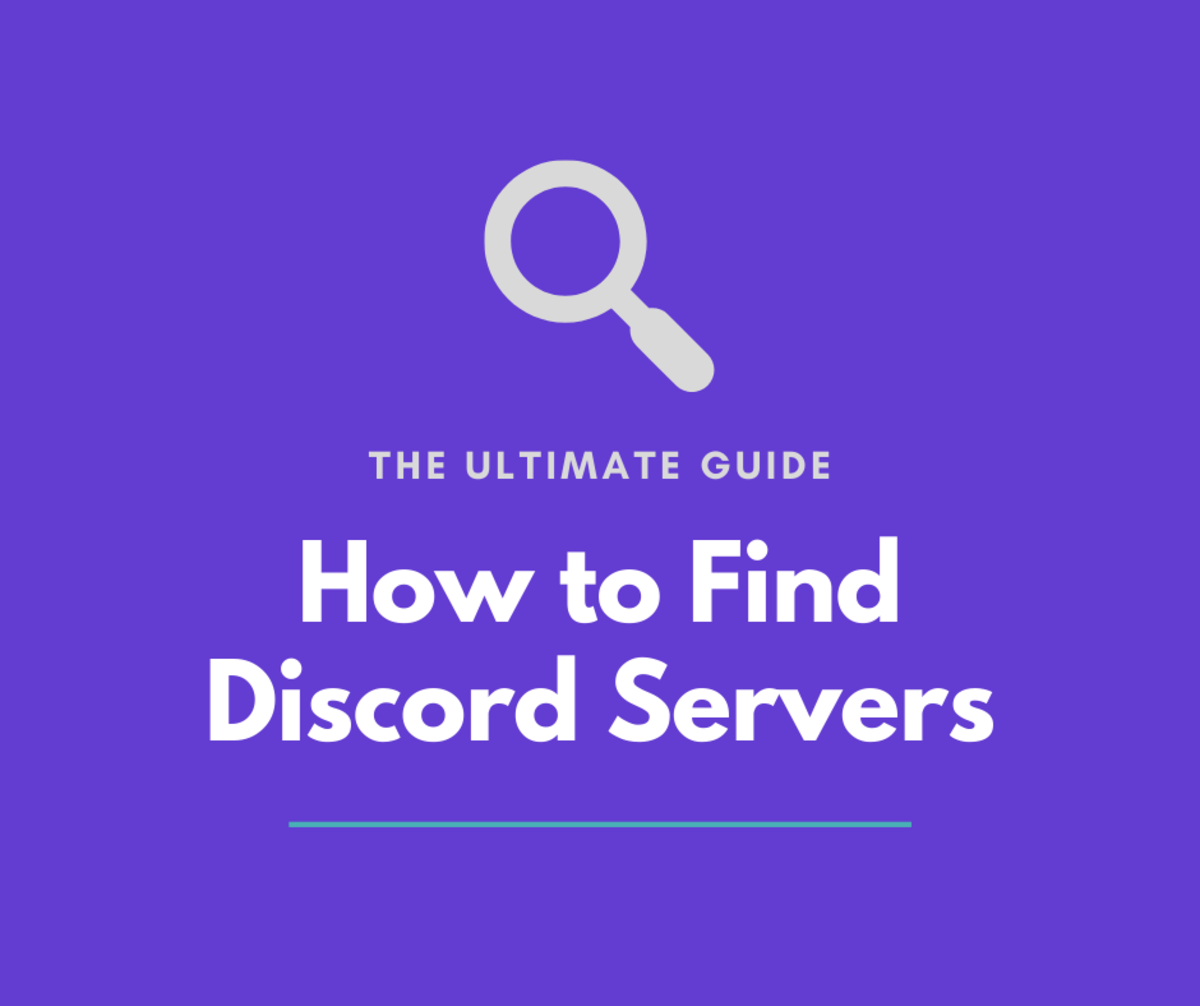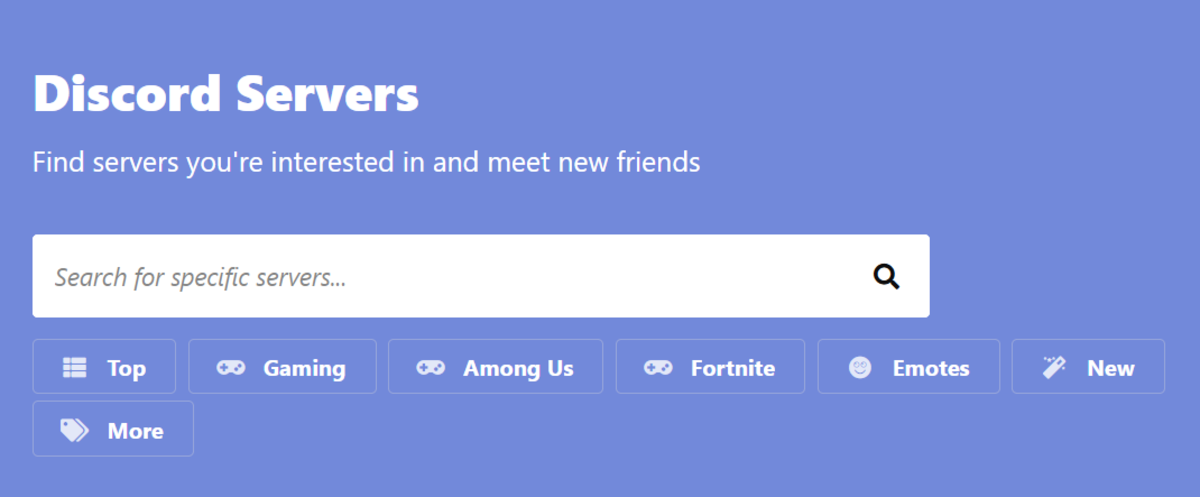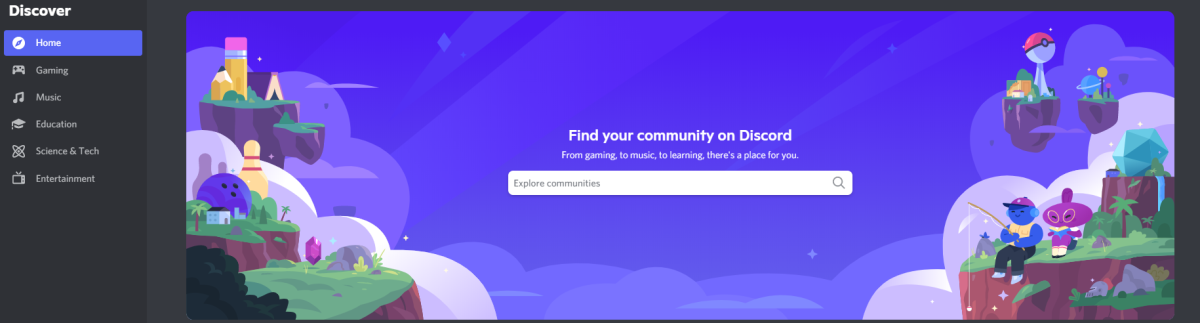We’ll be exploring a variety of techniques to help you out! Let’s get started!
Server Listing Sites
Server listings are directories which contain descriptions and invites to servers which you can join. They are great resources for discovering new servers and finding out which ones might suit your interests best. One of the best ways to discover new servers is through server listing sites. Some of the most popular listings out there include Top.gg as well as Discord Servers. I’d definitely recommend you take a look at these! There are other listings too which you can find, and I’ll briefly go through how to find these below.
How to Find Server Listings
Some of the best ways to do so are shown below:
Browse guides: There are a lot of guides out there which provide some of the best and most reputable server listings on the web. For example, I’ve written a compilation list of some of the most useful Discord server listings out there, which you should take a look at if you’re interested in discovering some! Searches: By searching with search engines and the right query strings, you’ll find plenty of server listings to take a look at. Simply type “discord server listing” followed by your preferred server category, in order to find listings which have the categories you’re looking for!
Once you’ve found some sites that you like, then it’s time to browse either the most popular or upvoted servers or by specifically searching for servers that match your interests.
Browse Categories
A lot of server listing sites feature categories, which you can explore in order to discover new servers which you may be interested in. For instance, some of the most popular categories include:
Gaming: This category features servers which are primarily dedicated to gaming and hosting events related to playing online games or multiplayer games. If you’re looking for new people to play games with, these servers can be great! Memes: If you’re on the lookout for servers which share memes and have channels for dedicated types of memes, and so forth, you should take a look at this category also. Emotes: Looking for new Discord emoji to try out? You could explore dedicated emote and emoji servers using the Emotes category.
You’ll find the categories usually listed beside or underneath the search bar, or perhaps in a side bar. Simply click on a category button you’d like to take a look at, and you’ll be presented with plenty of options!
Keyword Searches
Another way to discover new servers to join is to directly enter your favourite interests into the search box provided for that site. For instance, if you want to discover writing-related servers, where members share short stories or participate in writing competitions, you could simply input “writing” into the search box and you should find a plethora of servers that match this interest. If you’d like to participate in servers around a specific game, you could also do so by searching for them directly. For instance, if you’d like to discover new Minecraft servers, you could do so by searching for it directly with the search box.
Discord Promotion Servers
There are also a great variety of Discord promotion servers out there, which allow members to post invite links and descriptions of their servers. Similar to listing sites, these also act as directories in a way for new and upcoming servers which you might be interested in joining. You can discover these servers by searching for “advertising” in your favourite Discord server listing site. You should then be presented with a variety of promotion and advertising servers, and you can then join your favourites if interested in them. After browsing the channels of these servers, you may find some great, niche servers which you might like to join!
Discord Server Discovery
The Discord Discover feature allows you to discover popular servers you might be interested in joining. To try it out, simply scroll down to the very end of your server list, and you should see an icon with a green compass. Click on this, and you’ll be brought to the Discover feature, as shown in the image below. You can peruse the servers listed or categorize them by clicking on the category tabs on the left-hand side. Or, if you’d like to search for a specific interest, you could do so also by searching through the search box. The servers here are very popular, and many have thousands of members, so if you’re looking for some new servers to join, I’d definitely recommend trying this feature out!
How to Find Discord Servers
Hopefully, You’ve Discovered Some Great Ways to Find Discord Servers!
Thanks so much for reading; hopefully, you’ve discovered some useful techniques to help you discover and find Discord servers! We’ve taken a look at various ways to find server listings, how to effectively make use of these listings, as well as other techniques such as using Discord promotion servers too. What are your favourite methods from this guide? Do you have other techniques for finding servers that you’d like to share? Make sure to let me know in the comments below, as I’m always on the lookout for great and new tips to help me find cool servers! Thanks again for reading, and wishing you the very best in your Discord server search! © 2021 Susan W