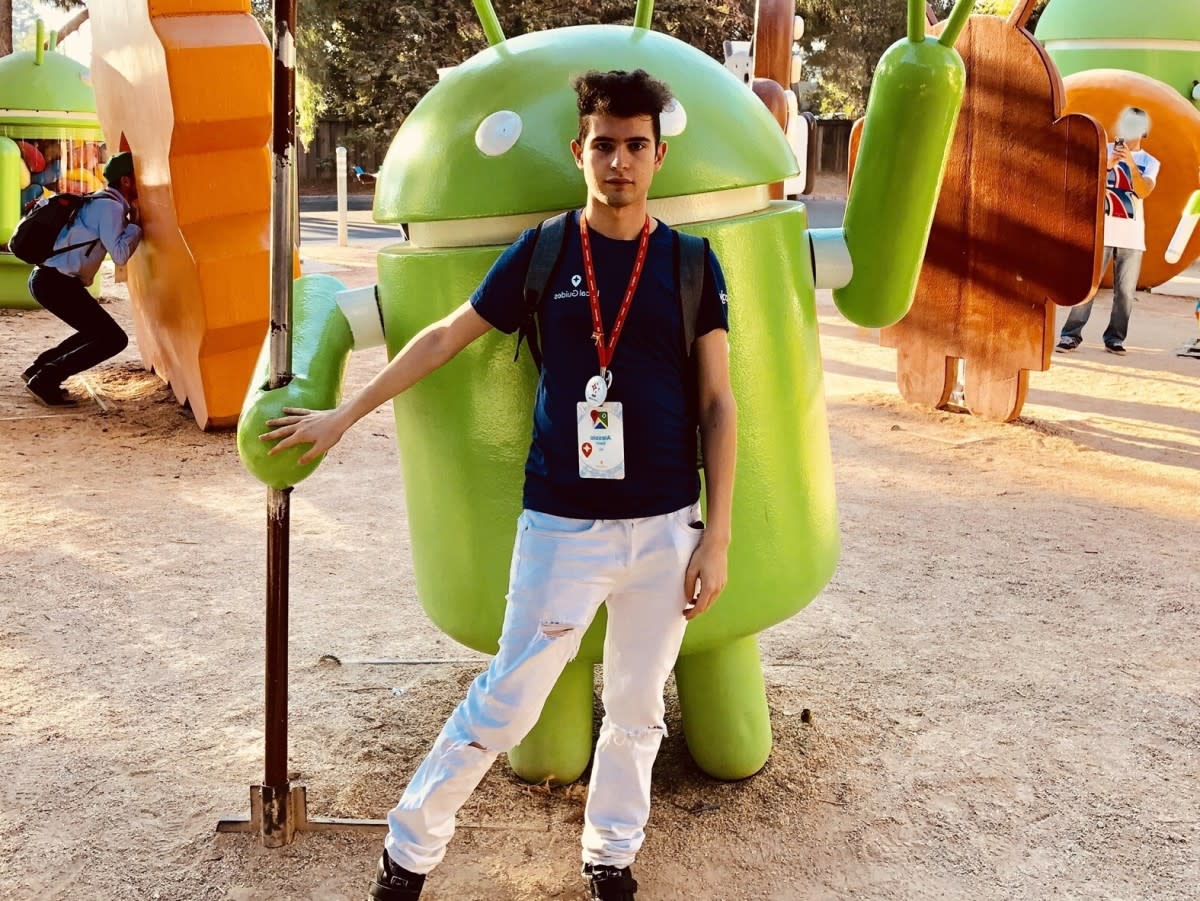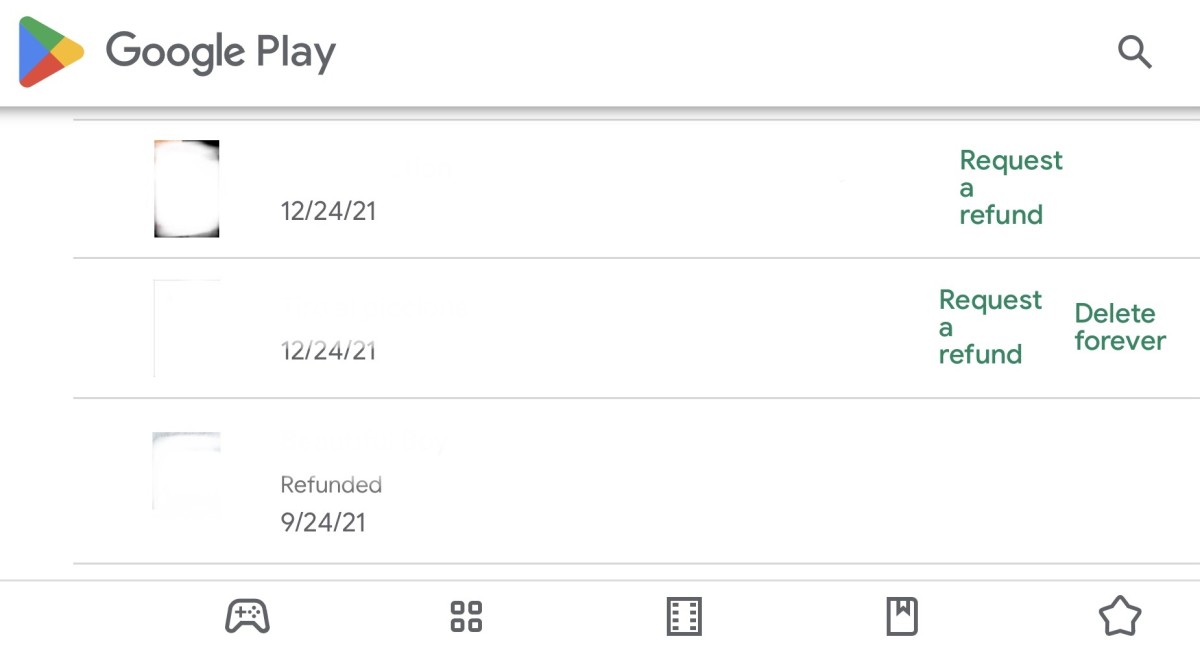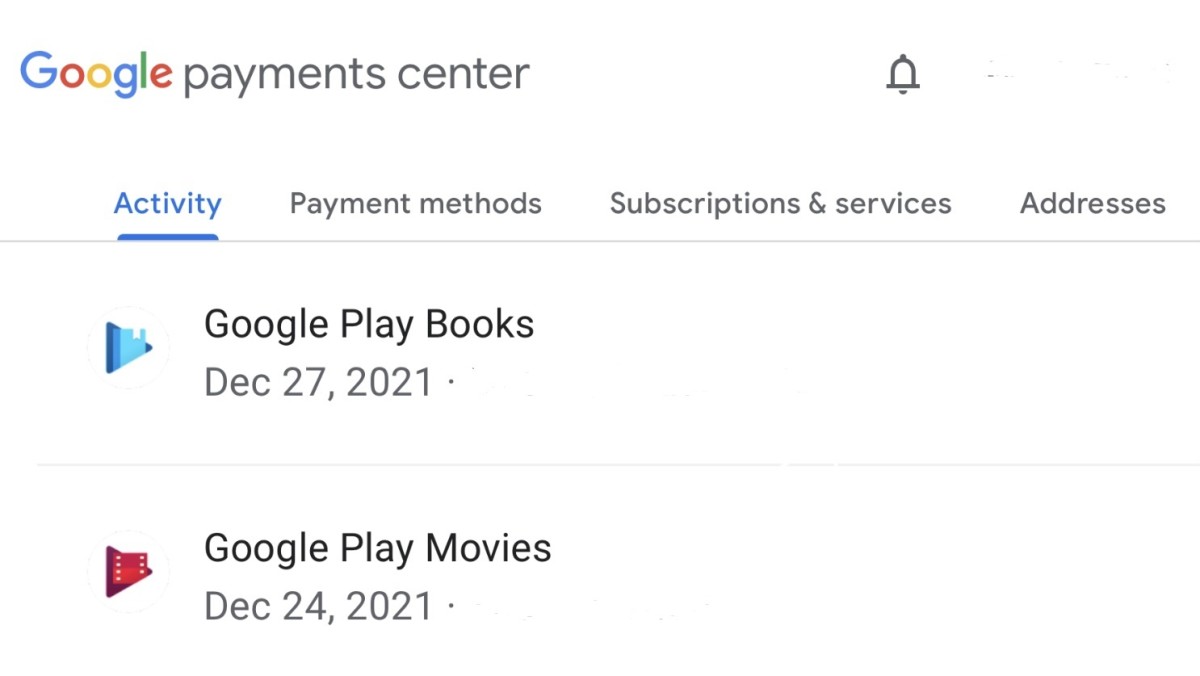There are several reasons why Google Play is one of users’ favorite digital content stores:
It has an extensive catalog of apps, movies, and books; It allows you to access your purchases with the same Google Account you already use for Gmail and other services; It supports several payment methods; It enables you to get refunds in some circumstances.
Like with any online service, you may sometimes experience some issues with Google Play. This article will list some of the most popular problems reported by Google Play users and how to fix them.
How to Fix the Most Common Google Play Issues: Table of Contents
1. What to Do If You Don’t Receive Your Google Play Purchase
An issue some users experience when purchasing something on Google Play is paying and not receiving content. This can happen due to occasional bugs, and there’s nothing to worry about, as this issue is easy to fix. Below are the steps you need to follow to get the stuff you have purchased or your money back.
Check If Your Order Has Been Correctly Placed
When purchasing digital items on Google Play or other online marketplaces, your order can occasionally fail for some temporary bugs, even if the payment succeeds. To check if this is your case, you can follow these steps: If your recent Google purchase doesn’t appear or is marked as canceled, your order has not been processed. In this case, there’s nothing to worry about, as you’ll usually get an automatic refund. Keep in mind that this process can take a few days to a month, depending on the bank’s timing. Google, the Google logo, and the Google Play logo are trademarks of Google LLC.
Ask for a Refund
If you see the purchased item in your Google Play orders list but still can’t access it, it means a temporary bug caused your money to get deducted and your order to be registered without unlocking the content. In this case, you may be eligible for a refund, then you can purchase the digital item again as soon as your request gets approved and your money gets returned. To ask for a refund, you can follow these steps:
Submit a Ticket to a Google Play Specialist
In some situations, the steps above don’t help you get your purchased content or money back. In this case, contacting Google Play support is the only thing left to do. In particular, you may consider reaching a Google Play specialist if:
Your order was never finalized, and it has passed more than one month without getting your money back; Your order appears in your history, you tried to ask for a refund, but the request was automatically denied; Other anomalies prevent you from accessing the purchased stuff or getting a refund.
To contact a Google Play specialist, you should follow these passages:
2. How to Cancel a Google Play Refund Request
It may happen to buy the wrong app on Google Play or find that your purchase doesn’t work as expected. The ability to ask for refunds under certain circumstances gives peace of mind when purchasing on Google Play. Google does not process all refund requests, and several limitations ensure that users don’t abuse this option. That’s why you should always think twice before purchasing a digital item if you believe you won’t want to keep access to it forever.
How to Ask for a Refund on Google Play Store
Below are the steps to ask for a refund: Google usually approves refunds because of a mistake, an unauthorized charge, or some issues encountered when accessing the item, provided that you report them in a reasonable time.
Canceling Google Play Refund Requests
It is common to change your mind about a past Google Play purchase, but what about regretting having asked for a refund? In a moment of indecision, you may ask for a refund, then think back that maybe the content you bought was not that bad. Or maybe, you bought an app or movie you liked, and then you thought later you have to save money, then perhaps you thought again that a small purchase sometimes wouldn’t affect your finances. There are various reasons why you may change your mind about a Google Play purchase multiple times. Asking for a refund, then changing your mind again is more common than you may believe.
Your Refund Request Has Already Been Approved
In this situation, Google has already reviewed your request and decided to refund your money. Your refund is instantly credited if you originally purchased the content with Google Play Balance. Otherwise, it may take a few days for your money to be credited to your debit card, credit card, or PayPal account. While you wait for your money to be credited back, you can re-purchase the refunded item with no limitations. Choose the app, movie, or book you want to buy and proceed with ordering it: it will be like the first time you purchase it.
Google Has Denied Your Refund Request
In this situation, Google has already reviewed your request and established you are not eligible for a refund. This is the best situation if you change your mind and want to keep your purchased stuff. After Google’s denial, nothing more will happen, and you will retain access to the content. Moreover, you won’t face any consequences for the denied refund request.
Google Is Still Reviewing Your Refund Request
If you change your mind about your refund request but Google is still reviewing it, you can still access your content but may lose it anytime soon as Google approves your refund request. If this is the case, there are some facts to consider:
Google is generally fast at processing refund requests: you may get a final response in no more than 24-48 hours; If Google denies your refund request, nothing will happen, so there will be nothing to worry about; You’ll lose access to digital content if Google accepts your refund request. Still, you will be able to re-buy it quickly, so there’s nothing to worry also in this situation.
An alternative solution while waiting for a decision from Google is to reach their technical support and ask if they can cancel the refund request in advance without waiting for a decision. However, remember that this solution may not work, as there is no official way to cancel a refund request.
3. How to Fix Google Play Stuck on Installing or Update Pending
Sometimes it may happen that Google Play Store doesn’t install or update apps anymore. When this happens, the app is stuck on installation or update pending, and it seems to never end the process. In other cases, an error message is shown at the moment of installing or updating an app. Google and the Google logo are trademarks of Google LLC. If you experience this issue, wiping the Google Play Store cache generally fixes it. Below are the steps to follow:
4. How to Transfer Google Play Purchases to Another Account
There are various reasons why you may want to transfer your Google Play purchases to another account. The most common are: Google and the Google logo are trademarks of Google LLC.
buying items on Google Play using the wrong account, and needing to delete your existing Google Account and create a new one.
Unluckily there is no way to transfer purchases to another account; still, there is a workaround you can follow if you want to enjoy Google Play stuff on another account: setting up a family library. A family library allows you to share purchased Google Play content with other members of your family. If you create a family by adding your original Google Account and the one to which you want to grant access to your digital stuff, you can access your apps, movies, TV shows, and books on the new account. Creating a family library shared between your two accounts is a good alternative to transferring your purchases; still, it carries two limitations:
not all digital stuff supports family libraries, and only items purchased by paying with the family payment method or Google gift card are eligible to be added to the library.
Family libraries are not a perfect solution for people who need to transfer any kind of purchase from one account to another; still, they may work for those who have used a single payment method and have bought only content that is eligible to be added to family libraries. This article is accurate and true to the best of the author’s knowledge. Content is for informational or entertainment purposes only and does not substitute for personal counsel or professional advice in business, financial, legal, or technical matters. © 2022 Alessio Ganci