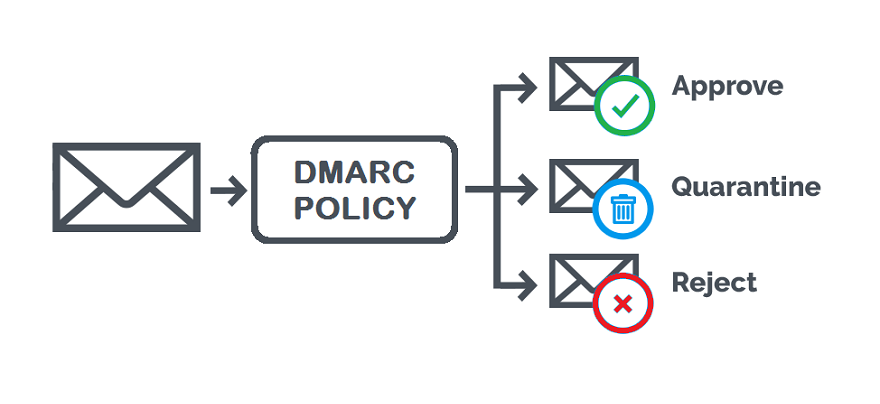In this blog post, we will show you how to create DMARC records for your domain using DMARC.org’s free DMARC reporting tool.
How to Create DMARC Record for Your Domain
A DMARC record is a type of TXT record that helps to prevent email spoofing. To generate a DMARC record for your domain, you will need to create a TXT record on DNS with the following values: Details about the above record: You can also use some more options with the DMARC record as described below:
Why do you need DMARC for Email
DMARC is an important security protocol that helps to protect email users from spam and phishing attacks. By authenticating the sender of an email, DMARC helps to ensure that only messages from legitimate sources are delivered to inboxes. Additionally, DMARC provides a mechanism for reporting suspicious activity, allowing organizations to quickly identify and respond to potential threats. As email continues to be a primary means of communication for businesses and consumers alike, DMARC provides an essential layer of protection against the ever-growing number of cyber-attacks.
How does the DMARC Work?
DMARC is an acronym for Domain-based Message Authentication, Reporting, and Conformance. It is an email authentication protocol that builds on the existing SPF and DKIM protocols to help ensure that only legitimate emails are delivered to your inbox. DMARC works by verifying that the domain in the “From” field of an email matches the domain of the email server that sent the message. If the domains don’t match, then the email is considered to be fraudulent and is not delivered. DMARC also provides a mechanism for reporting on emails that fail authentication, so that senders can be notified and take action to correct the problem. Ultimately, DMARC helps to protect both email users and email providers from spam, phishing, and other forms of fraud.