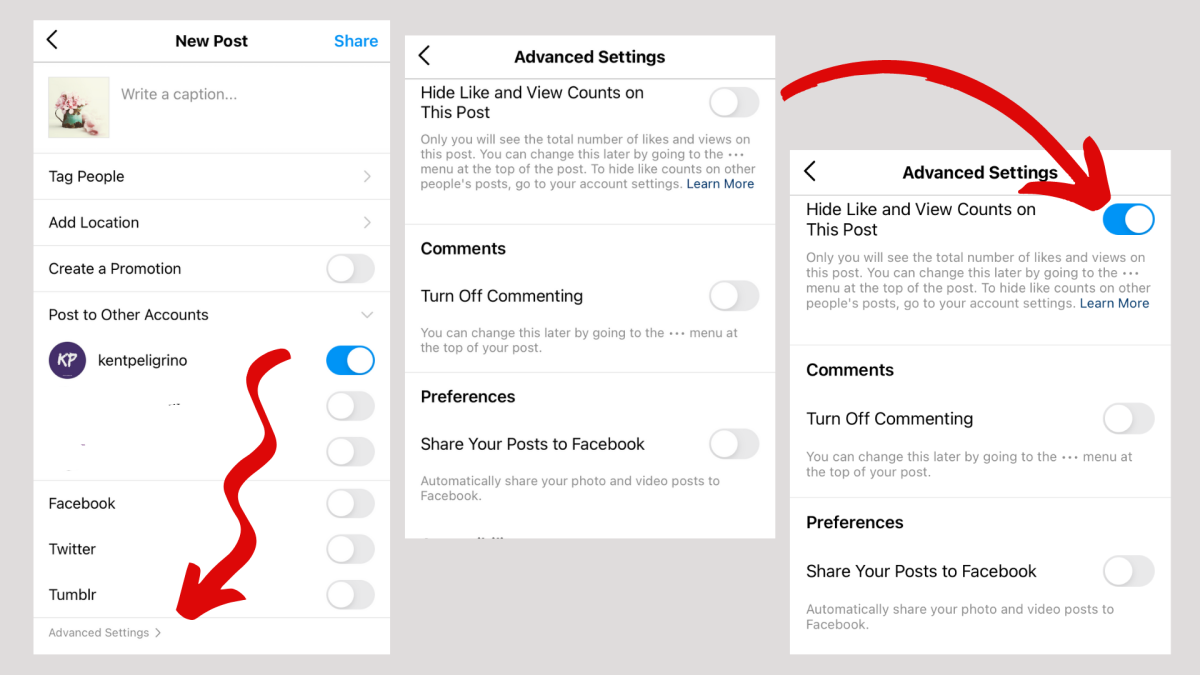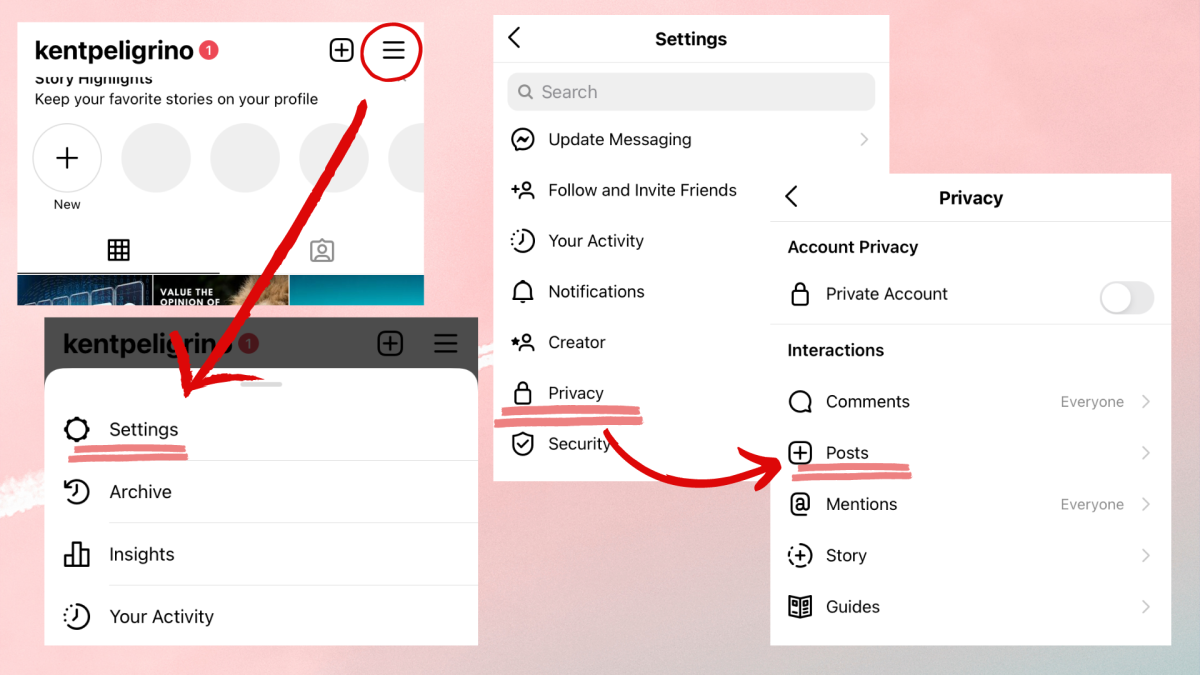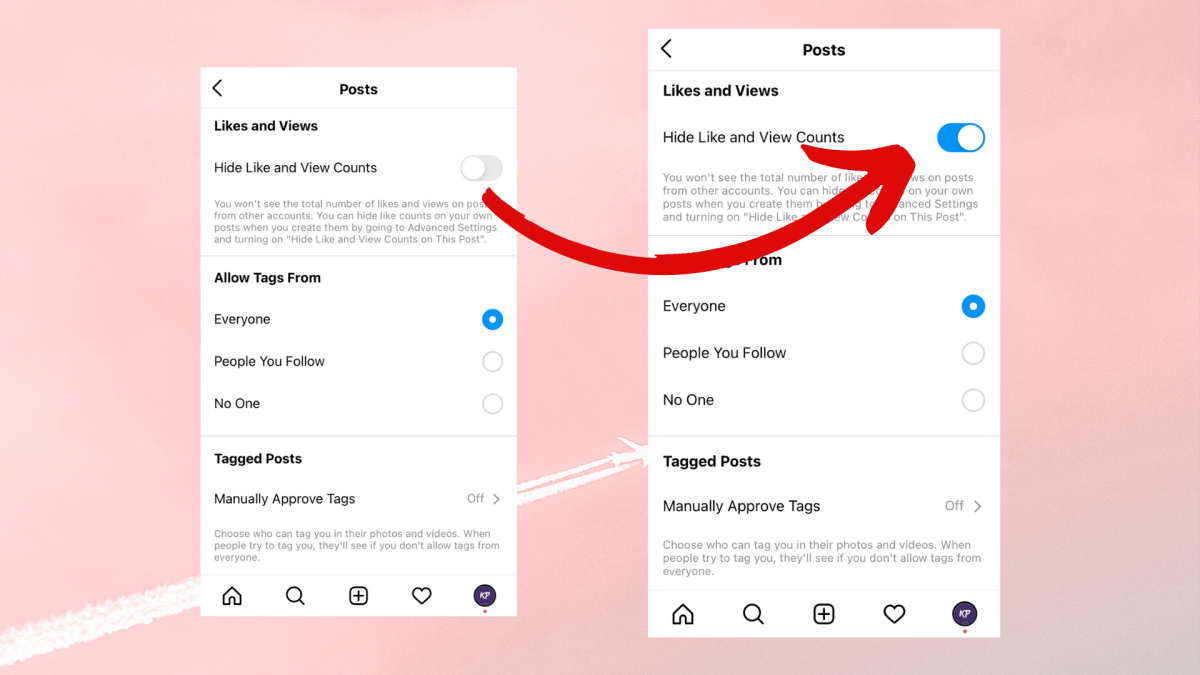Unsplash While this may seem like a good thing, it is also undeniable that a lot of users have become too obsessed with metrics. It’s as if everything has become a numbers game.
The “Like Culture”
In today’s society, people have fully adapted to the consumption of digital media to the point that it can be difficult to live without it. Social media has become a part of life but it has also affected how some people perceive self-worth. With likes and views becoming a determinant of someone’s influence and success, it is easy to forget that quality doesn’t always equate to popularity. Sometimes, you just want to live in the moment or rekindle your life’s most memorable experiences. You just want to post something that is valuable to you or upload something that makes you happy. Whatever likes and views you get, they don’t matter much. Thus, having the ability to control how you want your post to be seen is quite liberating. With the new “hide likes count” feature, you now have the choice of when to hide your post likes as well as the freedom to unhide it for everyone to see. You are now in control. With this feature, you can hide the like count and total views of your own posts. You can also set this feature in such a way that you won’t be able to see the like count and total views from other accounts. To do this, you simply need to follow the steps listed below.
How to Hide Your Own Instagram Likes and Views
That’s it! Do note that the said setting will only be applied to that specific post. If you want to hide the like and view count of your other posts then you need to set them up individually.
Can You Hide the Likes and Views of Multiple Posts at Once?
When it comes to your own posts, there is no bulk hide feature yet. Therefore, you need to do it per post. It’s going to be quite tedious especially if you already have a lot of photos and videos posted on your account.
Hide the Like and View Counts on Posts from Other Accounts
That’s it! The steps mentioned above work as long as you are on the Instagram app. It doesn’t matter if you’re on Android or iPhone. It won’t work on the web version of Instagram.
What to Do When You Can’t See the Hide Like Count Option?
If you are unable to see the “hide likes count” option despite following the steps mentioned, it is likely that your Instagram app has not yet been updated to the latest version. What you need to do is update the app to the latest version and then relaunch it. Repeat the steps again and see if the “hide likes count” option is already visible. Now that you know how to hide your Instagram likes as well as the like counts of others, it’d be easier to focus more on what is being shared. This content is accurate and true to the best of the author’s knowledge and is not meant to substitute for formal and individualized advice from a qualified professional. By Georgia De Lotz, via Unsplash © 2021 Kent Peligrino