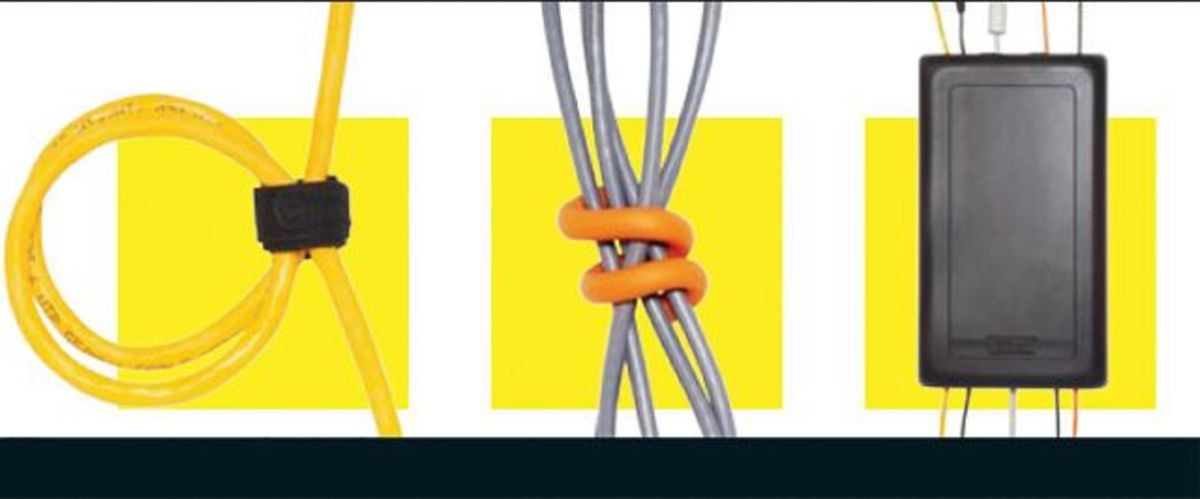William Hook, CC BY-SA 2.0 via flickr Turn the offending tangle of technology into a thing of beauty in a matter of a few hours to a few days with right tools and several tricks of the trade. In no time your media room will be an organized and appealing space for a relaxing evening of binge-watching or enjoying a family move night.
Bundle the Wires
If your media room consists of your HDTV and peripherals perched on a console rather than wall-mounted, your wires may just need a little organizing. Eliminating cable clutter will make everything in the room look and feel more organized and streamlined which will ultimately appeal to your design sense. For open media console tables, use cable ties to bundle like wires together. Go to the home improvement center and ask for zip ties or spend a bit more on specialized products like flexible and reusable cable ties. Segregate audio, visual and power cables for overall organization and to reduce the instance of interference. For closed media consoles, purchase self-adhesive cable clips that attach to the back of the cabinet. These clips will corral your cables, keeping them off the floor and out of sight. The same can be done with traditional cord clips that tack into the surface of your media console. However, the adhesive versions will do less damage to your furniture.
Hide the Cables
Outlets and wall jacks are nowhere near the desired location of your media components. Luckily this is not an insurmountable problem, in fact, it is relatively easy to conceal wires and run them to another area of your media room. Try adhesive cable conduit to hide wires along walls and baseboards. Although PVC conduit is not invisible, it can be painted to match your wall or trim color. Popular Mechanics Clear the room of furniture and hide offending cables and wires under the carpet. This technique works especially well with flat audio wire for speakers. Use a fish tape tool and pull the cables from your media components to the outlets. When running cords and cables under carpeting, utilize low traffic areas and routes along and near walls to minimize damage to wiring.
Create a Seamless Look
If your LED, HDTV, OLED or curved screen is wall-mounted there’s only so much you can do to hide the cables, short of going wireless. In this situation, the best solution is going seamless by hard wiring your television and peripherals. Unless you’re a skilled DIYer, you’ll probably want to leave this job to the professionals. Smarter Home Office While the task may seem easy, it is not worth risking physical injury, structural damage or the replacement of expensive electronics. The cost of hard wiring ultimately depends on the location of your television, the number of components involved and your home’s construction. Call a licensed electrician for an estimate based on your budget and project specification.
Cord Solutions
This content is accurate and true to the best of the author’s knowledge and is not meant to substitute for formal and individualized advice from a qualified professional. Remodelaholic © 2020 Linda Chechar
Start a Conversation!
Linda Chechar (author) from Arizona on August 16, 2020: Linda, the great tips that uses for the neat wires. Linda Crampton from British Columbia, Canada on August 16, 2020: Thank you for sharing all of the tips, Linda. This is a useful article! Linda Chechar (author) from Arizona on August 16, 2020: Pamela, wires can be a total mess. It’s so much better to hide the wires. A wall mounted TV and computer desk that will help organize these tips! Pamela Oglesby from Sunny Florida on August 16, 2020: You gave us several useful ways to hide those ugly wires. Our TV in the living room has wires hid in the wall but the computer desk makes some wires harder to hide and I will consider your tips for a new plan. Thanks, Linda. Linda Chechar (author) from Arizona on August 16, 2020: Ankita, I am pleased that you’ve read about the wiring tips! Linda Chechar (author) from Arizona on August 16, 2020: Liz, I really like the ideas that hide the wires. You can also install the wall mounted TV wiring inside the wall so it won’t show along up the wall. Linda Chechar (author) from Arizona on August 16, 2020: Umesh, glad you liked this article! Ankita B on August 15, 2020: This is a greatly informative article. Thank you for sharing such useful tips. Liz Westwood from UK on August 15, 2020: This is an extremely useful article. I have used the carpet trick previously, when sorting out wires many years ago in the kids’ bedrooms. I am now in mind to check out the wiring behind the tv in the lounge to see if I can make use of your tips there. I would like a wall-mounted tv in the future, but I wondered about wires. Your article has answered the question for me. Thank you. Umesh Chandra Bhatt from Kharghar, Navi Mumbai, India on August 15, 2020: Well presented. Thanks.