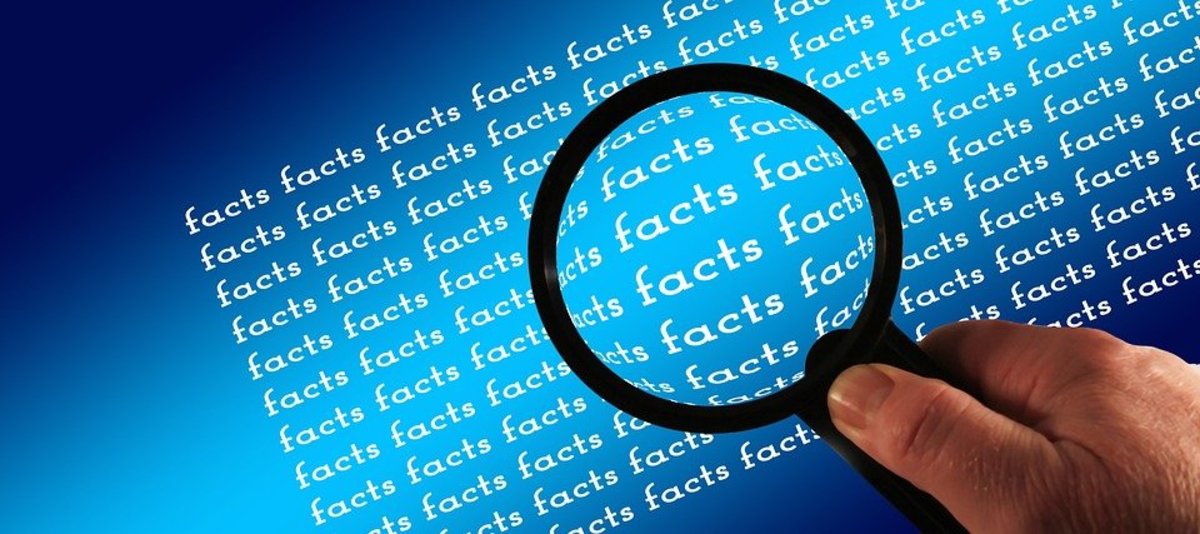Anti-virus Software and Firewalls Are Not 100% Effective
Firewalls and antivirus software are crucial components of information protection, but neither one can ensure your security against attacks. The best method to lower your risk is to use these technologies in conjunction with sound security practices. In reality, there are malware-filled fake antivirus apps that are created to steal information from unwary users by imitating reliable protection software. The malware alters the system in a number of ways, making it very challenging to stop unauthorized activity and uninstall the application. It also results in the computer user seeing dynamic, realistic security alerts. Ask a local IT professional or computer consultant to verify the reliability of your antivirus program.
Software Updates Are Extremely Important
One widespread misconception is that once software is installed on your computer, you are free from concern. The fact is that software vendors occasionally release updated versions of their products to resolve issues or patch vulnerabilities, and you should do so as soon as you can. The majority of software applications provide you the option to get updates automatically, and it’s crucial to make sure that your anti-virus software has the most recent virus definitions available. Ask a local IT professional or computer consultant to confirm that Windows and software updates are installed automatically.
Ensure That Your Computer Is Properly Protected
Criminals will attempt to persuade you that your computer is unimportant and that you do not need to safeguard it. Attackers might be able to gather whatever financial or personal information you have on your computer and utilize it to their own financial advantage. Even if you don’t keep that kind of data on your computer, an intruder who manages to take control of it might be able to use it against you. Be wary about clicking on links from unfamiliar email senders or opening attachments. Never click on pop-up ads or pop-ups that warn you of a virus or malware infection; just close the browser and restart the computer, especially if the message tells you not to do so.
Anyone Can Become a Victim of Identity Theft
Some people believe that hackers exclusively target wealthy individuals, but the truth is that hackers often target databases that include information on a large number of individuals because they want to maximize their return with the least amount of work. If the database contains any information about you, such information might be gathered and used maliciously. In order to reduce any potential harm, it is crucial to pay attention to your credit information. Keep an eye on your credit cards for any fraudulent use.
Do Not Replace a Slow Computer
A computer doesn’t necessary need to be replaced if it starts to run slowly. However, you might only need to repair or upgrade a certain component, like RAM or the hard drive, if you’re running newer or larger software programs on an older machine. There’s also a chance that additional processes or apps are active in the background. Your computer can be infected with malware or spyware, or you might be dealing with a denial-of-service assault, if it has suddenly started to run slower. For a computer tune-up, get in touch with your local IT professional or computer specialist.
Do Not Forward Viral Emails
Emails that go viral spread swiftly from recipient to recipient. Despite their apparent innocence, these emails may actually be hiding malware or other harmful behavior, which puts users at severe danger. Viral emails can propagate fear, uncertainty, and doubt by not just leaving systems open to virus, but also by using bandwidth or inbox space, requiring people you know to waste time sorting through the messages. There are three general types of viral emails:
Jokes: Funny stories, pictures, jokes and video clips may be amusing but most people are not interested in receiving them, especially at their business email addresses. Some joke emails can contain viruses, malware or links to infected webpages on the internet. Urban Legends: Urban legend-based viral emails typically contain a warning about a danger and compel readers to forward the email to others. These emails frequently pretend to be alerts for critical or important information. Some emails that go viral and contain urban legends may give recipients money in exchange for forwarding the message. Others may exhort the receiver to sign a petition that is implied to be forwarded to a certain organization in the email. Hoaxes: Hoaxes aim to deceive or cheat their targets. A malicious hoax could urge people to remove a file essential to the operating system under the pretense that it is a virus. A fraud that induces people to submit cash or, in the instance of a phishing attack, personal information, is another possibility.
If you know the sender of the questionable message, politely ask them to stop sending them, then delete it or send it to trash. If you don’t know the sender, mark these messages as spam or junk mail as soon as possible.
Beware of Dangerous Email Scams
If an email message possesses any of the following traits, use extra caution. These characteristics are only suggestions; not all hoaxes or urban legends will exhibit them, and even authentic messages may exhibit some of them:
It asserts that it is real. It has numerous grammatical or spelling mistakes, or the logic is flawed. The communication includes a request for the recipient to forward it. The trail of email headers in the message’s body indicates that it has previously been forwarded more than once. It implies terrible results if certain action is not taken. For completing a task, money or gift cards are promised. It provides instructions or attachments that promise to shield the recipient from a virus that antivirus software is unable to detect.
Again, if the sender of the dubious communication is someone you know, kindly request that they stop sending them, then delete or trash the message. Mark these messages as spam or junk mail as quickly as you can if you don’t know who sent them. This article is accurate and true to the best of the author’s knowledge. Content is for informational or entertainment purposes only and does not substitute for personal counsel or professional advice in business, financial, legal, or technical matters. © 2022 Arthur Dellea