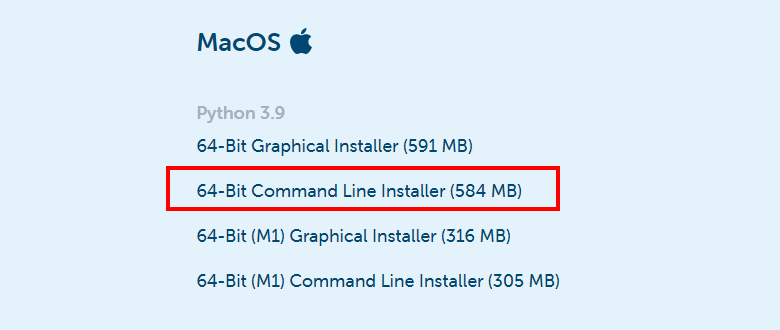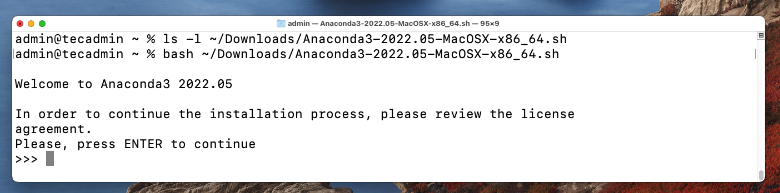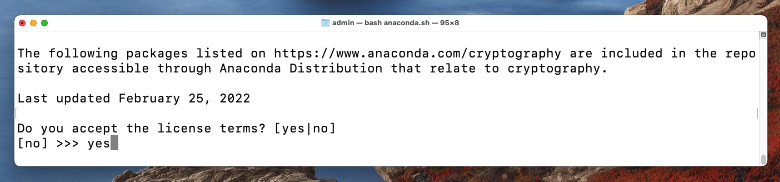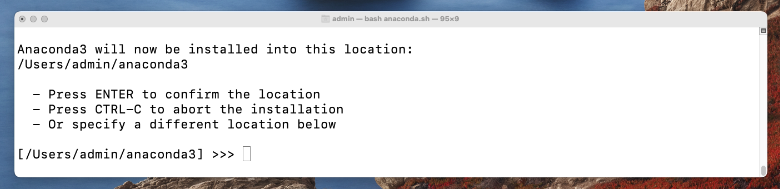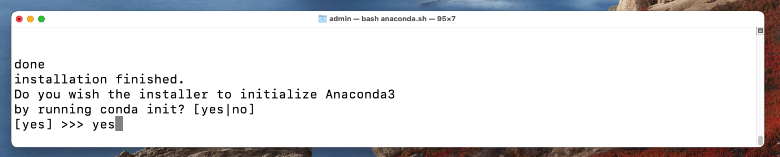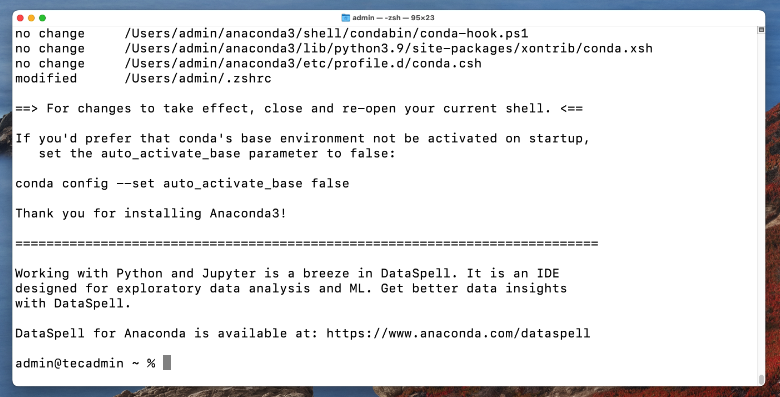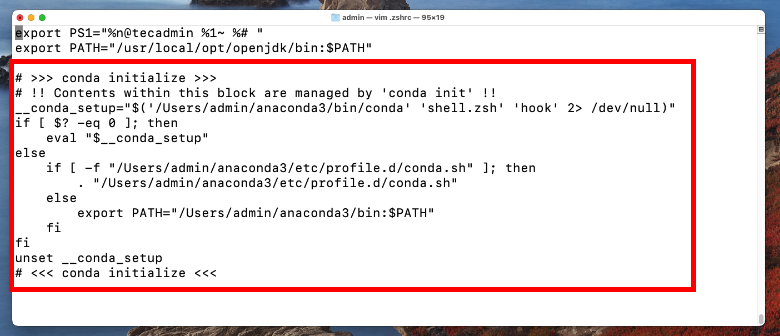The Anaconda provides an easily manageable environment for python applications. It provides a variety of tools for collecting data from various sources using machine learning and AI. With the help of Anaconda, we can deploy applications with a single button click. This blog post will help you to install and use the Anaconda on the macOS system with step-by-step instructions.
Installing Anaconda3 on MacOS
A shell script is provided for installing Anaconda on the macOS system. We can download the shell script from the official website Follow the below steps to install Anaconda3 on macOS systems:
Enable/Disable Default Base Environment
You can also control whether or not your shell has the base environment activated each time it opens. The following commands only work if conda init has been run first
The base environment is activated by defaultconda config –set auto_activate_base True The base environment is not activated by defaultconda config –set auto_activate_base False
How to Update Anaconda on macOS
You can easily update the Anaconda and packages using the conda binary. To upgrade the Anaconda on your system, type: Press “y” to proceed with the update process. The output will show you all the newly installed packages, or upgrading current ones and removing unnecessary ones.
How to Exit from Conda Terminal
Just type the following command from the Conda terminal to exit from it and get the regular terminal back. You can see the terminal is back to the normal:
How to Uninstall Anaconda
If you no longer used the Anaconda on your system. You can uninstall it by removing the installation directories and files created under the home directory. Then, edit the ~/.zshrc file: Navigate to the end of the file and remove the Anaconda environment configuration as shown below images. Press ESC and type :wq and then press Enter button to save file.
Conclusion
You can use Anaconda to manage scientific computing, workloads for data science, analytics, and large-scale data processing. In this article, we have learned how to install anaconda on macOS from its original source.