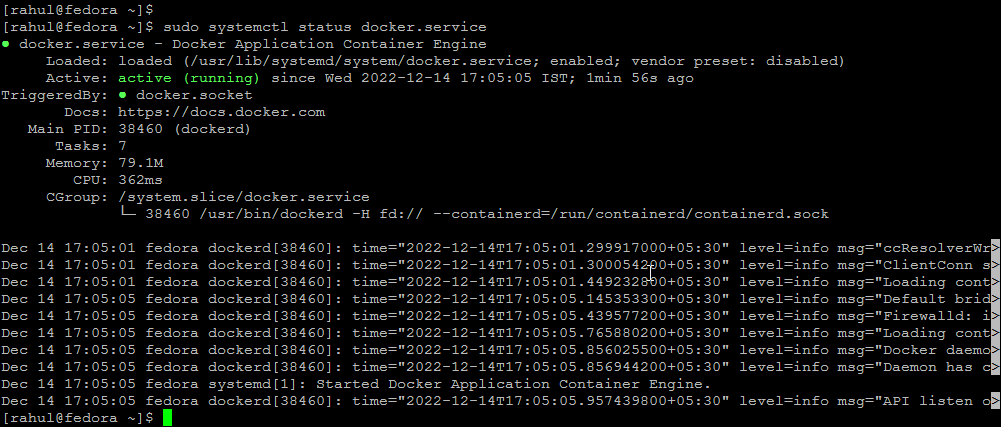Installing Docker on Fedora
The Docker team provides an official repository containing the Docker engine RPM packages. You just need to configure the RPM repository on your system to install the Docker engine.
How to Use Docker?
Search Docker Images
First of all search Docker container images from the Docker hub. For example, the below command will search all images with Fedora and list them as output
Download Docker Images
Now download the Docker container with the name Ubuntu on your local system using the following commands. Now make sure that the above images have been downloaded successfully on your system. The below command list all images.
Launch New Container with Image
Finally, launch a Docker container using the above-downloaded image on your system. The below command will start a new container. To view all running containers type By default Above command will list only running containers. To list all containers (including stopped containers) use the following command.
Start/Stop/Attach Container
You can start, stop or attach to any containers with the following commands. To start the container using the following command. To stop a container, type: To attach to the currently running container use the following command.
Conclusion
In this article, we discussed how to install and use Docker on Fedora, one of the most popular Linux distributions. We discussed the benefits of using Docker, how to install it on fedora, and how to create and manage Docker containers. Finally, we discussed how to ensure the security of your Docker containers.