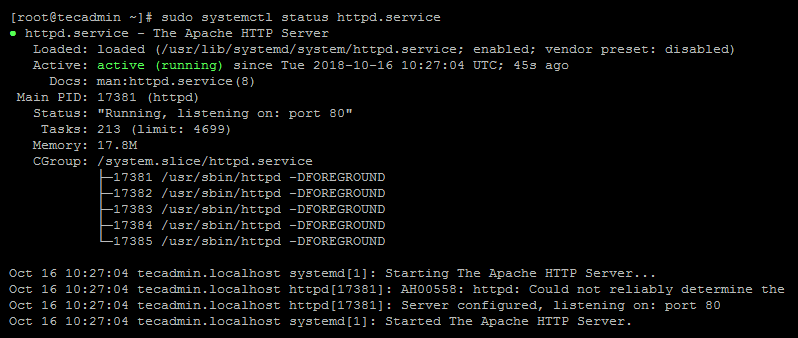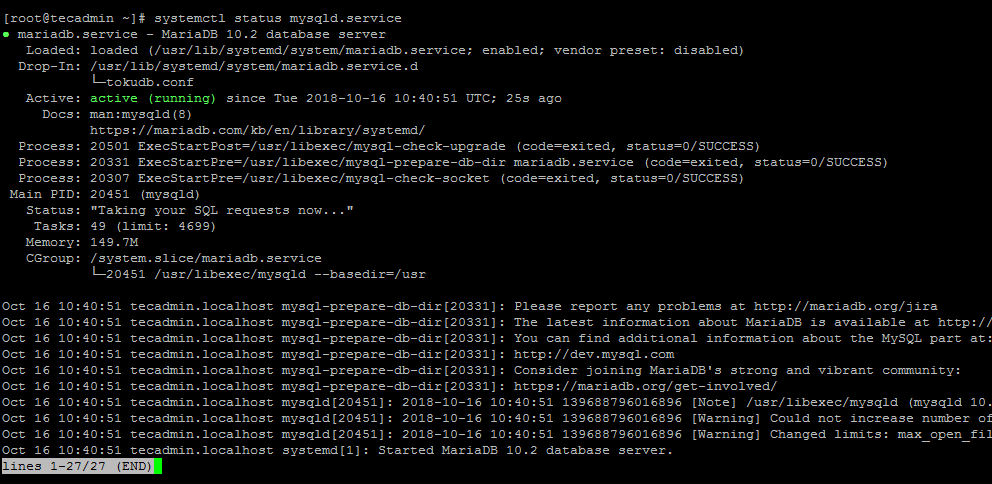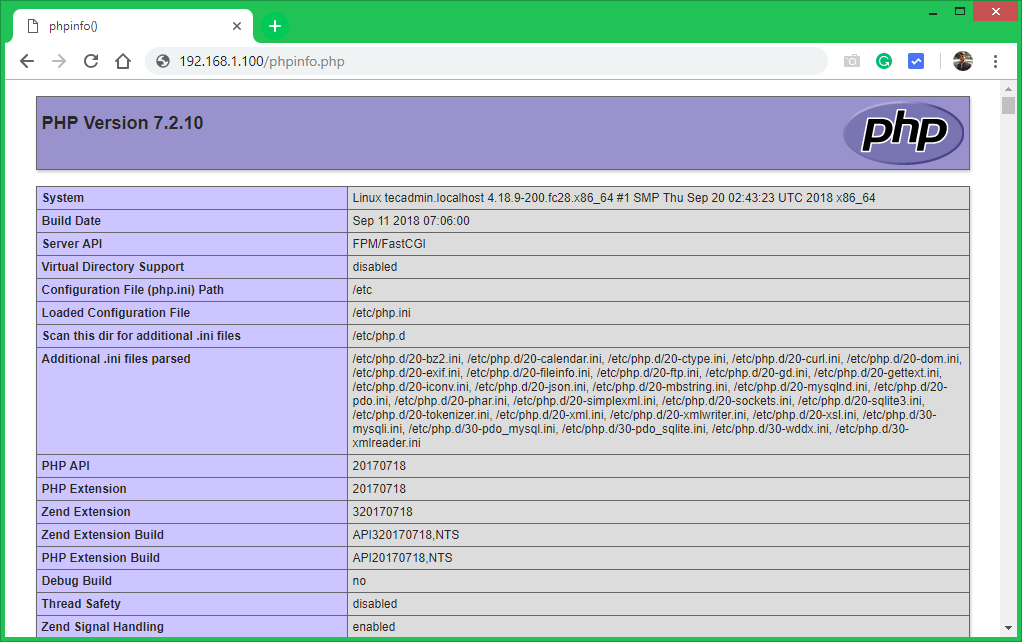The Apache web server is responsible for listening to client requests and responding to the application data. It uses a PHP module to compile PHP applications and generate HTML for web browsers. This tutorial helps you to install Apache, MySQL, and PHP on the Fedora system.
Prerequisites
Login to your Fedora system and open a terminal. Now upgrade the current packages to the latest version by running the following command.
Step 1 – Apache Installation
Apache is the most popular web server widely used by Linux systems. Run the below command to install the Apache server using the DNF tool. Now enable the Apache service and start it using the systemctl command Then verify httpd service is running properly:
Step 2 – MariaDB Installation
MariaDB is a drop-in replacement of the MySQL database server built by the original MySQL developers. You can install MariaDB from official yum repositories by running the following command. Don’t like MariaDB? Use this tutorial to install MySQL on Fedora. Now enable the MariaDB service and start it After completing the installation process, run the secure installation script to secure the MariaDB instance. Follow the onscreen instructions. The default password is none. Change your root account password and Press Y for all other operations to apply improved security.
Enter current password for root (enter for none): [ PRESS ENTER ] Set root password? [Y/n] y New password: [ ENTER PASSWORD HERE ] Re-enter new password: [ RE-ENTER PASSWORD HERE ] Remove anonymous users? [Y/n] y Disallow root login remotely? [Y/n] y Remove test database and access to it? [Y/n] y Reload privilege tables now? [Y/n] y
Now check the MariaDB service status.
Step 3 – PHP Installation
PHP is the most popular programming language. It’s widely used for website development. You can simply run below command to install the latest available PHP version using DNF. You may also require some modules as per your requirements. Install the required PHP modules on your system. Verify the current active PHP version on your system
Step 4 – Add Firewall Rules
As per our reader’s comment. I am including the below steps to enable firewall access for HTTP(80) and HTTPS(443). To understand about FirewallD read our next tutorial. Then reload the firewall daemon to apply the above changes.
Step 5 – Test Setup
To test the installation, create a phpinfo() function file under the default document root directory. The Apache default document root on Fedora is /var/www/html. Add the following content:
Now access the phpinfo.php file using your system IP address in a web browser. To find your system IP use the command Access the below URL with the IP found in the above command:
Conclusion
This tutorial helped you to set up a high-performance web server with LAMP Stack (Linux, Apache, MySQL, and PHP). Next, you may like to install phpMyAdmin on your system to manage database using web interface.