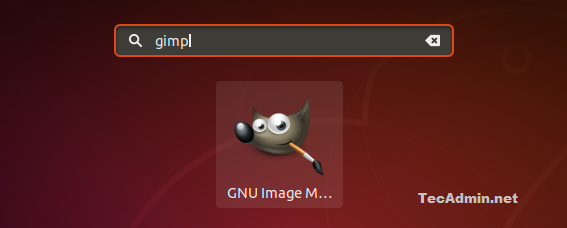Prerequisites
A running Ubuntu 20.04 Desktop system with sudo privileged account access.
Step 1 – Installing GIMP
Login to your Ubuntu desktop system and add an external apt repository in your system to install Gimp on Ubuntu 20.04 system. First of all, execute the following command to configure Gimp PPA to your system. Then, execute the below commands to install Gimp on your Ubuntu system.
Step 2 – Access GIMP Application
Type “gimp” on the system terminal or use the Gimp launcher icon to start the application.
Step 3- Uninstall GIMP
If you no longer need of Gimp and want to remove from your system, Use the following command to remove all Gimp application and associated data from your system.
Conclusion
In this tutorial, you have learned to install, upgrade or uninstall the Gimp application on your Ubuntu 20.04 system.