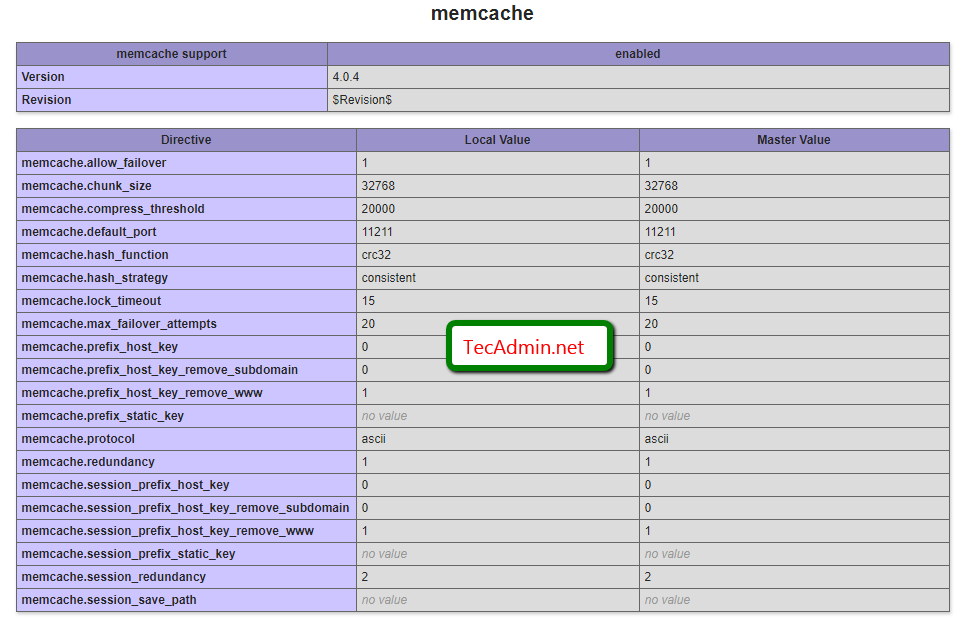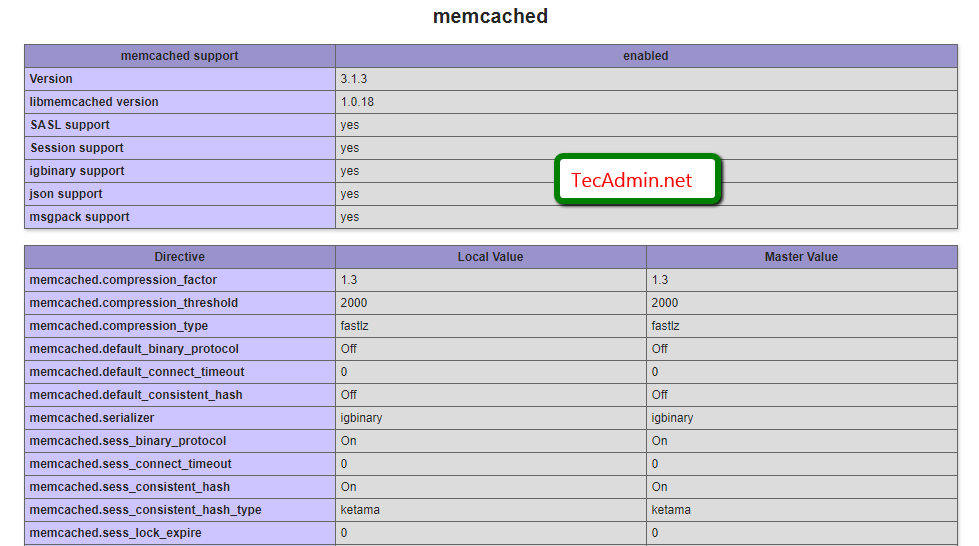This article will help you to install Memcached on Fedora Linux systems.
Install Memcached on Fedora
Memcached is available under default Fedora repositories. You can install it by running the following command on your Fedora Linux system. Now start the Memcached service using the following commands.
Memcached Configuration
Edit the Memcached default configuration file in your favorite text editor. and update the settings as per your system requirements. Here CACHESIZE is the max memory limit in Mb, which Memcached can use. The above configuration shows that Memcached can use up to 64 Mb memory on the system. After doing any changes, restart the Memcached server to apply changes.
View Memcached Stats
You can view the service status using the systemctl command You can also view the statics of the running Memcached service using “stats settings” command. Below is the example to send this command to the Memcached server and see the results.
Install Memcache PHP Extension
You need to enable Memcache/Memcached PHP extension on your server to connect PHP with the Memcached service. There are basically two Memcache PHP modules available to install. One is named Memcache and the other Memcached. So install the module as per your uses. After installation restarts the Apache service. Now check if memcache php extension is enabled and working properly. Create a phpinfo.php file using following code
Now access http://server-ip-addr/phpinfo.php on the web browser and search for Memcache, You will see the results below.