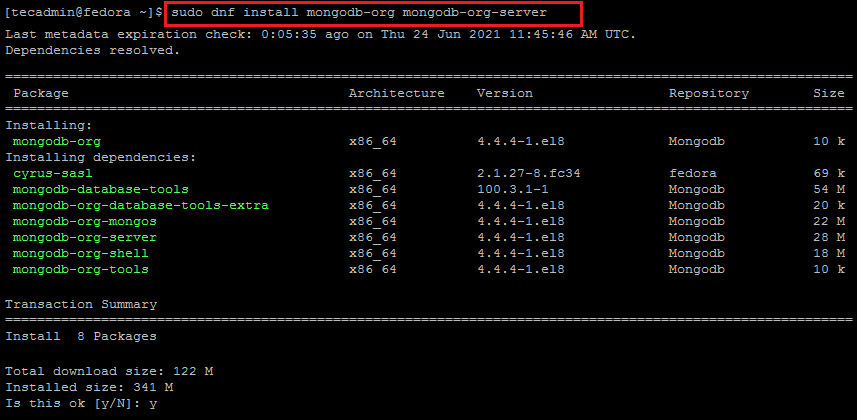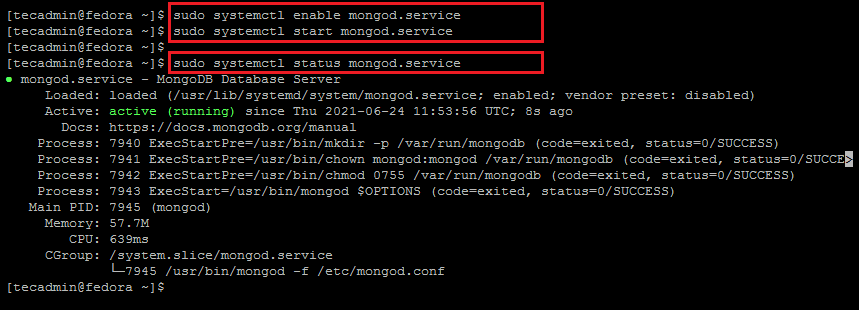MongoDB has released a new stable version 4.4 with lots of major enhancements. This tutorial will help you to install MongoDB 4.4 on Fedora Linux systems.
Step 1 – Configure Repository
The MongoDB official team provides an Yum repository for installing MongoDB on a Fedora system. Create a new configuration file with Mongodb yum repository. Edit a file in a editor: Add the below content Save the file and close it.
Step 2 – Install MongoDB on Fedora
Let’s use the DNF package manager to install the MongoDB server on the Fedora system. This will also install all required dependencies to your system. To install MongoDB on Fedora, type:
Step 3 – Start MongoDB Service
MongoDB server has been installed on your Fedora systems. Now enable the MongoDB systemd service and start it. Once the service is started, check the current status with the following command.
Step 4 – Connect to MongoDB Shell
As you have completed the MongoDB installation on your Fedora Linux system. First of all, verify the installed MongoDB version on your system with the following command. Now, connect to the MongoDB shell using the mongo command-line utility. Also, execute some test commands for checking proper working.
Conclusion
Congratulation’s You have successfully installed mongodb server on Fedora system. For practice only you may use MongoDB browser shell. References: http://docs.mongodb.org/manual/installation/