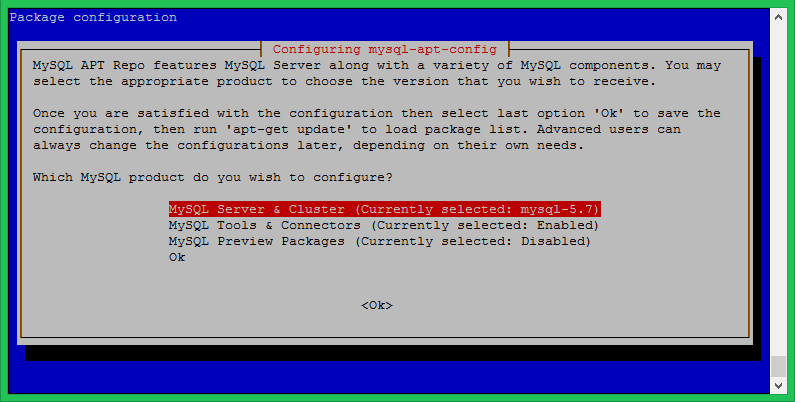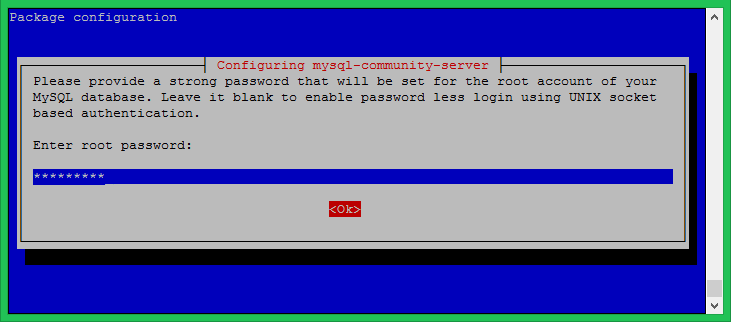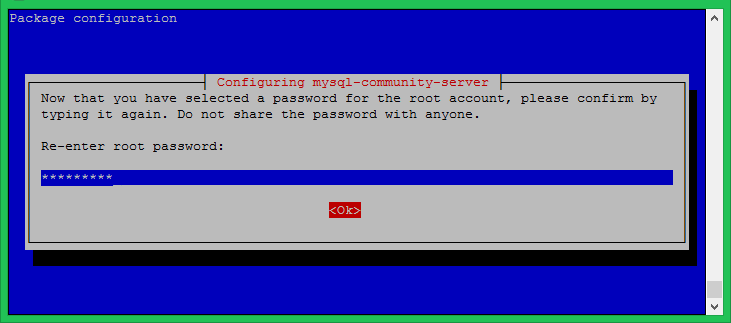Step 1 – Prerequisites
Login to your Debian 9 system using shell access. For remote systems connect with SSH. Windows users can use Putty or other alternatives applications for SSH connection. Run below commands to upgrade the current packages to the latest version.
Step 2 – Configure MySQL PPA
MySQL team provides official MySQL PPA for Debian Linux. You can download and install the package on your Debian system, which will add PPA file to your system. Run below command to enable PPA. During the installation of MySQL apt config package, It will prompt to select MySQL version to install. Select the MySQL 5.7 or 5.6 option to install on your system.
Step 3 – Install MySQL on Debian 9
Your system is ready for the MySQL installation. Run the following commands to install MySQL on a Debian machine. The installation process will prompt for the root password to set as default. Input a secure password and same to confirm password window. This will be MySQL root user password required to log in to MySQL server.
Step 4 – Secure MySQL Installation
Execute the below command on your system to make security changes on your Database server. This will prompt some questions. The do the high security provide all answers to yes. First start the MysQL service if not started: Then run below command:
Step 5 – Connect MySQL
The MySQL server has been installed on your system. Now connect to the MySQL database using the command line.