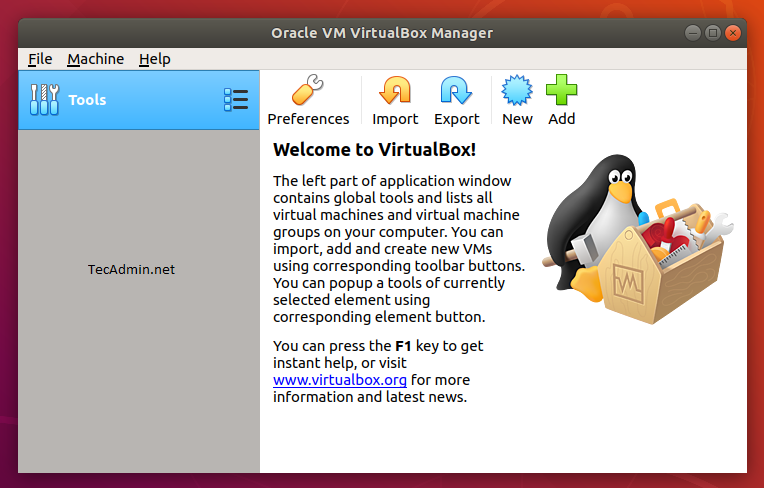This article helps you to install VirtualBox on Debian 9 (Stretch) Linux machine.
Step 1 – Prerequsities
Login to your Debian server with root or sudo privileged user and update current packages of your system to the latest version.
Step 2 – Add VirtualBox PPA
Now, you need to add Oracle VirtualBox PPA to Ubuntu system. You can do this by running the below command on your system. This command will create a file and make entry to /etc/apt/sources.list.d/virtualbox.list.
Step 3 – Import Sign Key
After adding the required apt repository on your system, download and import the Oracle public key for apt-secure using following commands.
Step 4 – Install VirtualBox on Debian
You are ready now to install VirtualBox on a Debian system. Run the following commands on the terminal to complete the VirtualBox installation on a Debian system.
Step 5 – Launch VirtualBox
We can use launcher link on your Desktop system to start VirtualBox or simply use command from a terminal.