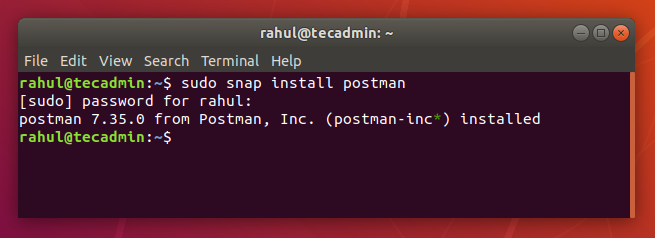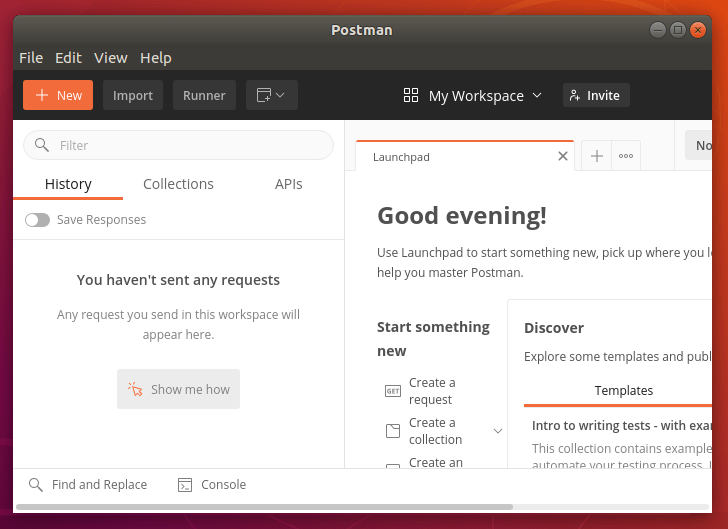A snapcraft package of postman is officially build the official team. The snap packages provides an efficient way of packaging and deployment of application on multiple Linux operating systems. This tutorial will help you to install Postmap on Ubuntu 18.04 Linux system.
Prerequisites
Login to your Ubuntu 18.04 LTS system with sudo privileged account.
Install Postman on Ubuntu 18.04
Postman snap package is available on the snapcraft. You must have snapd service installed on your Ubuntu system. Use the following command to install snapd on your system: This will install Snapd deamon on your system. Then use the snap command to install Postman on Ubuntu 18.04 LTS Linux system. You will see the output on screen like this:
That’s it. Postman has been successfully installed on your Ubuntu system.
Launch Postman Application
Click the Show Applications icon or use keyboard super key to launch applications menu. Then search for the “notepad” and you will see the launch icon as below:
Click the application launcher icon to start Postman application. It will prompt to create account with Postman. You can sign up or just skip the signup page to use application without login.
Let’s start building and testing with APIs.
Conclusion
In this tutorial, you have found the instruction’s to install Postman on Ubuntu 18.04 Linux system.