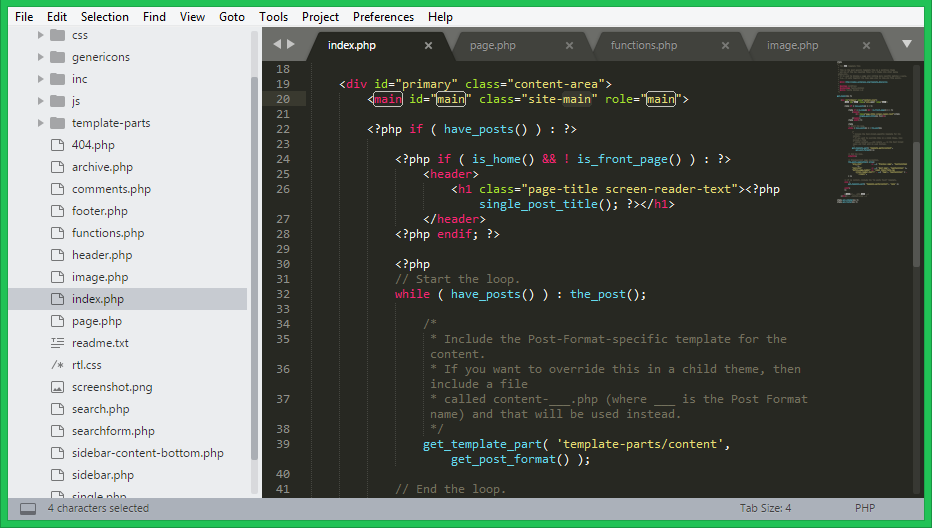You may also like other powerful text editors like Atom, Visual Studio Code, Notepadqq, and Brackets for you Debian based systems. Below is some listed available features in Sublime text. You can also visit sublime text website for more details.
Editing files side by side. Sublime Text is available for various plateform including OS X. It provides functionality to find and replace with regular expressions. We can make batch edits with multiple Selections. … and many more
Prerequsities
Login to Debian system using sudo privileged user or root user to install a Sublime text editor. For remote systems login with ssh. Then install or update the following package on your system.
Install Sublime on Debian
Use the sublime official Apt repository for the installation on Ubuntu, Debian and Linuxmint systems. First import gpg key on your system. Now, add the Sublime text apt PPA in your system using the following command. Let’s install sublime text latest version on your system.
Access Sublime Text Editor
Use system navigation menubar to access Sublime Text editor.
Happy coding.