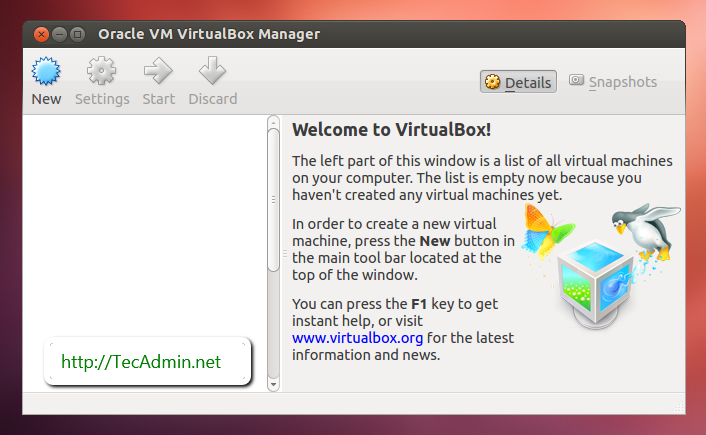Step 1 – Prerequisites
Login to your Debian 10 Buster Linux desktop system with sudo privileges user. Then update the currently installed packages on your system. To do this simply run the following commands.
Step 2 – Setup Apt Repository
Now, import the Oracle public key to your system, which has signed the Debian packages. You can add these key using the following commands. Then configure the apt repository on your Debian 10 Buster system. This command will add an entry to /etc/apt/sources.list file at end of the file.
Step 3 – Install VirtualBox on Debian 10
After completing the above steps, let’s install VirtualBox using the following commands. If you have already installed an older version of VirtualBox, Below command will update it automatically.
Step 4 – Launch VirtualBox
You can use the dashboard navigation tool to start VirtualBox or simply execute the following command from a terminal.