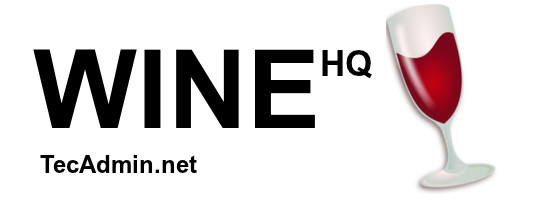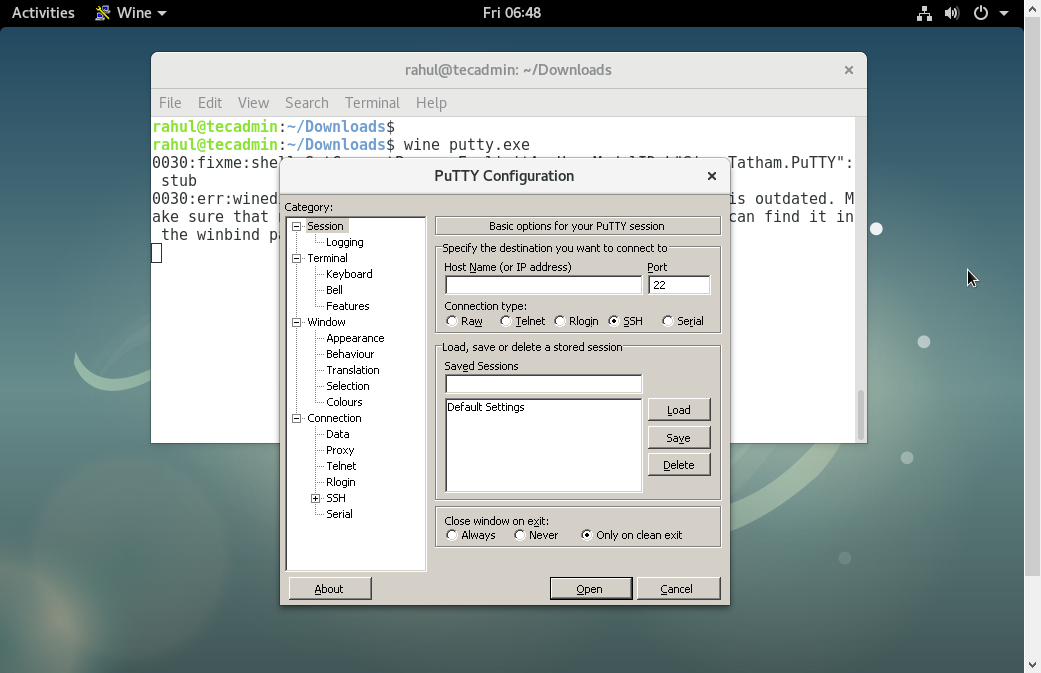This article will help you to install Wine 3.0 Stable Release on Debian 8 Jessie system using the apt-get package manager.
Prerequsiteis
First of all, If you are running with 64-bit system enable 32-bit architecture. Also, import gpg key to your system. Use one of the following commands to enable Wine apt repository in your system based on your operating system and version.
Install Wine on Debian 8
Use below commands to install Wine packages from the apt repository. The –install-recommends option will install all the recommended packages by winehq-stable on your system. The wine packages are installed under /opt/wine-stable directory. So I set wine bin directory to PATH environment to access commands system-wide.
Test Wine Version
Wine installation successfully completed. Use the following command to check the version of wine installed on your system
How to Use Wine (Optional)
To use wine we need to login to the Debian desktop system. After that download a windows .exe file like PuTTY on your system and open it with Wine as below screenshot or use following command.