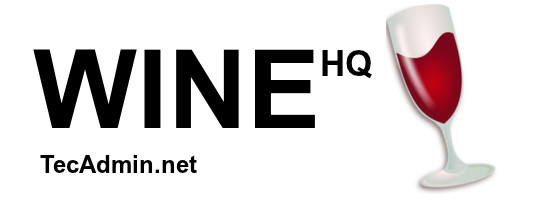This article will help you to install Wine 5.0 Stable Release on LinuxMint systems using the PPA.
Step 1 – Prerequisites
First of all, If you are running with a 64-bit system enable 32-bit architecture. Also, install the key which was used to sign packages of wine. Use one of the following commands to enable the Wine apt repository in your system based on your operating system and version.
Step 2 – Install Wine on Linuxmint
Use below commands to install Wine packages from the apt repository. The –install-recommends option will install all the recommended packages by winehq-stable on your system.
Step 3 – Check Wine Version
Wine installation successfully completed. Use the following command to check the version of wine installed on your system
How to Use Wine (Optional)?
To use wine we need to login to the GUI desktop of your Ubuntu system. After that Download a windows .exe file like PuTTY on your system and open it with Wine as below screenshot or use following command. You can also launch by right click on the application and click Open With Wine Windows Program.
Conclusion
This tutorial explained you to how to install Wine 5.0 on Linuxmint system.