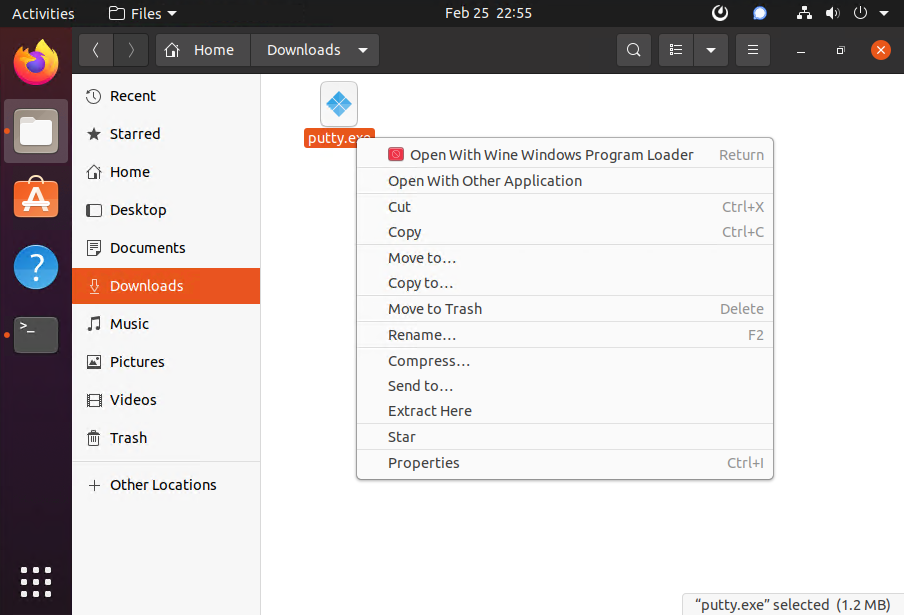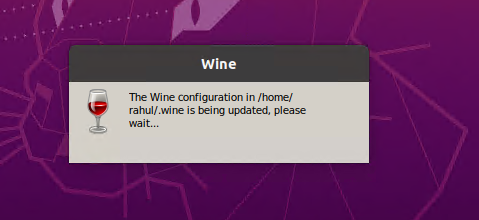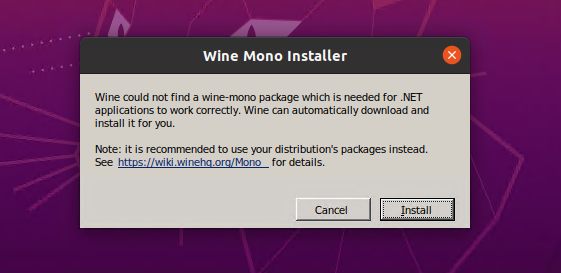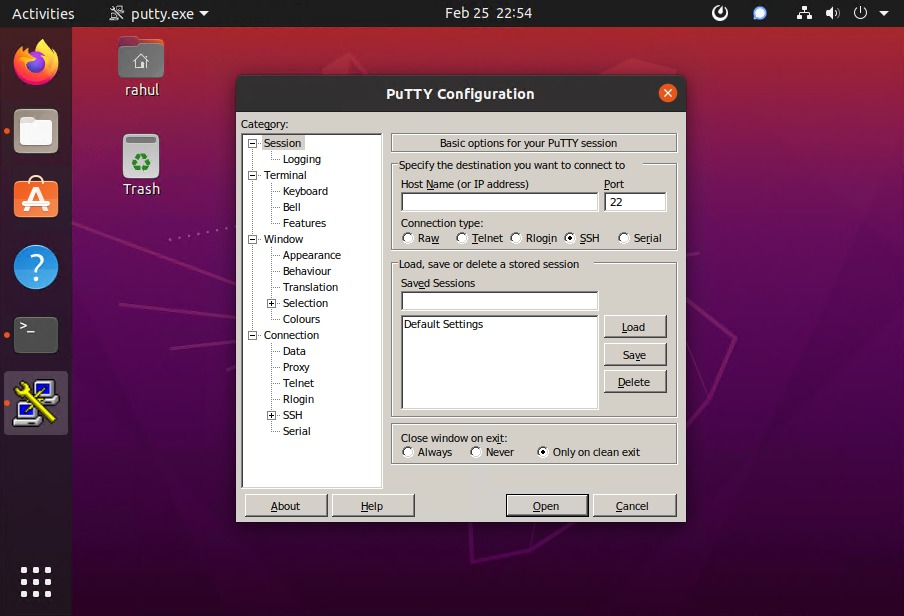The Winehq team provides PPA for installing Wine on Ubuntu systems. So we will use official wine PPA for the package installation. This tutorial describes you to how to install Wine on Ubuntu 20.04 LTS systems. To install wine on previous Ubuntu version follow this article.
Prerequisites
You must have sudo privileged account access to Ubuntu 20.04 LTS system.
Step 1 – Setup Wine PPA
First of all, The systems running with the 64-bit architecture need to enable 32-bit architecture. Then, download and add the repository key to your system. After that, use the following commands to enable the Wine apt repository in your system.
Step 2 – Install Wine on Ubuntu 20.04
Your system is ready for Wine installation. Use the following commands to install Wine packages from the apt repository. The –install-recommends option will install all the recommended packages by winehq stable versions on your Ubuntu 20.04 system. That’s it. This will install Wine on your Ubuntu 20.04 system along with all required packages.
Step 3 – Test Wine Version
Wine installation has been completed successfully on your Ubuntu system. Use the following command to check the version of wine installed on your system.
Step 4 – Using Wine (Optional)
To use wine we need to login to the GUI desktop of your Ubuntu system. After that Download a windows .exe file like PuTTY on your system and open it with Wine as below screenshot or use following command. You can also launch the application by right click on the file and selecting Open With Wine Windows Program Loader. If you don’t see this option, check this option under “Open With Other Application”.
During the first startup, Winehq configure user specific environment.
After that, It will prompt you to install some required dependencies. You can install or skip them based on your requirements.
Finally, the application will start with Wine.
Due to the initial configuration, Wine will take some time to start application at first. The subsequent application launch will be quicker than the first time.
Conclusion
This tutorial helped you to install and use Wine on Ubuntu 20.04 Linux systems.