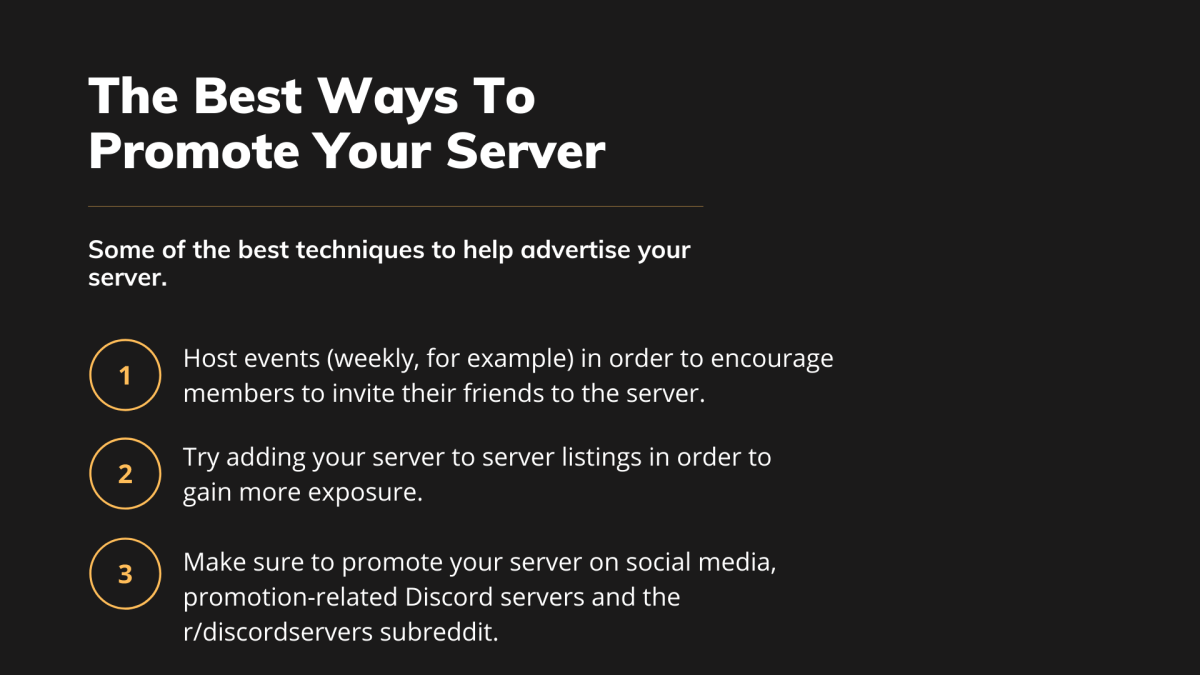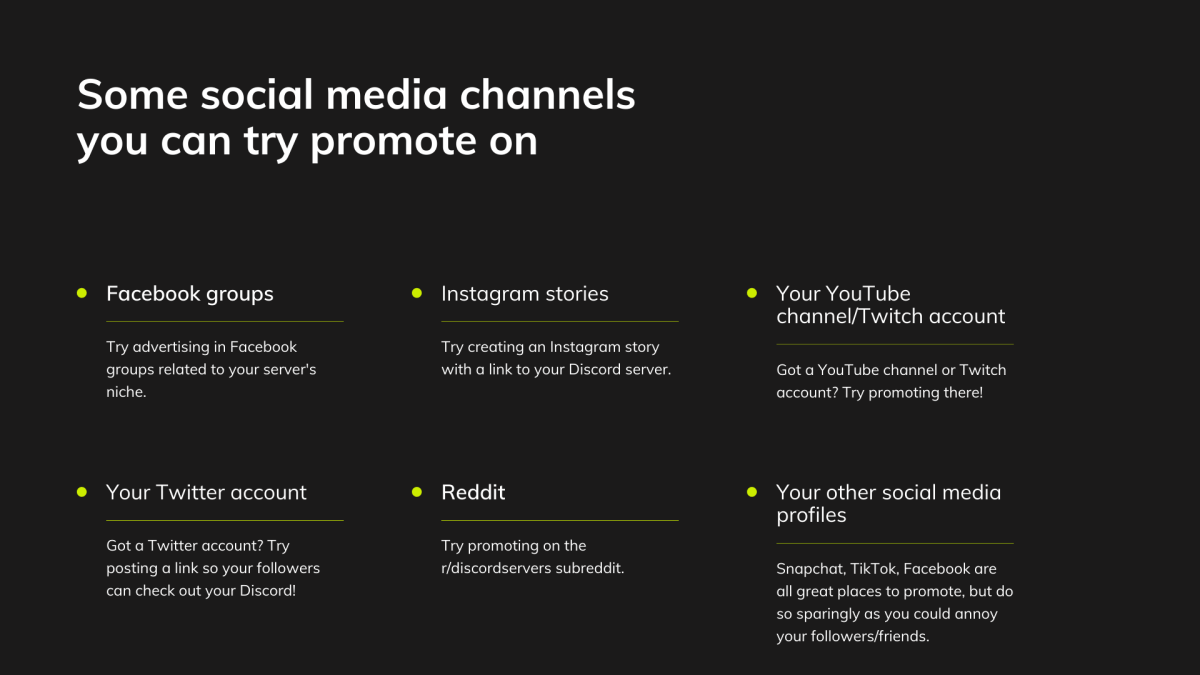Getting members to your server doesn’t have to be hard, as there are several techniques you can use to boost your member count and create an engaging server. By promoting your Discord server, your server will gain many members, and will become much more active as a result. If you’re looking to promote your Discord server, this guide will show you how step-by-step, and showcasing the best techniques. We’re going to cover some of the best tips too, so let’s get started!
1. Add Your Server to Server Listings
If you want to promote your Discord server, one of the best ways to let the internet know about your server is by adding it to server listings. These listings contain links and descriptions of servers spanning numerous categories, and can be a great way to promote your server to those looking for new servers to join. If you want a full list of server listings to add your server to, I’ve also written an article about the best server listings to advertise your server on.
2. Host Events
Events are a great way to boost your server’s popularity, and help cultivate a more active server; this overall will lead to an increase in member count. When adding your server to server listings, make sure to have a description ready which describes your server. You can also include emoji, text fonts, and other effects in your description to liven it up too. Your description should encompass your servers aims, what niche it’s in, and so on. By hosting events, your server will gain popularity as server members might invite their friends to join in, thus leading to a more active server and more members. You could host events in your server’s voice channels, for example, a discussion, casual chat, or a music event where members can request songs to listen to. Hosting these kinds of events will help foster a strong, online community
Some of the Best Ways to Promote Your Discord Server
3. Advertise on Promotion-Related Servers
There are many servers out there that allow you to advertise your own server. You can submit your own server description and invite link to many of these servers. If you’re looking for Discord servers to advertise on, just search for servers with the “advertising” keyword on server finder sites, there are many examples of these in my article on Discord server finders. Once you’ve found some servers to advertise on, you can then submit your link, but make sure to provide a description also! Make your description as descriptive as possible, you want potential members to know the benefits of joining your server as well as the types of content they can expect. So make sure to show your server in the best light possible!
Tip: However, don’t spam your server or add multiple entries to it as this could lead to a temporary kick or even a ban. These servers are giving you the opportunity to advertise, so while you can make use of this, respect the community by only advertising your server once or twice. Doing so too many times will lead to you losing access to the server.
Have your say
4. Social Media
You can also advertise on social media, and this will help bring more subscribers to your server too. Try posting on Facebook, Instagram (or creating an Instagram story), as well as Twitter and other platforms. If you’re on Snapchat or TikTok, you could invite people through those platforms too. Basically, any social media platform which you’re active on could be a great source of new members for you. That said, you don’t want to spam your server link everywhere that said, select a couple of platforms and post one link on those. After a couple weeks, you could try again in case anyone has missed your first post or story. But don’t overdo the promotion, as you don’t want to annoy anyone either. As for Reddit, you could advertise on the r/discordservers subreddit too, they allow server promotion there!
5. Make Use of Your Own Channels
Got a YouTube channel? Facebook page? Twitter account? Any of these social media channels that have active followers are great places to advertise your server. If most of the people following these channels are interested in the same domain that your server is about, then you can make use of these to advertise on. For example, if you run a Facebook group about gaming memes, and also have a server that posts gaming-related news and has a gaming community, then the people in your Facebook group may also be interested in the server. So make sure to advertise in unlikely channels, as these are great places for finding like-minded people interested in the same domain as your server. Some channels you could try:
Facebook Messenger groups Forums you’re a part of Instagram meme/niche-specific accounts you might run Other Discord servers you’re an active part of or run (meta!) Twitch Your Youtube/Instagram/Twitter accounts
Thanks for Reading!
Promotion is essential to the success of any Discord server, and so, putting in the time to promote your server can help immensely in the long run. Make sure to make use of all social media accounts you run or post on, in order to get some initial traction. Then try out posting on server listings in order to gain more exposure online. The types of events you host on your server are also important, as this will help members invite their friends and encourage new members to join the community. Of course, once your server has gained more members, you’ll need to encourage participation in the server also. To help cultivate an active Discord server, I’ve also written an article on making your Discord server more active. If you have any other advice, make sure to drop them in the comments below. What other strategies or techniques do you use for promoting your server? I’d love to hear from you, and others could learn too, so be sure to drop a comment if you like! Thanks so much for reading! This content is accurate and true to the best of the author’s knowledge and is not meant to substitute for formal and individualized advice from a qualified professional. © 2021 Susan W