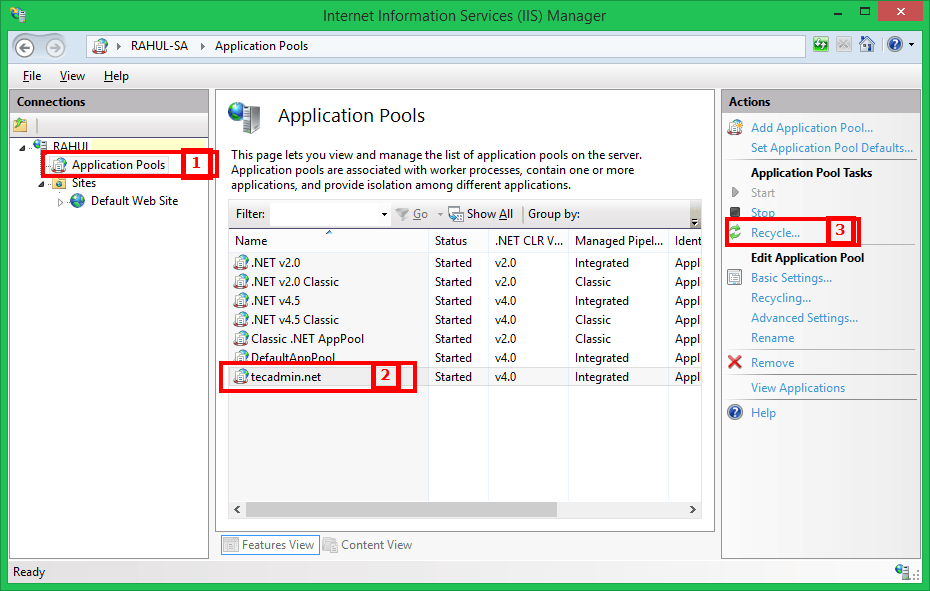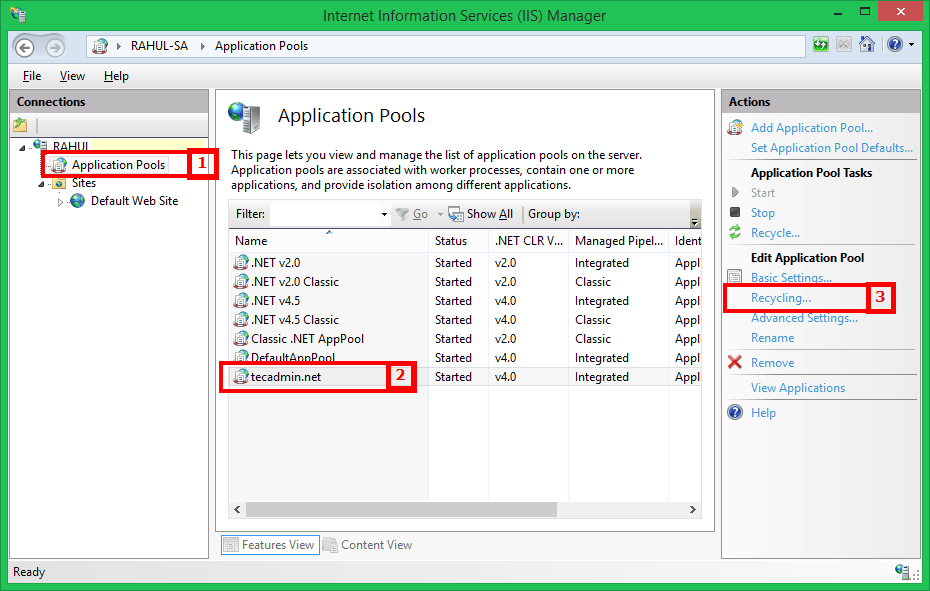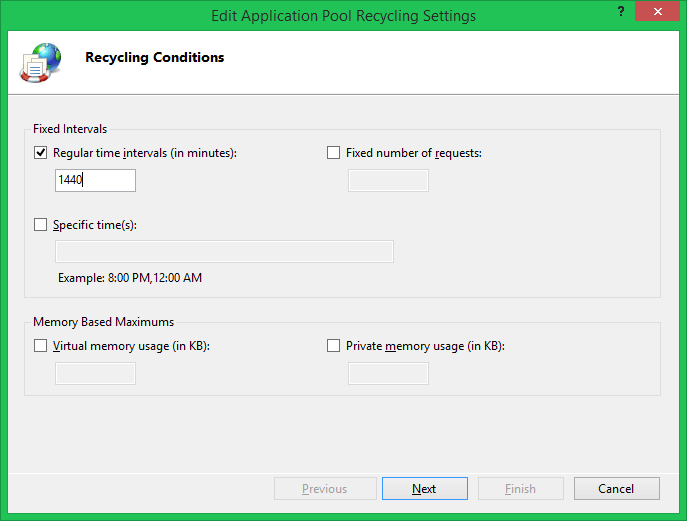In this tutorial, you will learn:
How to Recycle the application pool in IIS? How to Schedule auto recycle application pool in IIS?
1. How to Recyle Application Pool in IIS
Follow the below steps to recycle the application pool in the IIS server: You can also use Windows PowerShell to recycle the application pool attached to a specific website. The following Powershell command will recycle the application pool for the website named “demo.tecadmin.net”.
2. How to Schedule the Application Pool Recycling
You can also schedule the auto recycling of the application pool at regular intervals.
Wrap Up