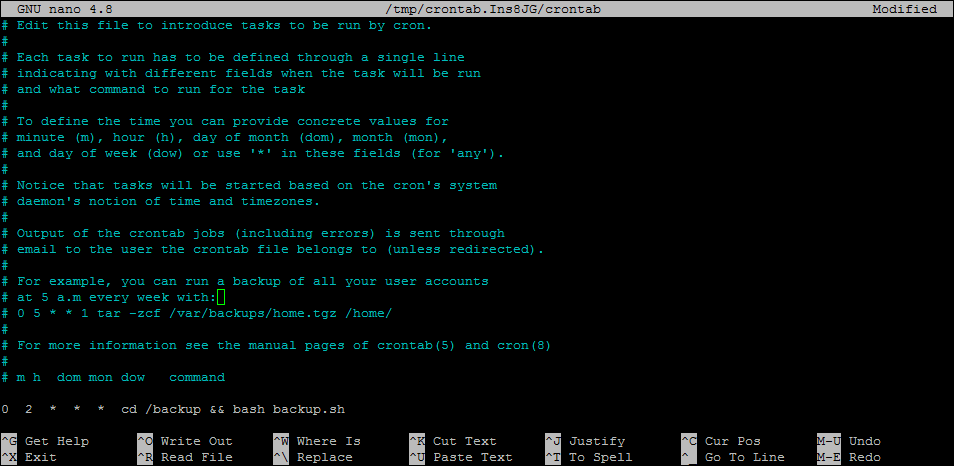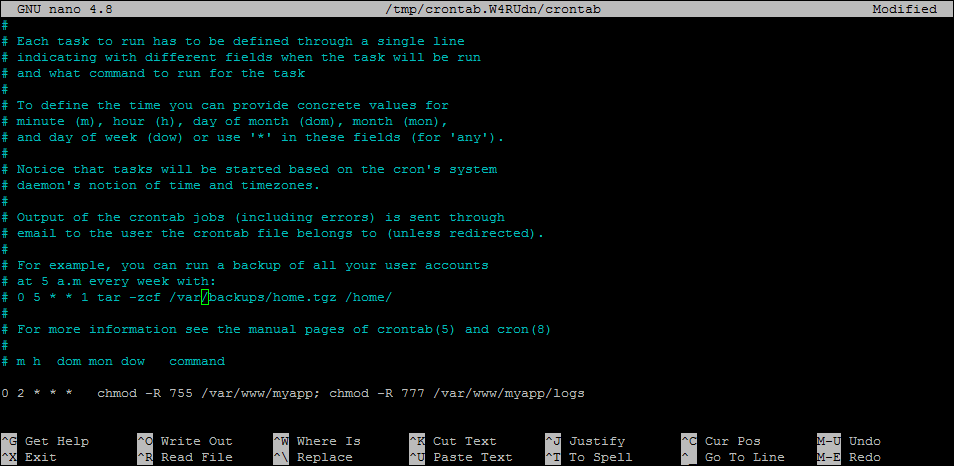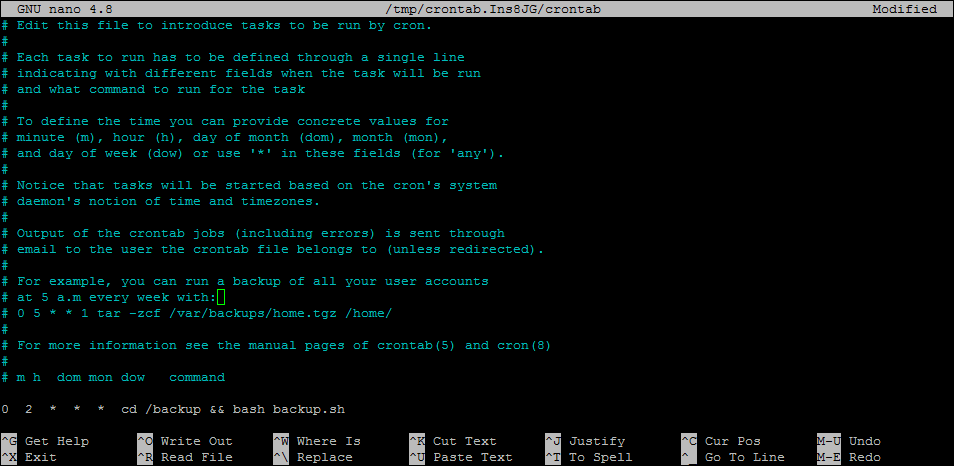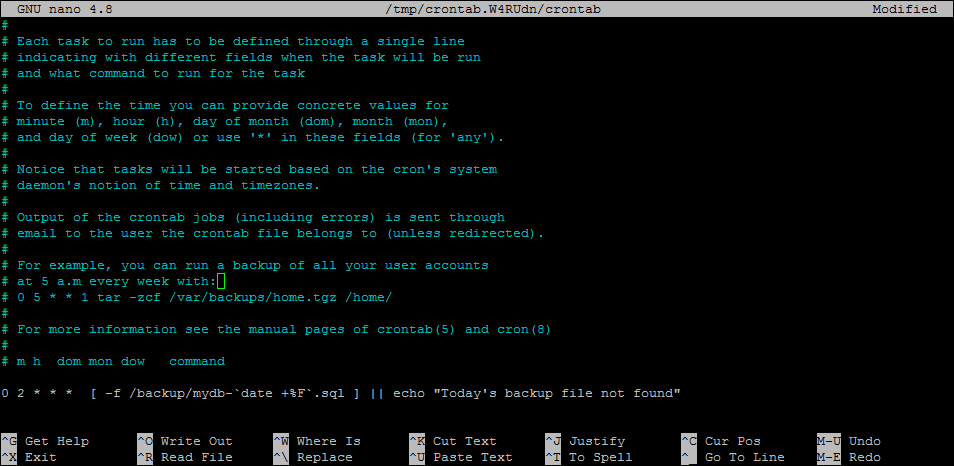How to Sepreate Two Commands in Linux
You can separate two or more commands by using semicolons (;), logical AND (&&), or logical OR (||) operators. Which of these operators we use, is totally depends on the requirements. Here is the basic understanding of using these operators.
How to Schedule a Cron Job
First, switch to the user from which you want to run a cron job. Then open the crontab editor by running the following command. Then you add a cron job entry to the file like below:
Running Multiple Commands in Single Cron Job
Let’s discuss the real-life examples of running multiple commands with crontab with different-2 separates.
Conclusion
In this blog post, you have learned about running multiple commands in a single cron job entry. Also discussed various options to separate commands. The article provides you the basic details about each separator that is used to separate commands.
Crontab commands separated with semicolon (;)
Crontab commands separated with logical AND