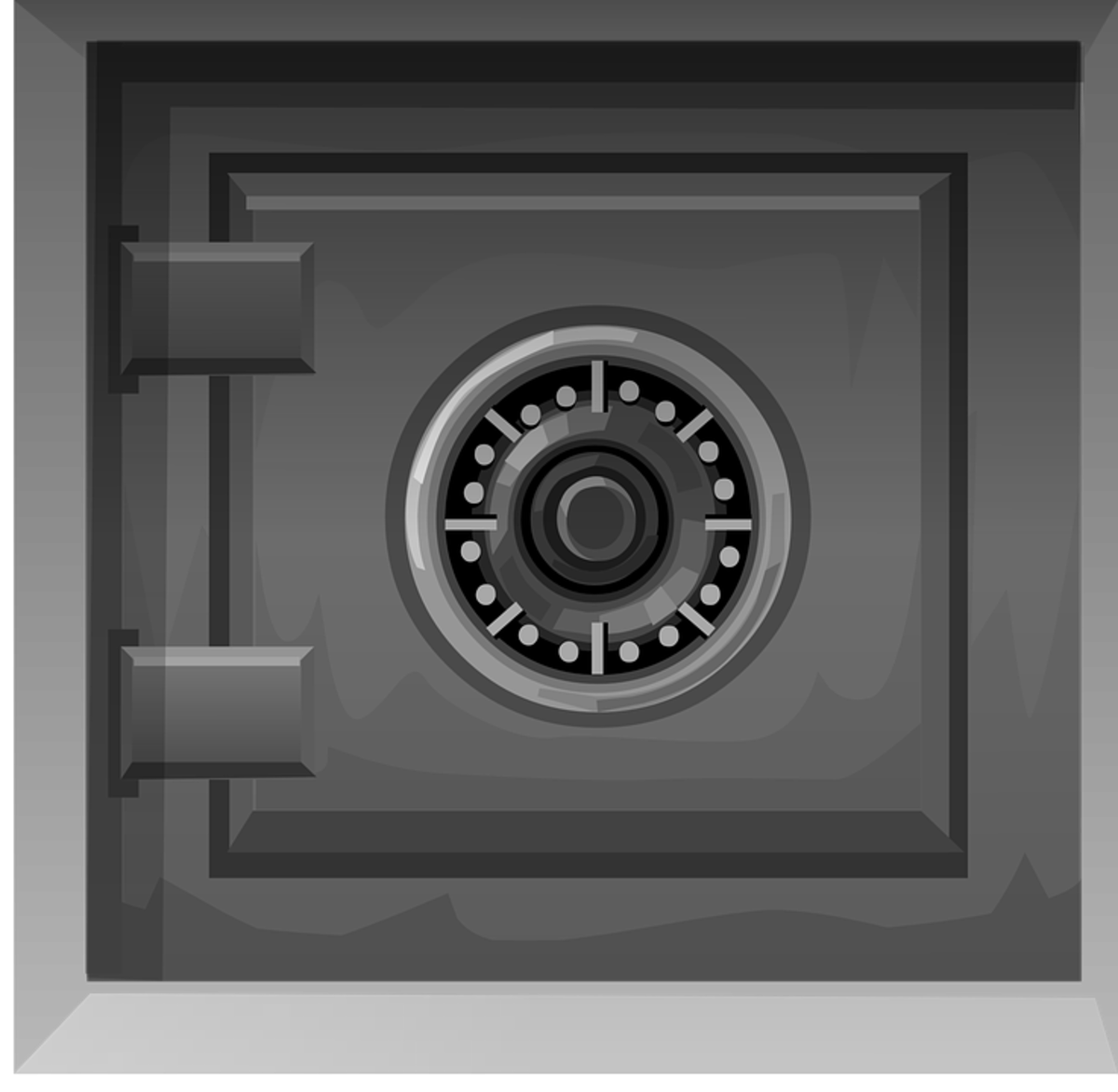If you lose your personal files it will likely cause you emotional turmoil and frustration, but what if you happened to lose critical files for your own business, or worse, corporate files that are the property of a company you work for? In extreme cases, lost files could cause thousands if not millions in lost profits and legal damages, something for which you don’t ever want to be held responsible. Here are some important tips to think about where protecting data files is concerned.
Beware of Downloaded Programs and Applications
Programs can lure you to install them purely out of convenience or because you anticipate using them in the future. Perhaps a software package you purchased came with a bonus program, or perhaps you spotted a free download online. Even if the software and source are reliable, there can still be unintended risks, especially if other people use your computer. If you use your computer to manage your personal money, bank, pay taxes, pay bills online, store sensitive personal data, or carry out work-related tasks away from the office, these hazards become even more significant.
Think About Making Unique User Accounts
You could be concerned that someone else might unintentionally access, edit, and/or destroy your files if other people are using your computer. You can create a different user account for each user on the majority of operating systems, including Windows, Mac, and Linux, and you can control each account’s level of access and rights. You can decide to have different accounts for your personal and professional needs. While not totally isolating each space, this strategy does provide some additional security. However, it won’t shield your machine from flaws that grant an attacker administrative rights. Having separate computers for work and personal use is ideal since it will provide different types of protection.
Consider Passwords and Encryption
If utilized properly, passwords and other security mechanisms add additional layers of safety. Encrypting files makes sure that even if someone has physical access to them, they cannot view the data. Full disk encryption is another option you might want to think about because it stops a burglar from even starting your laptop without a passcode. Remembering your passwords and passphrases is crucial when using encryption because if you lose or forget them, you risk losing your data.
Follow Company Regulations for Handling and Storing Information
If you use your computer for work-related activities, these regulations were probably put in place to safeguard confidential information and consumer data as well as to shield you and the business from legal responsibility. Even if it isn’t specifically specified in your company’s policy, you should refrain from letting others, such family members, use a computer that has company information on it.
More Security Tips
To safeguard yourself from viruses and Trojan horses that could steal or alter the data on your own computer and leave you exposed, use and maintain anti-virus software and a firewall. Maintain the most recent virus definitions. Check your computer frequently for malware that is disguised in apps and could slow it down or give hackers access to your data. To scan your computer for these files and remove any that are found, use a reliable anti-malware tool. Malware detection is a feature that is present in many anti-virus programs. Install software patches frequently to keep software current and prevent hackers from exploiting known bugs or vulnerabilities. Automatic updates are available on many operating systems. If this option is offered, you ought to activate it. Examine the default settings of your software, which may be set to enable every feature. However, attackers might be able to gain access to your computer by using this feature. Checking the settings for programs that link to the internet, such as browsers and email clients, is especially crucial. Use the strongest level of protection you can while maintaining the functionality you require. Avoid filling your computer with pointless apps. Consider removing any programs on your computer that you do not use. These apps not only take up drive space and system resources, but they can also include security holes that, if not fixed, could let an intruder access your computer. If there are other people using your computer, especially children, establish rules for their use and make sure they know how to use the internet and computers safely. Protecting your data will be made easier by establishing limits and rules. A file cannot be entirely deleted by just deleting it. Make sure that sensitive files are properly erased so that an attacker cannot access them.
Get a Professional Data Security Assessment
Find a reliable computer consultant or IT company in your area, and contact them to see if they will perform a professional data security assessment. They will examine the various security vulnerabilities in order to present you with a list of concerns that need to be addressed along with possible resolutions. Consider this as an investment versus an expense, as it will ensure the safety of your data and even your legal safety as well. You may even want to have these assessments done on a regular basis to maintain security compliance. This content is accurate and true to the best of the author’s knowledge and is not meant to substitute for formal and individualized advice from a qualified professional. © 2022 Arthur Dellea