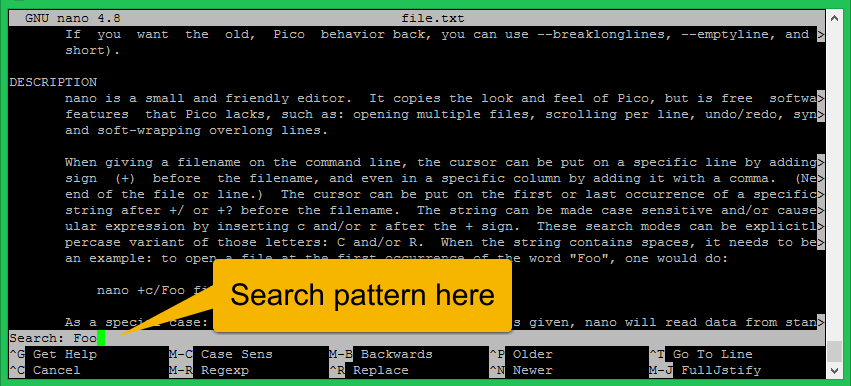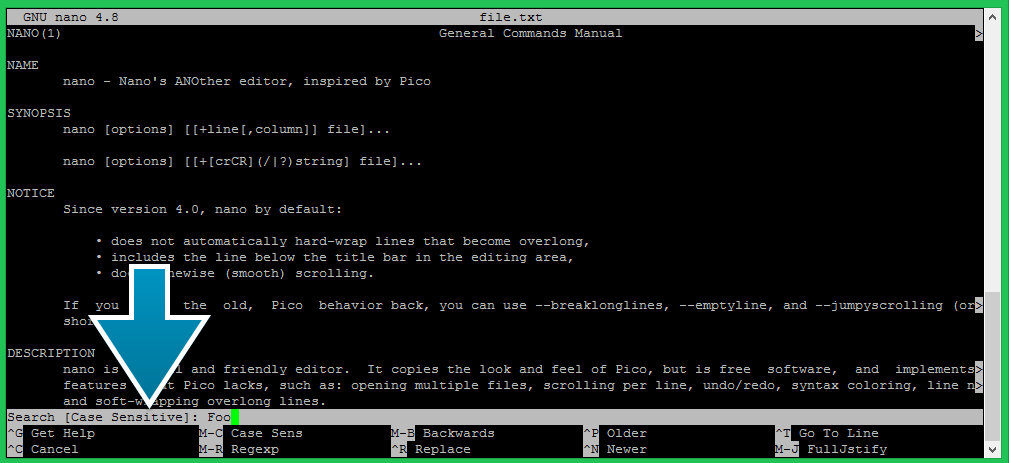How to Search in Nano
To search for text in nano, press Ctrl-W (for “Where is…”). You’ll be asked what to search for, Input the text and press the Enter or Return key. In case of match found, the curser will jump to the first matching occurrence. If no match found, a message will displayed as “[ “search string” not found ]”. The simple step to perform search operation in Nano editor is:
Case Sensitive Search in Nano
The default nano search text in case insensitive. It means the search algorithm matches letters in both cases. You can also perform search with case sensitive. To perform case sensitive search in nano, follow:
Conclusion
In this tutorial, you have learned about how to perform search in nano text editor.