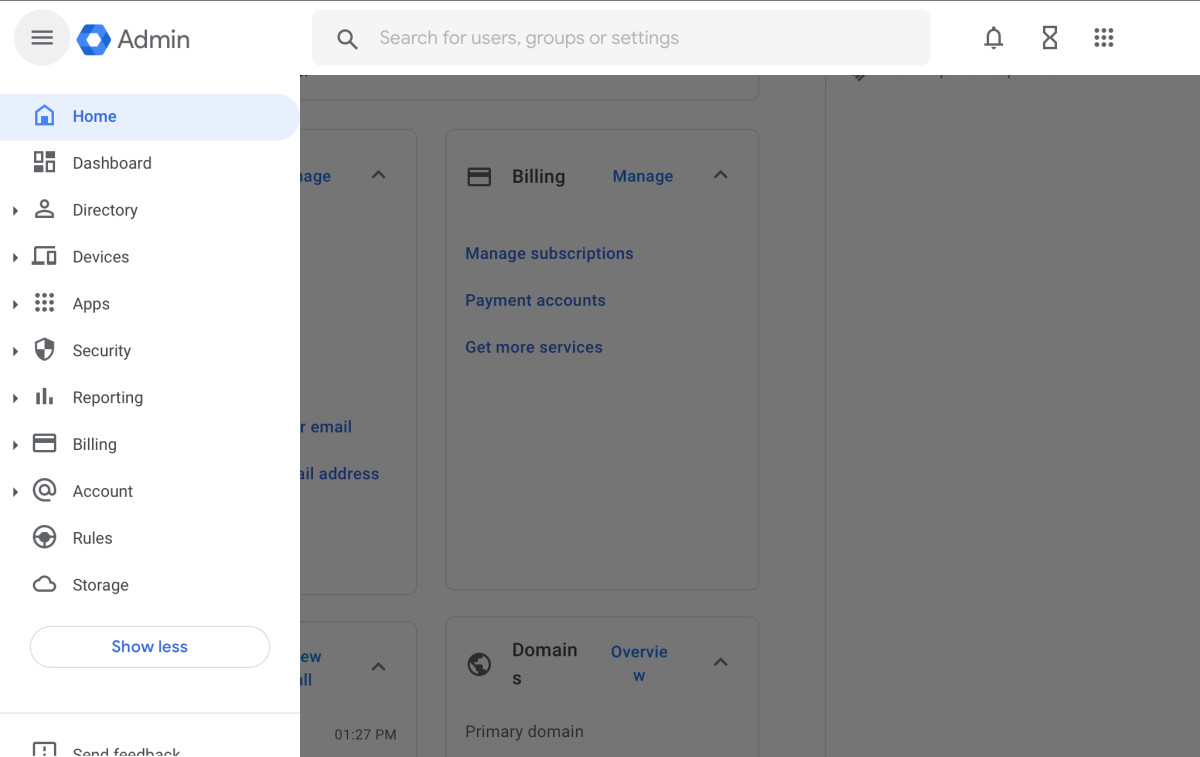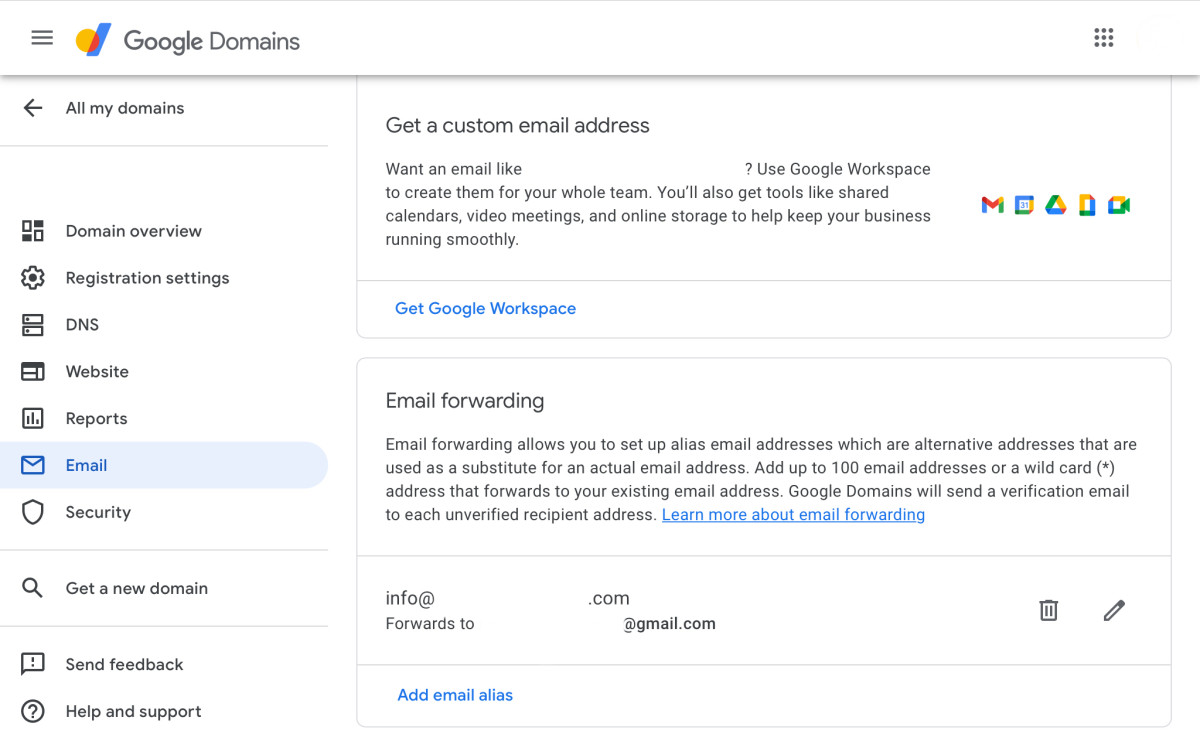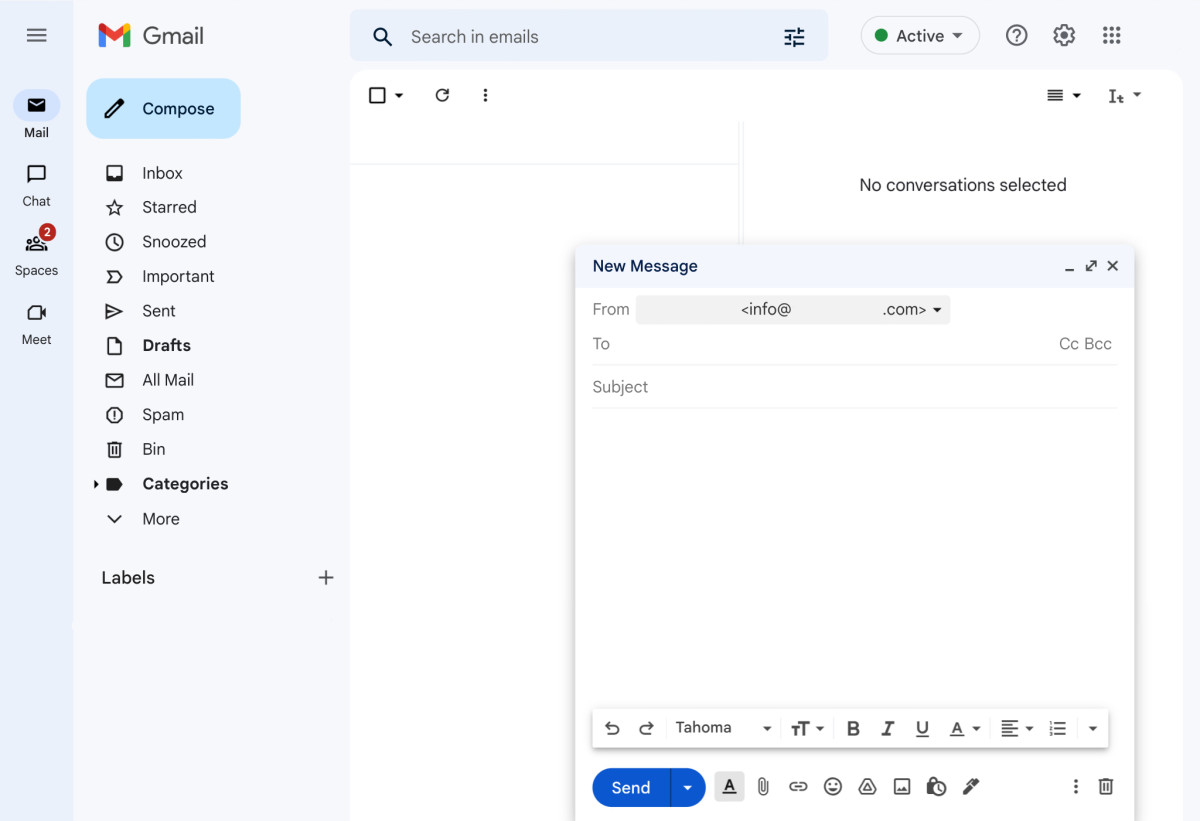Google and the Google logo are trademarks of Google LLC. One of the features in paid Gmail subscriptions that most business people love is the ability to use a custom domain name. It inspires more trust to have an email address ending with the company’s domain name rather than relying on a free email address. The good news is that, contrary to what many think, binding a custom domain name with Gmail does not require a Google Workspace solution. This article will explain how Gmail allows you to set a professional email address without subscribing to the paid Google business solution or using external services.
Should You Subscribe to Google Workspace?
Before deciding to associate a custom domain to your personal Gmail account, you should consider if you need just a professional email address or a fully-functional business suite. Google Workspace is a paid option companies can choose to improve their digital transformation. It is based on the services consumers already use for free (for example, Gmail, Calendar, and Drive) but also include features specifically designed for companies. The paid Google Workspace plan is the first choice of business people for three reasons in particular:
It provides custom Gmail addresses that look more professional than the free ones, as they end with the company’s domain name; It enables advanced business-oriented features, like the ability to create mailing lists or allow bookings on Calendar; It provides an intranet-like environment in which employees can use Google’s primary services to share documents and internal websites, organize group calls, create private groups and chats; It enables the administrator to access a dashboard from which it is possible to create, delete and manage all the corporate Google Accounts.
Great Features but Not Everyone Needs Them
The wide range of features offered by Google Workspace makes the suite excellent for usage in companies that need to accelerate their digital transformation. At the same time, it is maybe too advanced and expensive for a simple individual who needs to use Google services for professional purposes. Google and the Google logo are trademarks of Google LLC. All this results in some lawyers, restaurant owners, plumbers, and other business people registering a simple Gmail account for personal use, even if they need it for their job. In brief, these people should not subscribe to Google Workspace if they do not need advanced business-oriented features.
Google’s Paid Alternative to Workspace Plans for Individual Business People
Google has a specific paid plan individuals can choose to enhance their personal Gmail accounts with basic business-oriented features without the need for all the paid features provided by Workspace plans. This particular subscription is called Google Workspace Individual and is the best choice for single users that need their Gmail account for business purposes.
How to Use a Custom Domain Name With Personal Gmail Accounts
As written in the table above, support for custom domains is available only for Google Workspace plans for organizations. Still, Google allows users to set a custom email address even if they do not plan to subscribe to Google Workspace. Moreover, this does not require creating other accounts, as it happens with Workspace, as the custom email address can be added directly to a free or Workspace Individual account. To do this, you should register a domain name only with Google Domains, as this service includes free aliases that can forward emails to your gmail.com address. Moreover, it is also possible to use these aliases to send messages so that they act as a stand-in of your free Gmail address, without creating a Workspace account and without the hassle of managing multiple login credentials.
Get Started With Google Domains and Free Professional Email Addresses
You can add up to 100 variations, but if you want, you can also create a universal alias by inserting a wild card: this will allow forwarding emails sent to any address ending with your domain. The universal alias is also handy if you want to improve your online safety by diversifying your login credentials on the web and using different email addresses for each account you create.
How to Send Emails From an Alias Created in Google Domains
Google Domains email aliases are a convenient way to receive messages to a personal Gmail account through a professional email address with a custom domain. These provide a perfect alternative to Google Workspace for people who want to look more professional when printing their business cards. Google and the Google logo are trademarks of Google LLC. Still, it should also be possible to send emails from the custom email address to fully benefit from an email alias without needing a Workspace plan. With a few steps, Google allows this, and it will be possible to configure the Gmail web interface and send messages through your new professional email address. Below are the steps required to enable your alias for sending emails on behalf of your Gmail account: You can also repeat the passages above by using an email client, even if relying on the Gmail web interface is the best choice. In fact, SMTP information added in the web interface’s options remain saved and valid on every device, without setting up your mail alias again in case you change your PC.
Conclusions
Google Domains email aliases are an excellent alternative to registering a Google Workspace account for two reasons: Google and the Google logo are trademarks of Google LLC.
They are available for free when registering the domain name with Google; They allow you to keep your professional email address directly into your primary Google Account without creating another one.
It is essential to understand that email aliases are not a perfect replacement for a real email account. One can easily see your private Gmail address when inspecting the headers of your message, and some anti-spam filters may flag your messages, even if this is not something that should happen often. Generally, a company should always subscribe to Google Workspace to benefit from the best Google product for business purposes. Still, an individual who wants to get a professional email address without spending too much can find Google Domains mail aliases a perfect solution. This article is accurate and true to the best of the author’s knowledge. Content is for informational or entertainment purposes only and does not substitute for personal counsel or professional advice in business, financial, legal, or technical matters. © 2022 Alessio Ganci