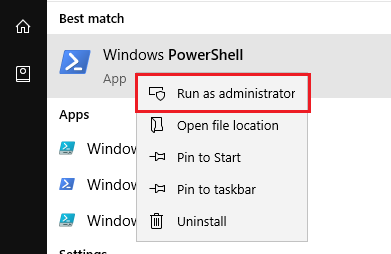Useful links:
How to create website in IIS using command line How To Redirect HTTP to HTTPS in IIS
Launch PowerShell
Type PowerShell in application search option. Then right click on PowerShell application and select “Run as administrator”. This will provide you administrative privileges to perform actions.
Start or Stop All Sites in IIS
The WebAdministration module provides the methods to manage IIS on windows system. So first, import WebAdministration module on Powershell, then run the following commands to start or stop all IIS sites.
Stop all sites
Start all sites