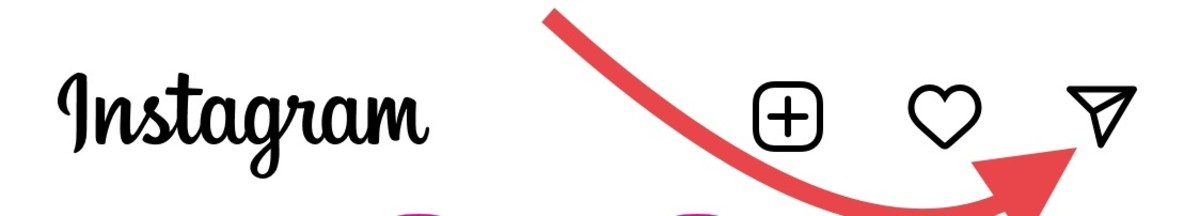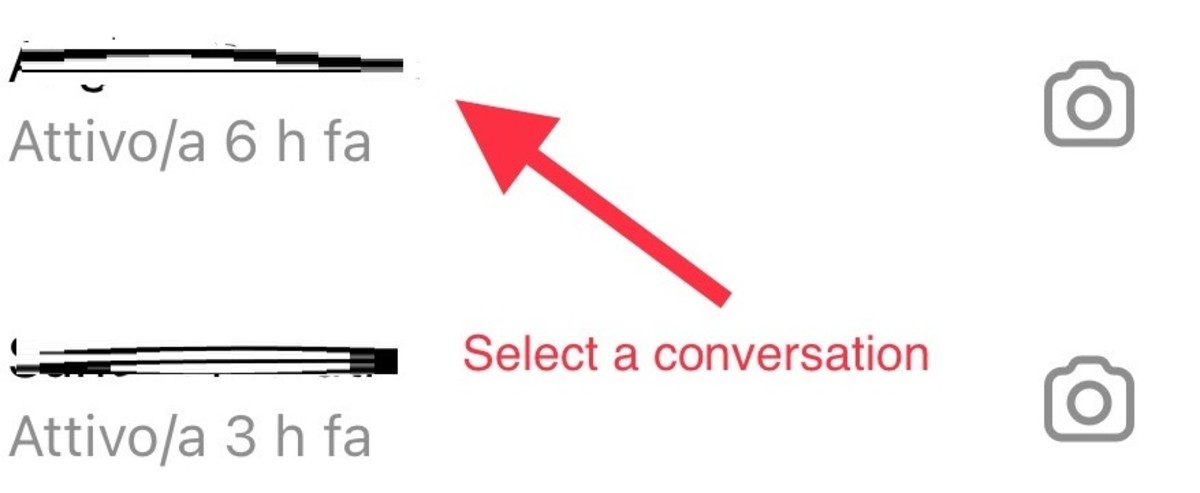Instagram Is a Social Network
This statement sums up a very important thing: Instagram is, mainly, a tool everyone can use to stay in touch with other people. Its only difference from Facebook is that it makes photos and videos the main content shared by users, still, the most important premise is that it is a service that connects people. Not surprisingly, one of Instagram’s less prominent, but still widely used functions is that of private messaging. Facebook Messenger is the leading Meta Platforms, Inc. service for allowing users to chat with each other and make free video calls, together with WhatsApp. Despite this, the private messaging system integrated within Instagram is no less worthy of mention.
How Private Messaging Works on Instagram
Instagram allows people to send and receive private messages and make private video calls. In addition to that, it supports the ability to create group conversations. In the past, the Instagram messaging system was enabled for everyone and the only privacy option available was that of limiting or blocking someone: unknown people could still send chat requests. Nowadays, privacy features have improved a lot and it is possible to completely prevent people we are not following from sending us to chat requests. Despite this, even if we manage to keep chatting on Instagram with just our best friends, there may be situations in which we realize that we have sent a message by mistake: in this case, Instagram comes in handy with the recall feature.
Unsending Messages on Instagram
In a moment of particular frustration, you sent a message that you regretted shortly thereafter. You want to recall it before your friend reads it. Or maybe you have misspelled something or reported something wrong and want to correct yourself. These things should never happen, but since we are human beings, the ability to unsend a message is surely very useful when we think we are too late to remedy a message written too quickly and without thinking twice. The particular aspect of the Instagram recalling feature is that not only does it allow you to unsend a message, but it also doesn’t put any time limit to do so. While it is always better to recall a message as soon as possible after realizing you have done a mistake, the fact you have no limit gives you the ability to always be able to erase tracks of anything you wrote in the past that you regret after a while. It is hoped that this feature will not be abused to offend someone and erase traces shortly thereafter (although Facebook, most likely, always keeps logs for any legal implications). In any case, for better or for worse, this function exists and it can be useful to understand how to use it in case you find yourself needing to recall a message.
How To Recall a Message on Instagram After You Have Sent It
Unsending a message on Instagram requires just a few steps.
1. Open your private conversations.
2. Select the conversation in which you sent the message you want to recall.
3. Hold and tap on the message you want to delete and choose the button to recall it.
What Happens Next?
After you have recalled your message, it will be instantly deleted both from your conversations and from those of your recipient. No references such as ‘message recalled’ will be shown: it will be like you have never sent that message. Of course, nothing can change the fact your recipient may have read it or even screenshot it before you can recall it, that’s why it is always important, if possible, to think carefully before sending a message you would regret later. This article is accurate and true to the best of the author’s knowledge. Content is for informational or entertainment purposes only and does not substitute for personal counsel or professional advice in business, financial, legal, or technical matters. © 2022 Alessio Ganci