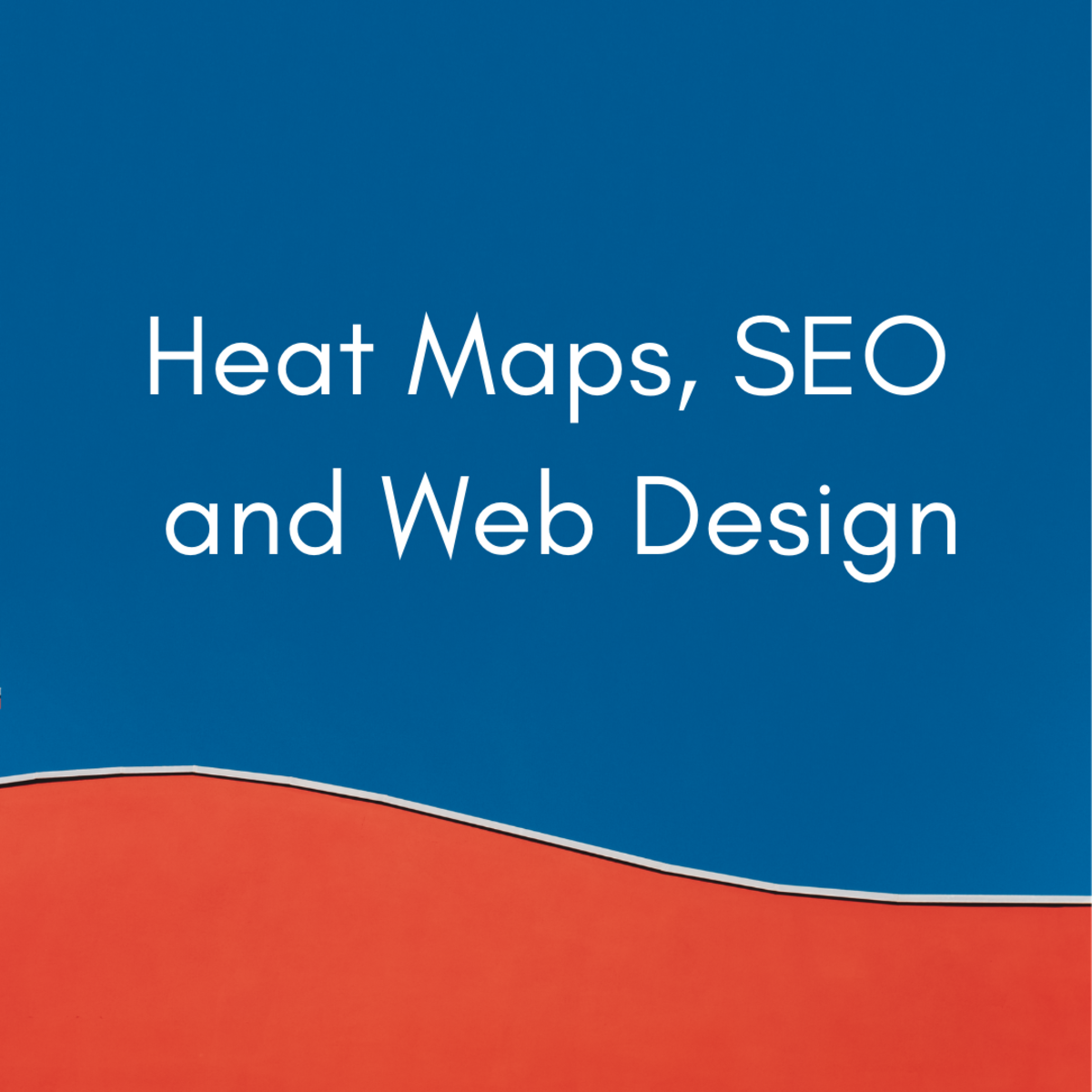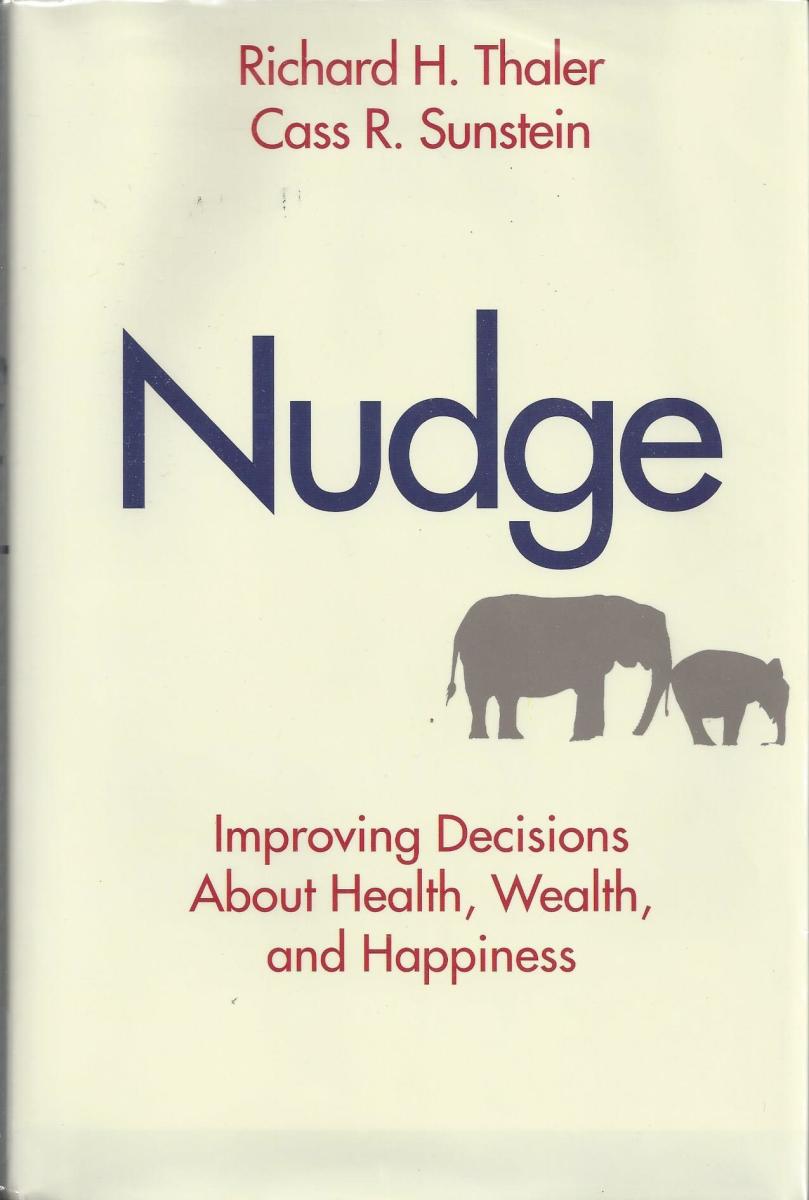Canva In the case of mouse-tracking heat maps, it shows you in aggregate which areas users are clicking on, whether links, graphic elements and text. It gives you an indication of the areas they pay attention to without clicking on it, indicated by the elements they point the cursor at without clicking. This assumes the cursor is being used similar to a finger on a book to track where one is reading. Eye tracking is considered nearly 100% accurate when testing subjects, while mouse tracking is 85% to 90% accurate. Eye tracking heat maps rely on a sample group taken out of their normal environment or the smaller subset of users with cameras that can track their eye movements and are willing to let you watch the while they view your website. Heat maps show us how individual users and how the average user literally views the website. You can use this information to alter the website design so they look where you want them to look.
What Do Heat Maps Tell Us About Good Webpage Design?
We already know that consumers tend to pick from the first few options. Your search engine optimization strategy has to put you in the first three links on the search engine results page for there to be a good chance your link will be clicked. Heat maps show us the same psychology is at work when they visit a website. The most important content is expected to be at the top, and it should be at the top of the page. Consumers consider it a bad layout if they have to scroll a few times to find what they expected on the page based on their search criteria. Tamara Wilhite If you want someone to see something, it needs to be above the fold. About 80% of viewer time is spent on the top, first screen of the webpage. About 20% of the time is spent on the next screen. This means that even if you create long quality content search engines love, visitors are probably only going to read the first few paragraphs. Western languages read from left to right. People spend more time overall looking at the left side of the page. Their attention dissipates as they read the line, and they almost never notice images or ads on the right. Visitors read text in an F-pattern. They read all the headlines, skim the left side of the page to the next headline, and then read the next headline. When they are looking at imaged based pages, though, they browse it in a horizontal manner. As users scroll down, heat maps begin to dissipate. Though they read the first screen in detail, they start to skim as they scroll down. Viewing attention spikes again at the very end of the page. Heat maps show that visitors ignore images that look like ads, even if they are not actually ads. This is called “banner blindness”.
Practical Web Design Lessons Learned from Heat Maps
Put your company’s name, address, and phone number on the top of the page, not at the bottom, since you know few people will scroll that far. If your webpage layout promotes scrolling, such as when your site is designed as one log page, ensure the design encourages scrolling. Rely on strong design elements to catch people’s attention as you move down the page. Bold headers for questions the user wants answered help them find them, even when the search engine found that question a perfect match for the user’s conversational SEO query. An SEO specialist can rewrite your content to maximize the voice search optimization of your content so you rank well when someone is searching through an information appliance or car infotainment center as well as when they do a traditional web search. Put key search terms readers are looking for at the start of a paragraph or subheading so that the SEO terms they used to find your page are also found while they are skimming the text itself. Latent semantic indexing terms can be sprinkled throughout the text without affecting readability by humans while improving search engine optimization. Use bullet points and subheadings to make skimmers read critical information. On the flipside, walls of text are the worst thing you can do in terms of reading comprehension. In a long page of text, images stand out and capture their attention. Make sure the images matter in promoting your product or brand. Put them on the left side of the page, since this is where users devote more time and attention. Just don’t make images look like ads or they’ll be ignored. When people are looking at an image-based webpage, they expect to view it horizontally. Put carousels or slideshows on these types of pages, but the images you most want them to see must be the prominent ones on the page. However, you should abandon the automatic image carousel many still use as banners. What people see tends to be what they buy. When they are in a hurry to buy something, the most eye-catching image tends to be selected. The same is true if users are distracted. Online shopping on a page with multiple available products counts as both—hurried and distracted—since people are trying to wade through all the options while thinking about what they want or need. Use this state to promote the products users want or what you want them to buy by putting them first in search results and with attention-grabbing graphics. SEO solutions include designing ecommerce sites that not only rank well with searches for your products but site layouts that maximize their odds of buying. Put a great call to action at the end of the page where user attention focuses again. It needs to be short and clear to have the greatest conversion rate. If you are promoting a product as the solution to the problem discussed in the content, a simple button to let them order it should be here. © 2020 Tamara Wilhite
Comments
Tamara Wilhite (author) from Fort Worth, Texas on August 14, 2020: Thank you. Glenn Stok from Long Island, NY on August 14, 2020: I’m glad I read this, Tamara. I’m in the process of improving my author portfolio website, and your discussion of how and where people focus attention on a web page was very helpful.