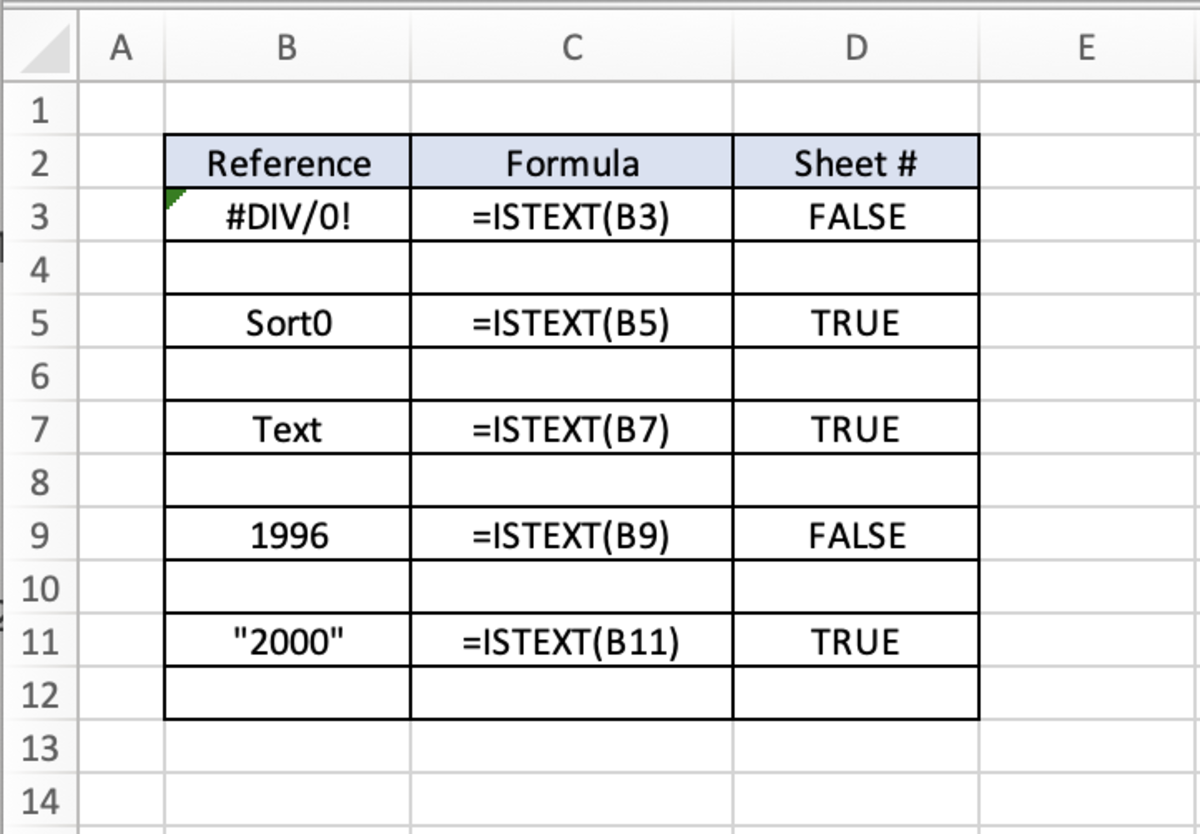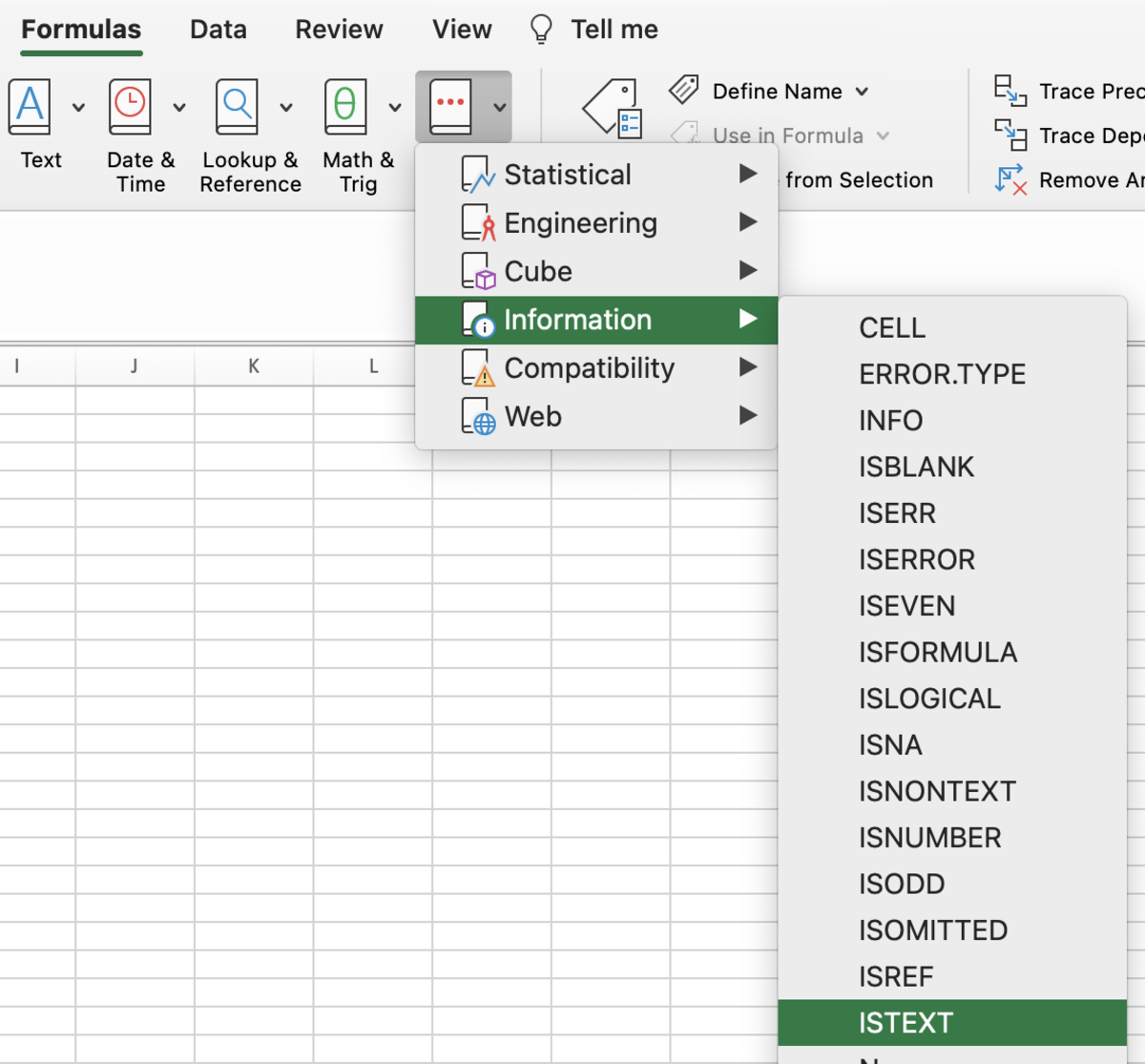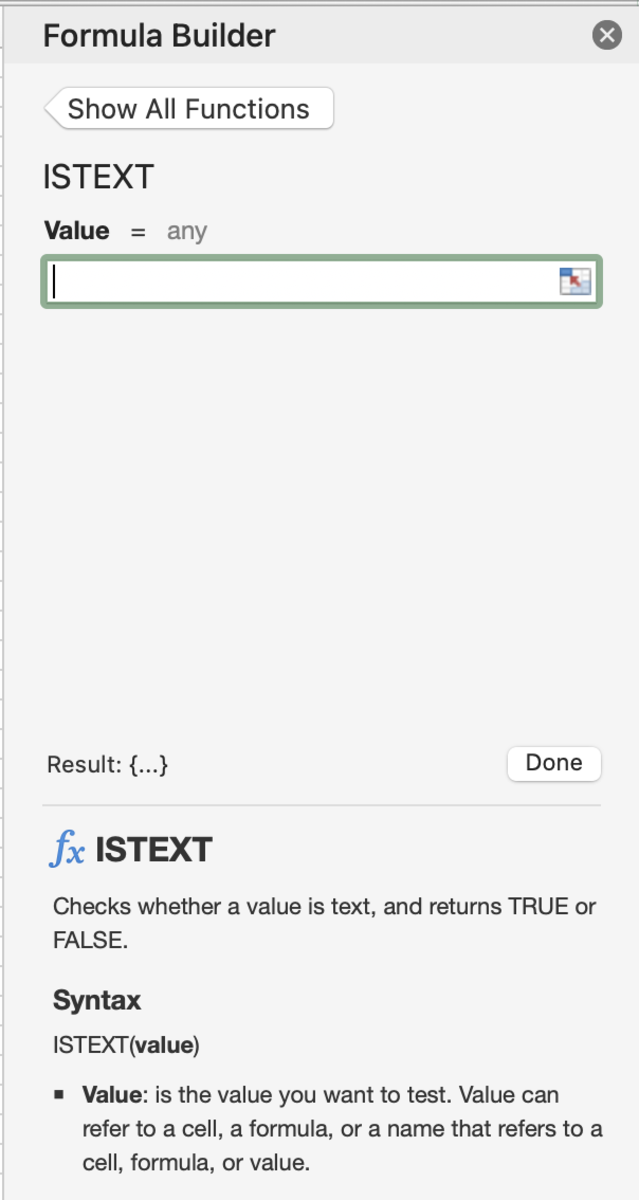Pexels
The ISTEXT Function Syntax
When entering the ISTEXT function it needs to be inputted into a cell like a formula. The following steps need to be taken: Below you can see the syntax of the ISTEXT function. =ISTEXT(Value)
value - (Required) The value is the value that needs to be tested. The value can be anything that appears in a cell. It can even be an empty cell. You would expect text, errors, logical values, and numbers to be tested when using this function.
Example
The examples below show what the ISTEXT function will return as a result when used in differing situations. Each is described briefly below: #DIV/0 - When this function sees an error it will return a false value since errors are not seen by Excel as text values. Sort0 - When numbers and text values are mixed together the value will always be considered a text value. This will be true even if there is only one text character so the result will be true. Text - Text will be recognized as true because it is most definitely a text value. 1996 - Number values will have a false result because they are not text values. “2000” - When a number value has quotes around it, it will be recognized as text by this function. Quotes are ’escape characters’ and in the back end of Excel will be recognized any character that the quotes around them as text values.
Inserting the ISTEXT Function
The ISTEXT function can be inserted into a cell as opposed to typing it in. This can be done by first selecting the cell, then clicking on the formulas tab. Next, click on the other functions button and the information option. Select ISTEXT from the list of functions.
Select the Function
When the formula builder appears, the value argument can be added to the empty field. An immediate result will appear at the bottom of the formula builder sidebar. After the arguments are added, the done button can be clicked for the function to be entered.
Enter the Argument in the Formula Builder
This content is accurate and true to the best of the author’s knowledge and is not meant to substitute for formal and individualized advice from a qualified professional. © 2022 Joshua Crowder